Rental agreements
Edit the rental agreement
How to edit the rental agreement and remove some sections of the rental agreement
- Click plus -> Rental agreement
- My rental agreements -> Click edit
To edit the content of the rental agreement, click on a section to view and edit its content.
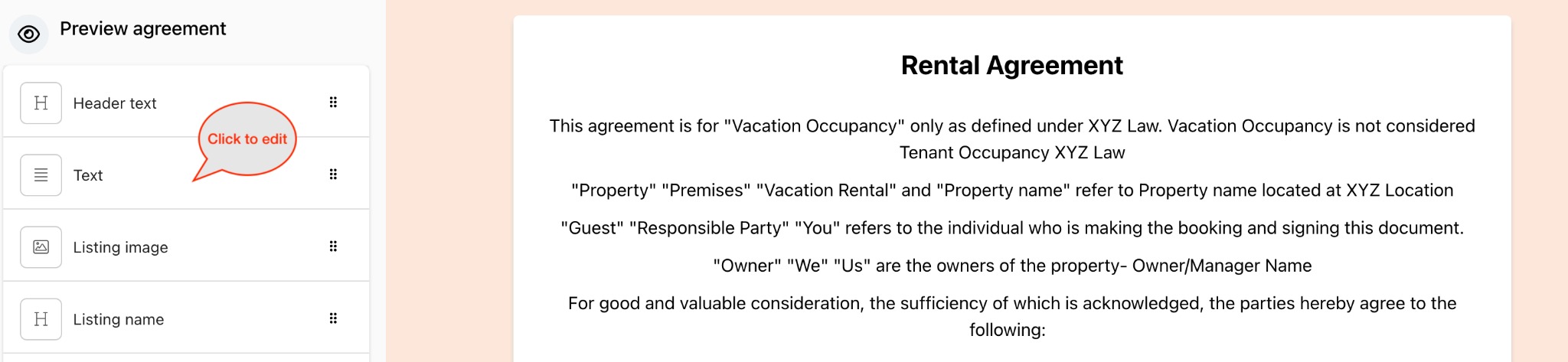
To remove the section, click Remove section.
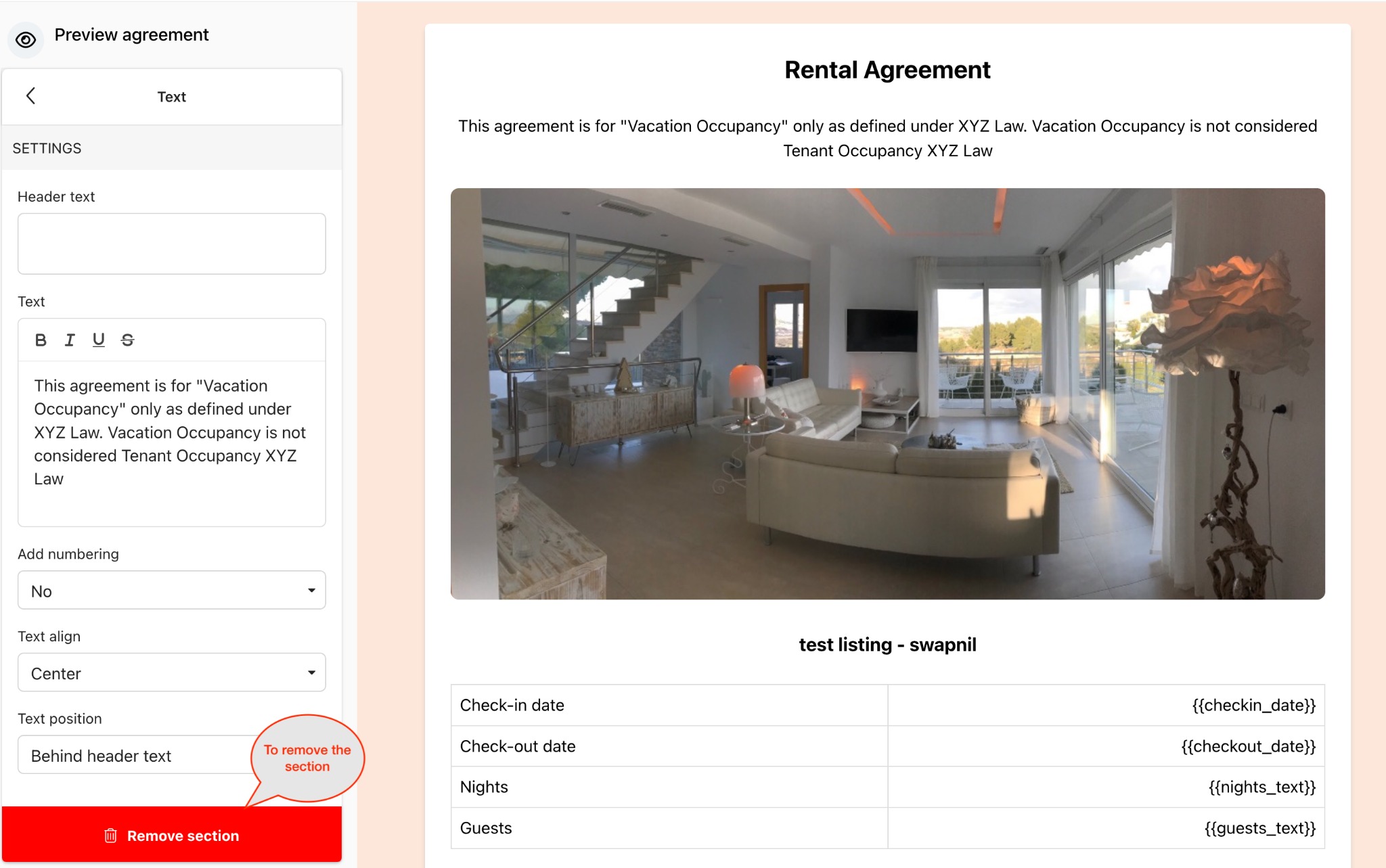
To re-order the sections:
Click on the handle and drag the section to re-order them
Rental agreement on Houfy
There are two options for handling rental agreements on Houfy:
1. Upload a PDF at “Edit Listing”
- With this option, the uploaded document appears as a link on the booking page.
- Guests can click on the link, review the agreement, and send it back to the host.
- This process is manual and requires coordination between the host and guest.
2. Create a Digital Rental Agreement on Houfy
- If you create a digital rental agreement on Houfy, guests must complete it during the booking process.
- This streamlines the process and ensures the agreement is signed before the booking is finalized.
- Here’s how you can create a digital rental agreement
Copy rental agreement from one listing to another
To copy the rental agreement from one listing to another, please follow below steps:
- Go to Rental agreement(Plus menu > Rental agreement )
- Click on Copy rental agreement
- Select source listing and choose target listing
- Click on Copy agreement
This process will overwrite all sections of target listing rental agreement.
How to add extra fields to the rental agreement?
- Go to agreement creater and Edit the rental agreement
- Add a text section to the rental agreement
- Add text to the field: Example - Guest name {{guest_first_name}} {{guest_last_name}}
- You can refer to list of available fields in the rental agreement edit section.
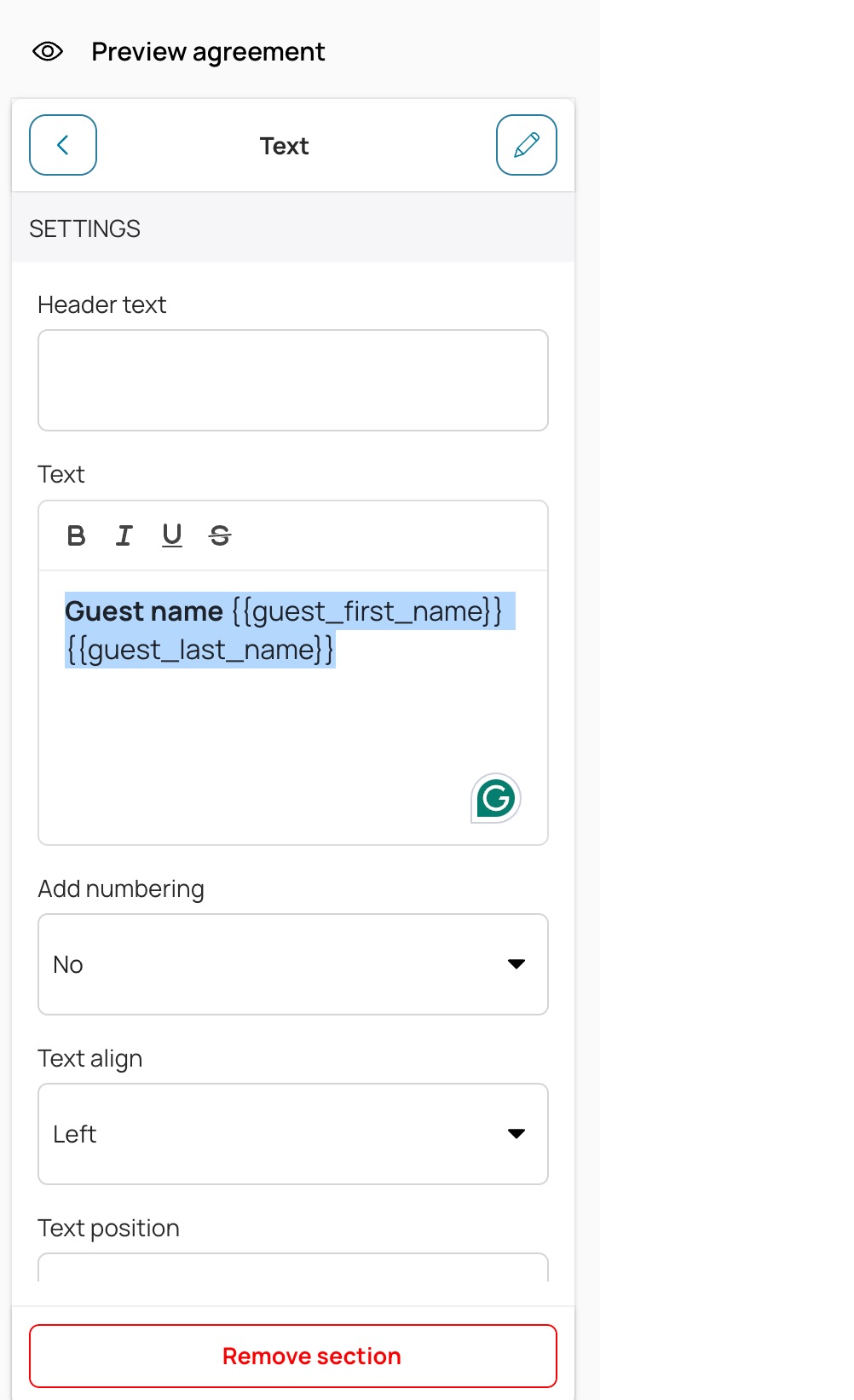
How to add or remove sections from the rental agreement?
To add or remove sections from the rental agreement, please follow below steps
- Go to agreement creater and Edit the rental agreement
- Click on Add section and select the section to add.
- Click on the exiting section and click Remove section to remove it.
How to upload pdf rental agreement on Houfy?
If you don't want to use Houfy's rental agreement creation tool and just want to have your PDF rental agreement to show to the guest, please follow below steps.
- Go to Manage listings > Edit
- Click on Settings > Rules
- Scroll down to Rental agreement
- Upload the PDF rental agreement there
Make sure you remove the digital rental agreement created on Houfy. PDF rental agreement will be displayed if there are no digital rental agreements.
- Go to Plus menu > Rental agreements
- Scroll down to Rental agreements
- Click Delete on the rental agreement which you want to delete.
Delete the rental agreement
How to delete the rental agreement?
- Click plus > Rental agreement
- My rental agreements >Click on delete
- Confirm to delete the rental agreement
How to ask the guests to resubmit the rental agreement?
Sample Rental Agreement Template
This sample template is not any kind of legal advice. Make sure your attorney reviews any rental agreement you create.
John Smith,
Thank you for choosing our home for your vacation. The property is located at:
222 Vacation Road.
Lake Sewer, FL 28756
Phone: 555-555-5555
Your confirmation is as follows:
Check-in date: Saturday, May 25th, 2019 (after 4pm EST)
Check-out date: Monday, May 27th, 2019 (no later than 11am EST)
Number of guests allowed: 4
Pet Policy: No pets allowed. This is a pet-free property.
Visitor Policy: Any day/night visitors must be approved by owner, and maximum number of guest/visitors combined is six persons (this includes infants and children). Additional overnight guest/visitors are $20 each per day.
Refundable Damage Deposit: Waived as long as credit cardholder agrees that ALL members of the rental party (and any visitors) will have read entire arrival guidebook and departure checklist. Please let us know if you prefer to pay a $250 damage deposit instead.
I acknowledge and understand the Pet Policy, Visitor Policy, and Damage Deposit Policy:
Signature: ______________________________________________
One hundred percent of rental rate, turnover clean fee, refundable damage deposit, applicable lodging taxes, and signed rental agreement must be received to confirm reservation.
Rental rate:
Nightly rate (4 nights) $300 each night $1,200
Additional persons ($20 each per night) $0
Turnover Clean per reservation $125
Damage deposit waived $-0-
Total collected by us $1,325
FL lodging tax collected by Airbnb (13%) $172.25
Airbnb Traveler Service Fee $188.15
Cancellation Policy
Cancellation policy is NO refunds. Once dates are taken off the market, they become unavailable to other renters. With owner approval, guest may find a replacement renter or gift their dates (not future dates) to someone else. Guest MUST cancel the original reservation before owner will assist in trying to rebook the dates. I acknowledge and understand the Cancellation Policy:
Signature: ___________________________________________________
Trip Cancellation/Interruption Insurance
It is highly recommended guest purchase trip cancellation/interruption insurance in case of family emergencies/bad weather delays, flight/rental car cancellations, job loss, snow/ice, Covid-19 bans/restrictions, etc. If you live in an area prone to hurricanes, forest fires, etc. and cannot make your trip, please seek reimbursement through your travel insurance.
NO refunds are given unless there is a mandatory evacuation in our area. Please check what travel insurance your credit card may offer. You can also visit www.insuremytrip.com.
I acknowledge I am responsible for purchasing my own travel insurance:
Signature: ___________________________________________________
Guest agrees to abide by information in this agreement and in the arrival guidebook, and shall cause all members of the rental party (anyone else Guest permits on the property) to abide by them as well.
The parties agree to the terms of this Short Term Rental Agreement, as evidenced by the signatures set forth below.
Guest Name (Print) ______________
Guest Signature ________________
Phone number _________________
Guest Permanent Address ____________________
Date _______________________
Vacation Rental Owner
Name (print) ________________
Signature __________________
Date _____________________
Place a clear Photo ID (driver’s license) of the credit card holder on this page. Scan back all 3 pages.
Is the rental agreement I created at Houfy rental agreement creator visible to guests before they inquire or pay on Houfy?
Yes, the default settings for members who create a rental agreement at Houfy is set as "mandatory". This means guests will need to fill in and sign the rental agreement before proceeding to inquiring and or request to book with a payment.
Members can change the madatory setting to optional at the rental agreement creator section in Houfy at:
- Click on the + icon on the top bar.
- Select rental agreement creator
- Select rental agreement and click Edit
- Scroll down to find settings > Additional Settings > Require rental agreement at the time of inquiry or booking request.
- You can change it to optional or mandatory.
If you have more questions, please join our facebook member group
Create a rental agreement online with Houfy
To create a rental agreement for your listing on Houfy you can easily follow the steps below.
- Click on plus to open the menu. Scroll down and select Rental Agreement.
- Choose Houfy's default template or create your own. With Houfy's default template predefined sections will be provided to you to start building your rental agreement. You can always edit the sections.
- Choose the listing for which you want to create a rental agreement.
- On clicking "Get Started" it will create a rental agreement.
- You can re-arrange or modify the agreement sections by moving sections up or down.
Add host's signature to rental agreement
This post explains how to add the host's signature to the rental agreement.
- Click plus -> Select rental agreement
- Edit the rental agreement
- Add a section "Owner's signature"
- Do your signature and click save singnature.
Rental agreement for the guests
How the guest can view, sign, attach id proofs and send the rental agreement
There are 2 ways the guest can sign, attach id proofs and send the rental agreement.
While booking
- The rental agreement is visible on the booking page
- Scroll down -> Sign
- Upload a photo or Take a photo
- Download or Submit
After sending the request
- Go to Reservation details
- Go to Policies & Rules
- Click on the rental agreement. It will open the rental agreement page where you can sign, upload ids and submit.
Rental agreement for the hosts
How to create a rental agreement online
- Click on plus -> Rental agreement
- Select Houfy default template
- Chose the listing for the rental agreement & click Get started
- Edit the rental agreement with Houfy agreement builder
Where can my guest find my Houfy created rental agreement?
How to view and upload my rental agreement
- Log in>Menu> Manage Listings>Edit>Settings>Rules.
- Upload Rental Agreement or drag and drop.
Where Does My Guest View the Agreement?
After guest enters dates and clicks "Request to Book," the screen below will appear. Guest can download the agreement for review before checking the "I agree" box.
How do I ask the guest for signature and collect ID?
This final step is not required but highly recommended.
- In your House Rules you can mention a signed agreement and ID of the credit card holder will be required before the booking is confirmed.
- Choose an E-signature service to obtain the guest's signature OR
- Message the guest through your Houfy inbox. Upload the agreement there and ask them to print, sign, and scan back along with copy of ID.
- Email the guest directly. with agreement and your requests

Vacation Rental Agreement Templates
Feel free to use any parts of the rental agreements below. These are ONLY examples to give you ideas for content. It's best to work with an attorney who is well-versed in short term rental regulations, insurance, etc.

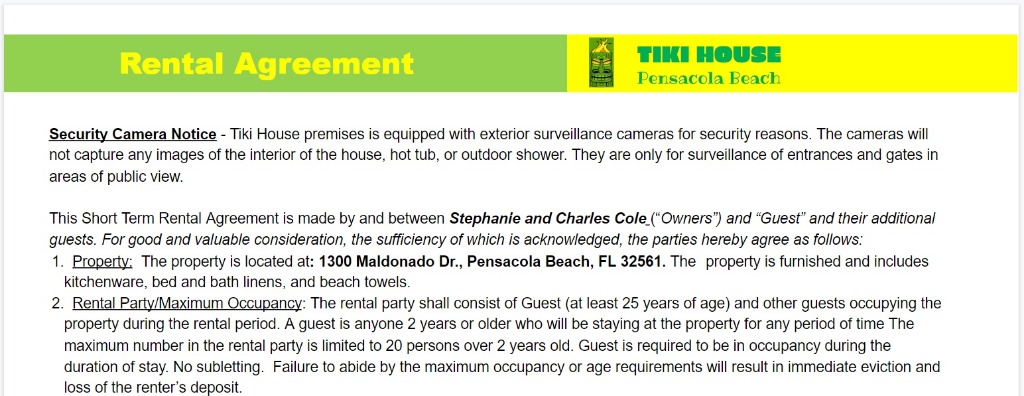




Need an Agreement Right Now? Use The Site Below for an Emergency Agreement and Other Helpful Info.


Beach House Short Term Rental Agreement
Sandy Claws, Corolla NC
The below is for informational use only. Feel free to copy any of the verbiage into your own agreement. Have an attorney review before use.
Short Term Rental Agreement
Thank you for choosing our home for your vacation. The property name is Sandy Claws and is located at: 1569 Sandpiper Road, Corolla, NC 27927
As stated in the property listing: 4WD or high clearance AWD vehicle is needed to access the property. You must air-down tires to drive on the beach. 10-15 PSI is recommended for best traction, and it will not damage your tires or result in a blow out.
Your confirmation is as follows:
Check-in date: ________________________________ (after 4pm EST)
Check-out date: _______________________________ (no later than 10am EST)
The lease signer must be over 25 and reside at the property for the full duration of the lease.
Number of guests: _______
Names and ages of guests (this helps us customize your Welcome Package):
1) ___________________________ Age: ____ 7) ___________________________ Age: ____
2) ___________________________ Age: ____ 8) ___________________________ Age: ____
3) ___________________________ Age: ____ 9) ___________________________ Age: ____
4) ___________________________ Age: ____ 10) ___________________________ Age: ____
5) ___________________________ Age: ____ 11) ___________________________ Age: ____
6) ___________________________ Age: ____ 12) ___________________________ Age: ____
Pets are not allowed. If guests bring a pet to our non-pet home, not only will it invalidate this rental agreement allowing immediate eviction with no refund, but it can greatly affect guests who require an allergen free home. Board your pets, do not sneak them into our allergen free home.
Elevator: Does anyone in your party have mobility issues requiring the use of the elevator? Yes / No
*The elevator is not a toy and it is not a cargo elevator. The key will only be issued to guests in need.
Rental Rate:
Weekly rate (7 nights) $__________
Optional Grocery Delivery & Stocking fee Yes / No: $75.00
NC State & Lodging Tax on total (12.75%) $__________
Total: ___________
*Security Deposit: $750.00 (not taxed)
Total + Security Deposit: $__________
Amount Paid [Month Date, Year] $__________ (Includes Security Deposit)
Amount Due [Month Date, Year] $__________
*Security Deposit of $750.00 will be refunded within 14 days of check out if post check out inspection is favorable.
Rental Provisions/House Rules:
1) PROPERTY CONDITION: Leave the home as you found it and it should be relatively ready for the next guests. Guests are responsible for maintenance and repair costs should the premises or furnishings be left in a lesser condition.
2) DO NOT REARRANGE THE HOUSE: We request you refrain from rearranging the furniture or reorganizing the kitchen. You’re on vacation, please spend it relaxing rather than determining a “better” location for items. There's a $50 fee for every item that must be replaced to its original location by our cleaning crew. This includes beds, chairs, tables, and everything outdoors. Additionally, inside furniture and decor should remain indoors.
3) ACCIDENTS/DAMAGES: Please report all accidents, damages, and any non-working appliances immediately so that they can be corrected before the next guests arrive. Discovering these issues after checkout often means the next guests won’t have access to usage until a service call can be scheduled, which is very difficult to do on turnover day. If the cost of the damage is more than the security deposit or if extra cleaning should be involved, the cost incurred will be billed to the guests.
4) NEIGHBORHOOD AND NOISE LEVELS
- You will see horses on the property and around the neighborhood. DO NOT feed them and remain 50 feet from them AT ALL TIMES. Exception on distance is only when they are in our yard and you're on a deck.
- The majority of our neighbors are vacationers like you. Please minimize noise between 10pm and 8am to ensure everyone enjoys their vacation.
- If any neighbors report excessive noise, your vacation rental agreement could be terminated and you’ll be asked to leave our property. Should this happen, it will result in a loss of the rental amount.
5) EXTRA GUESTS AND VISITORS: A maximum of four visitors is allowed during the day. Any extra overnight visitors must be approved in advance. It is the responsibility of the renter to ensure that any visitor also complies with our House Rules.
6) PARTIES AND EVENTS: No parties or events are allowed without prior approval from owners. Any small gathering is restricted to four additional visitors and must comply with the rules regarding noise.
7) PARKING: Please park your vehicle under the house near the elevator, to the left of the front door, or out front on the gravel provided. Do not park on the right (south) side of the home. This level field area is our septic leach field and the weight of vehicles will damage it.
8) SAFETY
- The First Aid kit is located in the pantry, on the left, top shelf.
- In the entryway near the elevator, you will find the electric panel. Please do not open it unless in the unlikely event of a power outage or tripped breaker.
- Guests are responsible, at all times, for the safety of their children while on the premises. Do not allow them to climb on the railings, or stand on chairs near the railings. This also applies to drunks.
- Wash off sand and lotion prior to using the hot tub, an outside shower is provided. Securely close the cover when not in use. All long hair should be secured in a ponytail prior to using the hot tub. NO GLASS near the hot tub, this includes beer bottles. Use provided plastic. The hot tub is not a pool, do not attempt to swim in it. Reduce temperature to 80 at the end of stay.
- If you use the grills, you must clean them after each use or you could incur additional cleaning fees of $75 per grill. North Carolina law states grills that are not permanently affixed to a gas line must be a minimum of ten feet from the house structure at all times, this means you should NOT move the charcoal grill under the house, even if it is raining.
- Please use only plastic dinnerware and plastic glasses when dining outside.
- The elevator key is only given to guests with mobility issues. It is not a cargo elevator, and NO CHILDREN under 16 should use, play with, or ride in the elevator alone. An unattended child died in a Corolla elevator in the summer of 2021, this warning is a serious one.
9) SMOKING: Smoking is not permitted anywhere inside the property. If you want to smoke, you may only smoke outside. Please dispose of your cigarette butts and ash in the garbage (after it’s safe to do so).
10) APPLIANCES/HOME SYSTEMS
- Do not move the internet modems. We've lived there for months, both modems currently reside where the best signal can be found.
- Do not leave doors and windows open while the air conditioner is on. If you want ocean breezes inside, turn the air conditioner off. There is a humidity gauge on the thermostat, and it will shut off the air conditioner if the humidity stays high for an extended period of time.
- You’re welcome to use the washer, but make sure that you don’t overload it and shake sand outside BEFORE washing items. Sand can destroy a washer and guests will be charged to replace the washer.
11) GARBAGE DISPOSAL
- We ask that our guests be so kind as to dispose of food in the available kitchen garbage bin as we DO NOT have a garbage disposal.
- There are recycling bins in the pantry, as well as a blue garbage can outside for bagged recyclables.
- Garbage pickup is a private service and we’ve arranged pickup from the outside garbage cans on Wednesdays and Saturdays. We advise placing garbage out the night before in case of early morning pickup.
- Secure all garbage can lids tightly, as our food can kill the wild horses.
- DO NOT flush any sanitary products, paper towels, or wipes down the toilet. We have a septic system and these items will damage it, resulting in an easily avoidable expense to the guest for repair.
- If fishing, do not leave fish entrails in the kitchen garbage. Dispose of entrails in the ocean or feed to seagulls.
12) LIABILITY: The tenant’s personal property is not covered in the insurance purchased by the owner against loss, theft, or negligence. The tenant indemnifies the landlord and the property free and harmless against any liabilities like accidents, loss of property, injury, or death of any person.
COMPLIANCE: Failure to follow any of these house rules is a breach of the terms and conditions of your reservation.
I acknowledge and understand the above Rental Provisions/House Rules:
Signature: ______________________
Cancellation Policy: Refunds 61 days prior to date of stay is 100%, at 60 days or less there’s no refund unless the owner can rent the dates to another guest. Once a reservation is made, those dates are taken off the market.
I acknowledge and understand cancellation policy:
Signature: ________________________
Trip Cancellation/Interruption Insurance: It is highly recommended that guests purchase trip cancellation/interruption insurance in case of emergency/bad weather, hurricane, Covid-19 bans/restrictions, etc. as NO REFUNDS will be given. Please visit www.insuremytrip.com to purchase.
I acknowledge the recommendation to purchase trip insurance:
Signature: __________________________
Guest agrees to abide by information in this agreement and shall cause all members of the rental party (anyone else Guest permits on the property) to abide by them as well. The parties agree to the terms of this Short-Term Rental Agreement, as evidenced by the signatures set forth below. Reservations are confirmed upon receipt of signed rental agreement and a copy of your ID (driver’s license or state/government issued ID).
Guest Name (Print): __________________________ Phone number: _______________________
Guest Signature: ___________________________ Date: ___________
Guest Preferred email address: ______________________________
Guest Permanent Address: ______________________
______________________
Vacation Rental Management Company: LLC name you created to sublease your rental property on your behalf, thus removing your personal assets from liability claim.
Signature: _________________________ (Your Name, manager of LLC you created to sublet a year long lease on your home)
Date: ___________________
Company name
Location
Contact Info
Cancellation Policy Template
Feel free to use any/all parts of these refund policies:
Cancellation Policy 1 - Moderate
Due to the nature of the vacation rental business, we cannot accept cancellations occurring later than 45 days to the arrival date. You will forfeit all sums paid unless we are able to re-rent the property, in which case we will refund an amount equal to any subsequent rental less a $100 handling fee. If a cancellation occurs prior to 45 days to arrival, full refund will be issued less a $100 handling fee.
Cancellation Policy 2 - Strict
How it appears to a traveler in Houfy traveler checkout:
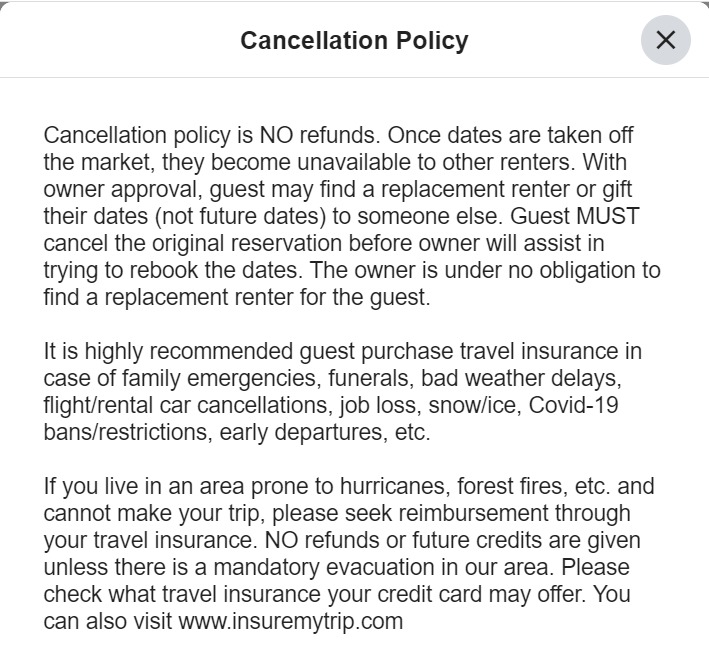
Below is how it appears in the actual rental agreement that is sent after I have accepted the booking. I strongly recommend obtaining the signature of the credit card holder very close to the cancellation policy. This is in addition to the credit card holder's signature at the bottom of the agreement.
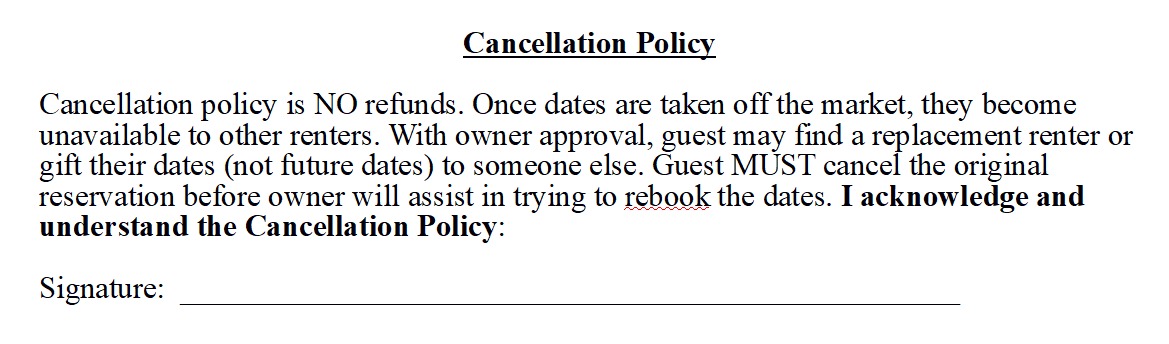
Note: the cancellation policy and trip insurance are two separate sections in my rental agreement as shown in the screenshots.
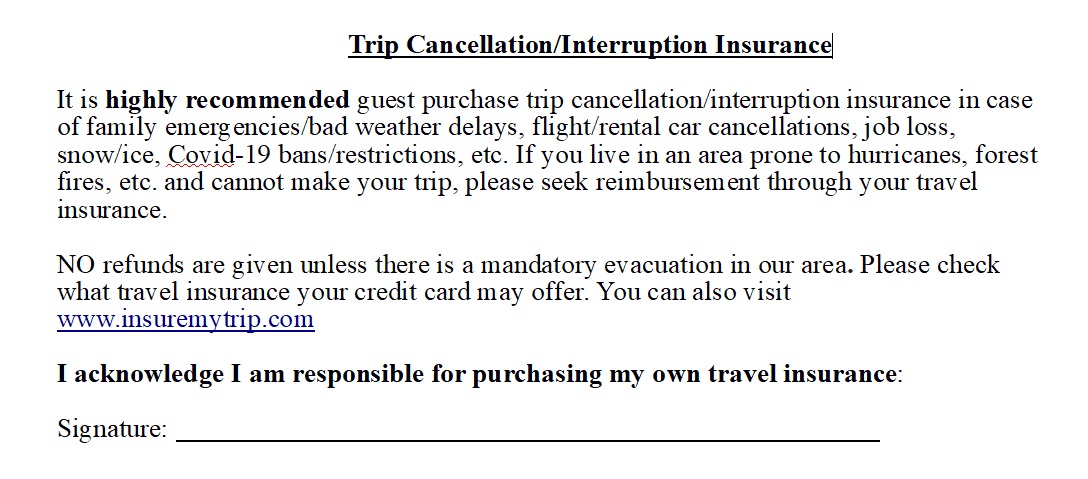
Copy/Paste text below to format
Cancellation Policy
Cancellation policy is NO refunds. Once dates are taken off the market, they become unavailable to other renters. With owner approval, guest may find a replacement renter or gift their dates (not future dates) to someone else. Guest MUST cancel the original reservation before owner will assist in trying to rebook the dates. Owner is under no obligation to find a replacement renter. I acknowledge and understand the Cancellation Policy:
Signature: ___________________________________________________
Trip Cancellation/Interruption Insurance
It is highly recommended guest purchase trip cancellation/interruption insurance in case of family emergencies, funerals, bad weather delays, flight/rental car cancellations, job loss, snow/ice, Covid-19 bans/restrictions, early departures, etc. If you live in an area prone to hurricanes, forest fires, etc. and cannot make your trip, please seek reimbursement through your travel insurance.
NO refunds are given unless there is a mandatory evacuation in our area. Please check what travel insurance your credit card may offer. You can also visit www.insuremytrip.com.
I acknowledge I am responsible for purchasing my own travel insurance:
Signature: ___________________________________________________
Click the link to view this sample rental agreement
Join our Facebook groups:
Our Facebook Member Group is currently the quickest way to receive customer service/tech support. Also receive the latest insights and updates. Houfy uses powerful programs which can easily be changed to any of your wishes/suggestions.
Join our Houfy Vacation rentals Group to advertise your availability to travelers or post ISO (in search of) requests.
This Houfy website uses cookies and similar tools to improve the functionality and performance of this site and Houfy services, to understand how you use Houfy services, and to provide you with tailored ads and other recommendations. Third parties may also place cookies through this website for advertising, tracking, and analytics purposes. These cookies enable us and third parties to track your Internet navigation behavior on our website and potentially off of our website. By continuing your use of this website, you consent to this use of cookies and similar technologies. Read our Cookie Policy for more information or go to Cookie Preferences to manage settings.
These cookies are necessary for the website to function and can't be switched off in our systems. They are usually only set in response to actions you have taken which result in a request for services, such as setting your privacy preferences, logging in or filling in forms. You can set your browser to block or alert you about these cookies, but some parts of the site may not work as a result.
These cookies are necessary for the website to function and can't be switched off in our systems. They are usually only set in response to actions you have taken which result in a request for services, such as setting your privacy preferences, logging in or filling in forms. You can set your browser to block or alert you about these cookies, but some parts of the site may not work as a result.
These cookies are set through our site by our advertising partners. They may be used by those companies to build a profile of your interests and show you relevant ads on other sites. They work by uniquely identifying your browser and device. If you don't allow these cookies, you will not experience our targeted advertising across different websites as a result of these cookies.