Edit the rental agreement
How to edit the rental agreement and remove some sections of the rental agreement
- Click plus -> Rental agreement
- My rental agreements -> Click edit
To edit the content of the rental agreement, click on a section to view and edit its content.
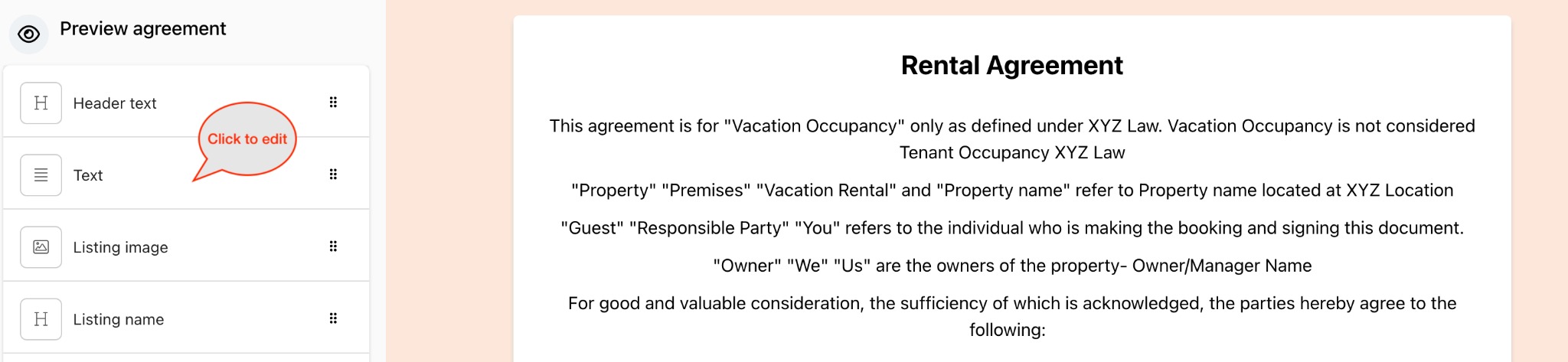
To remove the section, click Remove section.
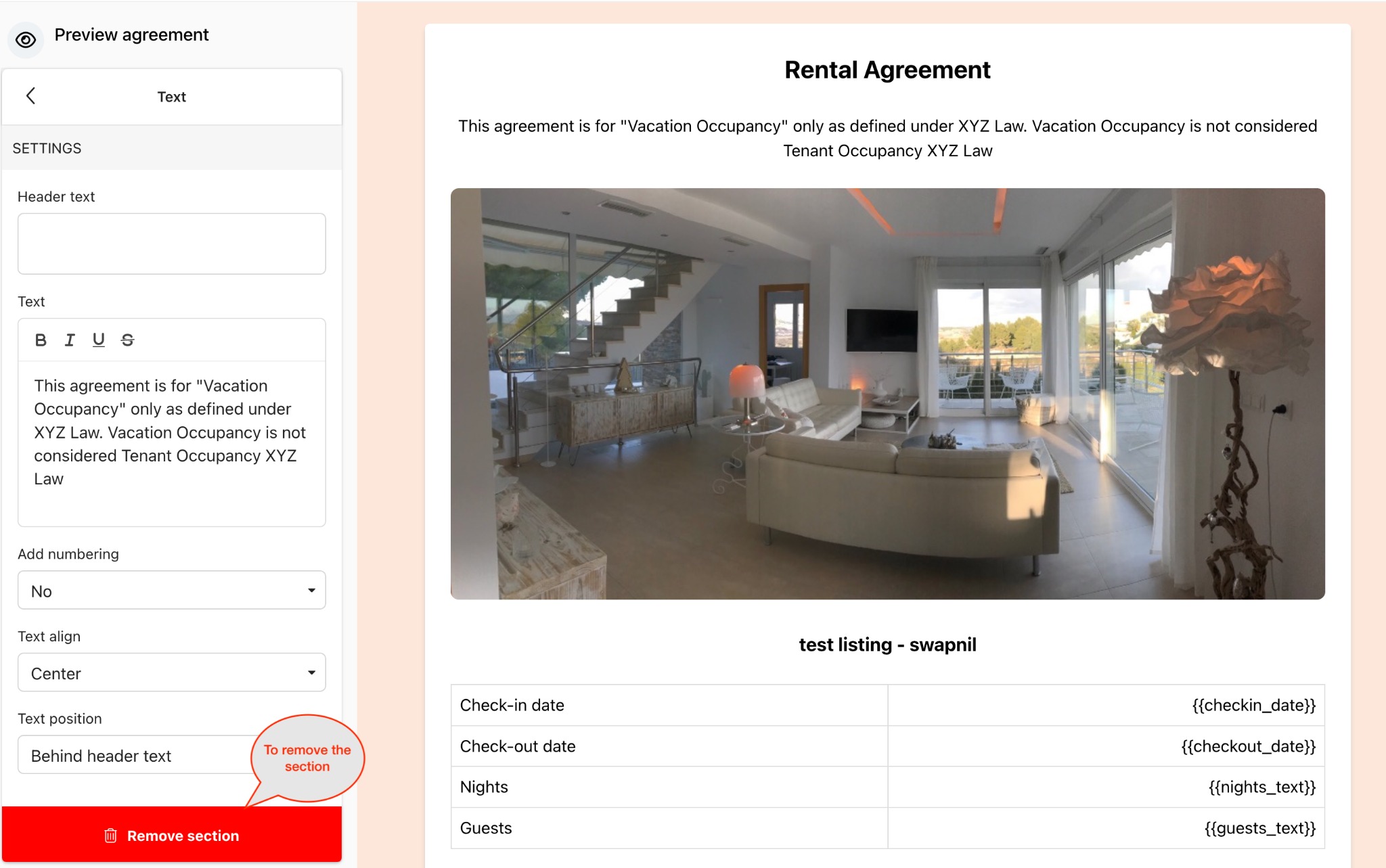
To re-order the sections:
Click on the handle and drag the section to re-order them
Need more help?
Try these next steps
