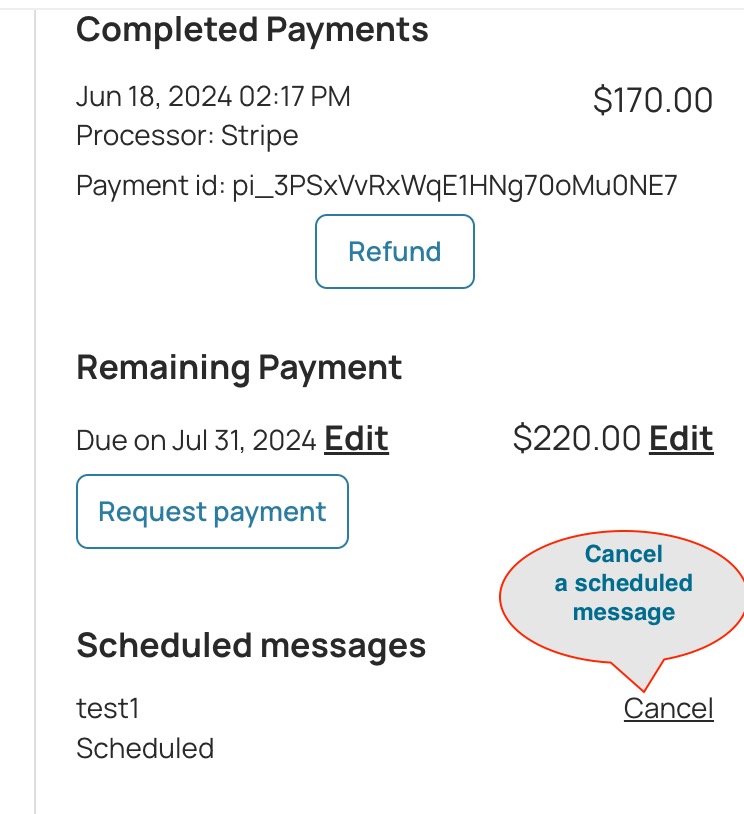Your Reservations
Send a payment request or remaing payment reminder
To send a payment request for the inquiry, please follow the steps below.
- Go to reservation or messages page.
- On the right side, scroll down below the price details and click on "Send a payment request."
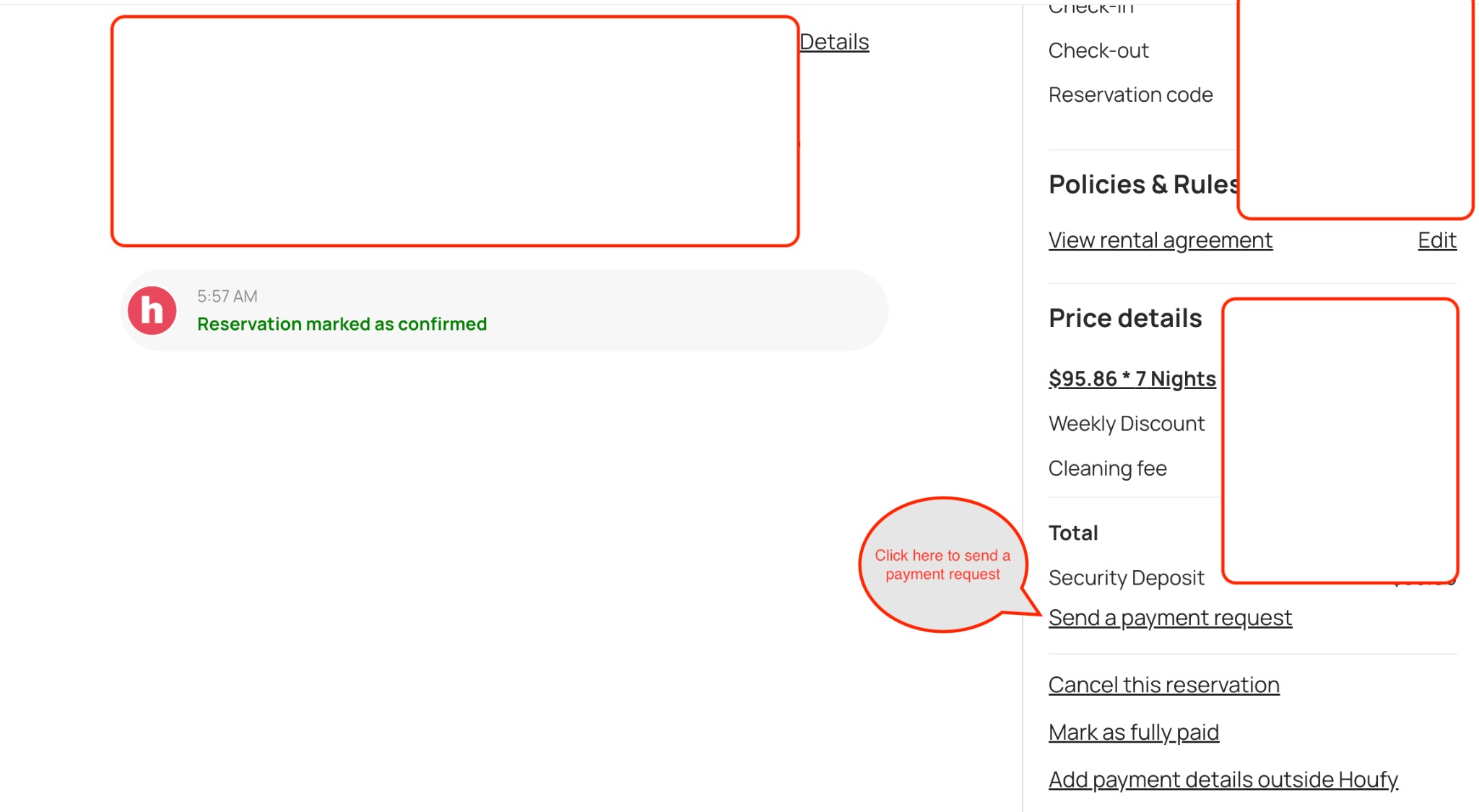
If there is remaining payment for the reservation, you can send a payment request by clicking on "Request payment."
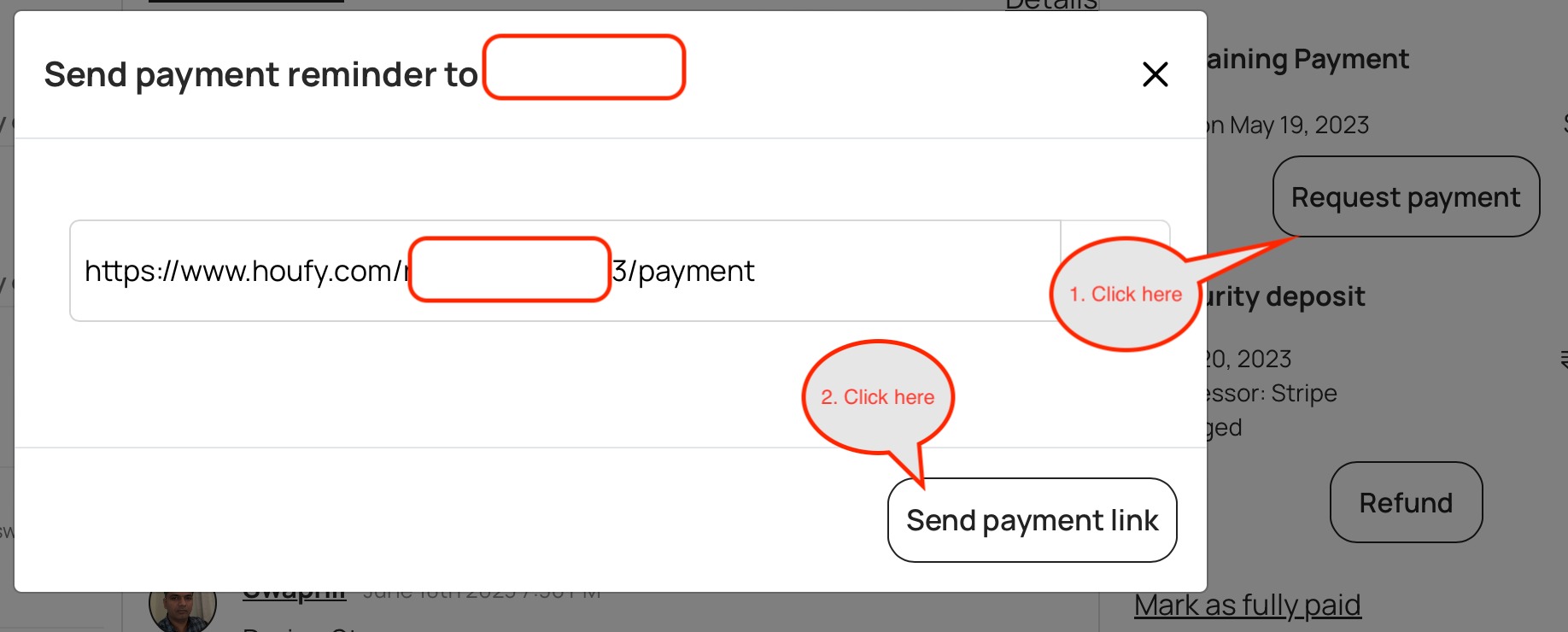
How to send a custom payment request for the reservation?
How do I cancel a payment request I sent to a guest?
How to cancel a scheduled message?
Test Booking on Houfy
I would like to do a test booking on Houfy to see what it looks like for a guest and for the owner.
- Set a 5$ price for 1 night in the future at Edit listing - Calendar (Set 1 night min stay as well)
- Remove Fees/Taxes at Edit listing > Pricing
- Check your payment settings. Edit Listing > Payment Settings (Full payment due at Booking)
- Sign out of Houfy as Owner. (Or use another browser)
Create a "Guest" account with another e-mail.
- Enter the message "This is a test request. Please ignore it.". So that listing does not get flagged for no-response and response rate is not calculated for this request.
- Book & Pay the night as a guest - Check the price is indeed 5$.
- Sign out as Guest.
Check your e-mail as Owner. Log in as owner and Accept the booking request.
Check e-mails sent to Guest and Owner.
Once all is fine: Cancel & Refund Booking
- Set price back to what is was before at Calendar. (Min Nights as well)
- Set fees and taxes back
- Adjust Payment settings again.
How do I find a payment made for a booking?
I have a January 25 booking on my 4 bedroom unit and the first payment was made via Stripe but when I look at the booking it doesn't show any payment. Can you help me find it?
Go to MENU > Messages > Message History
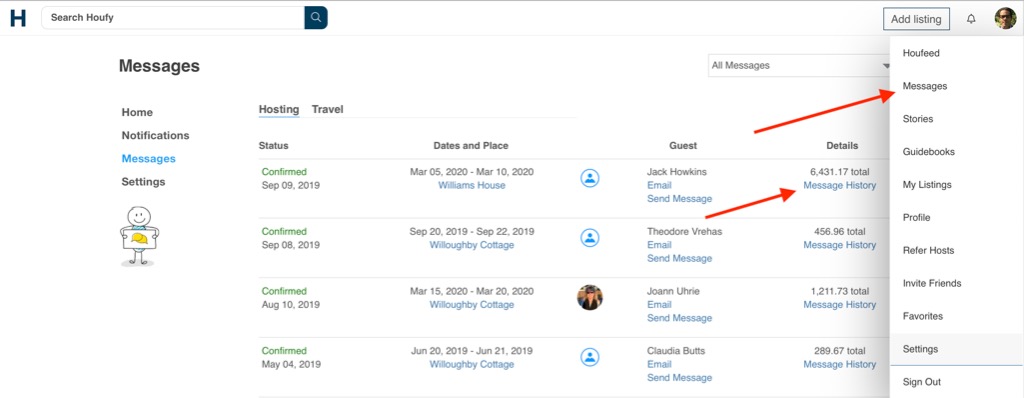
Here you can see what payment has been done and what is remaining..
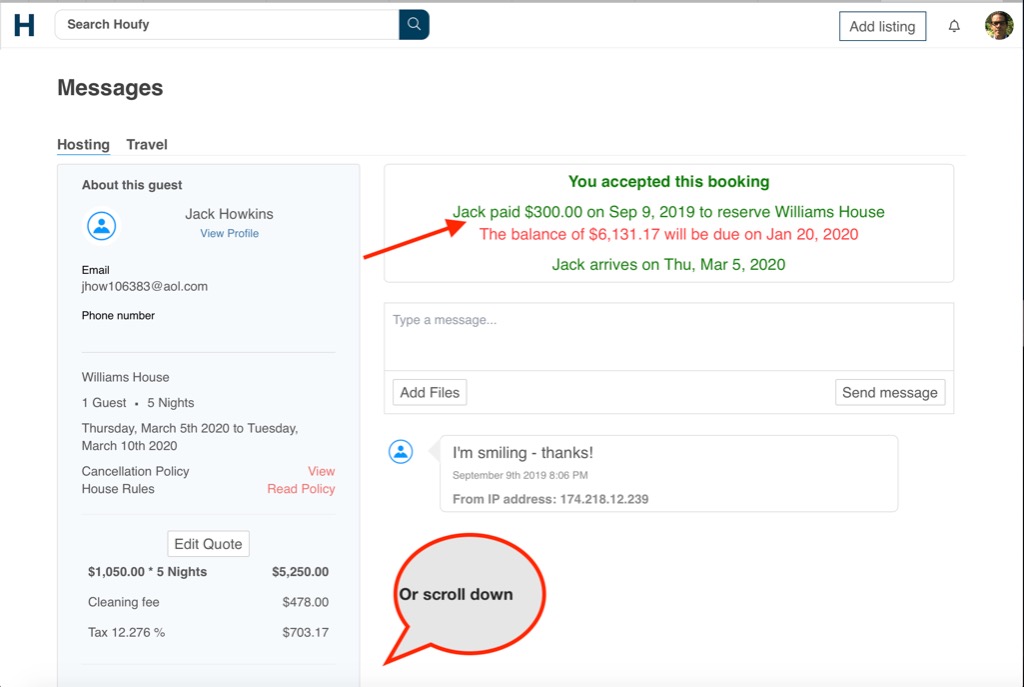
Scroll down to see the same information.
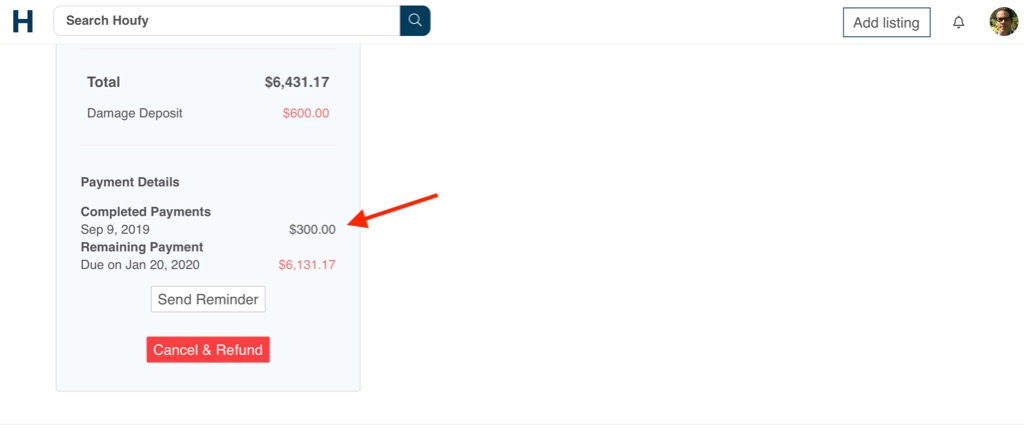
This Houfy website uses cookies and similar tools to improve the functionality and performance of this site and Houfy services, to understand how you use Houfy services, and to provide you with tailored ads and other recommendations. Third parties may also place cookies through this website for advertising, tracking, and analytics purposes. These cookies enable us and third parties to track your Internet navigation behavior on our website and potentially off of our website. By continuing your use of this website, you consent to this use of cookies and similar technologies. Read our Cookie Policy for more information or go to Cookie Preferences to manage settings.
These cookies are necessary for the website to function and can't be switched off in our systems. They are usually only set in response to actions you have taken which result in a request for services, such as setting your privacy preferences, logging in or filling in forms. You can set your browser to block or alert you about these cookies, but some parts of the site may not work as a result.
These cookies are necessary for the website to function and can't be switched off in our systems. They are usually only set in response to actions you have taken which result in a request for services, such as setting your privacy preferences, logging in or filling in forms. You can set your browser to block or alert you about these cookies, but some parts of the site may not work as a result.
These cookies are set through our site by our advertising partners. They may be used by those companies to build a profile of your interests and show you relevant ads on other sites. They work by uniquely identifying your browser and device. If you don't allow these cookies, you will not experience our targeted advertising across different websites as a result of these cookies.