How to cancel a scheduled message?
To cancel a scheduled message, please follow below steps:
- Go to reservation/message page.
- In the reservation details scroll down to Scheduled messages.
- Click on cancel
- Confirm to cancel the scheduled message.
On cancellation, scheduled message will not be sent.
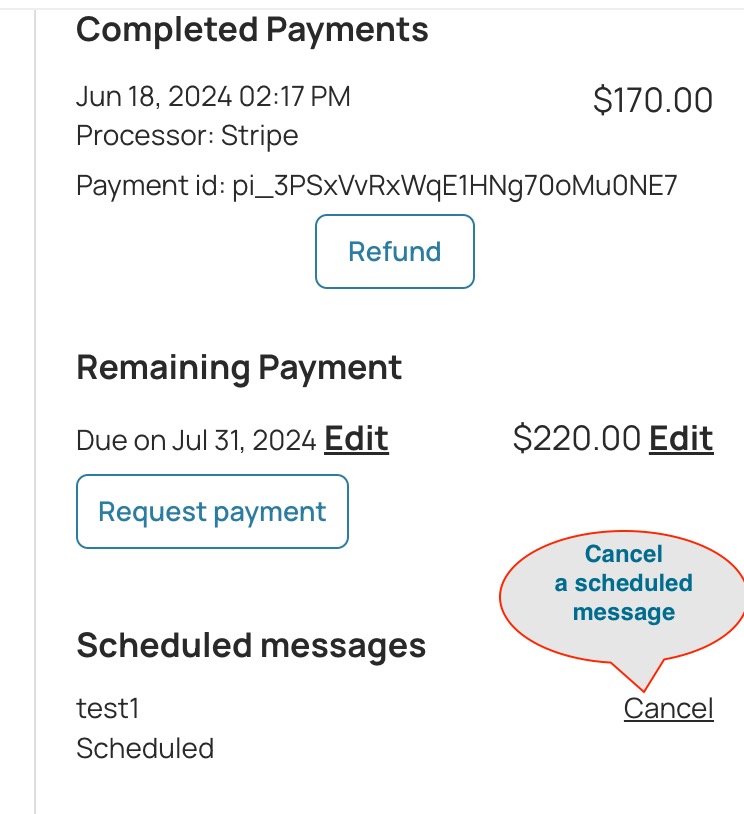
Need more help?
Try these next steps
