Menu > Manage Listings > Edit > Property Details
The only way to change the picture is to move the requested picture to the first spot at:
Menu > Manage Listings > Pictures
Facebook sometimes keeps data from older posts - to debug/clear cache use the Facebook debugger tool to clear settings and receive the newly added text/pictures
You can not edit the preview text from your shared profile page.
Menu > My Profile > Listings > Copy the url - The text shown will be "First Name" 's Vacation Rental Listings
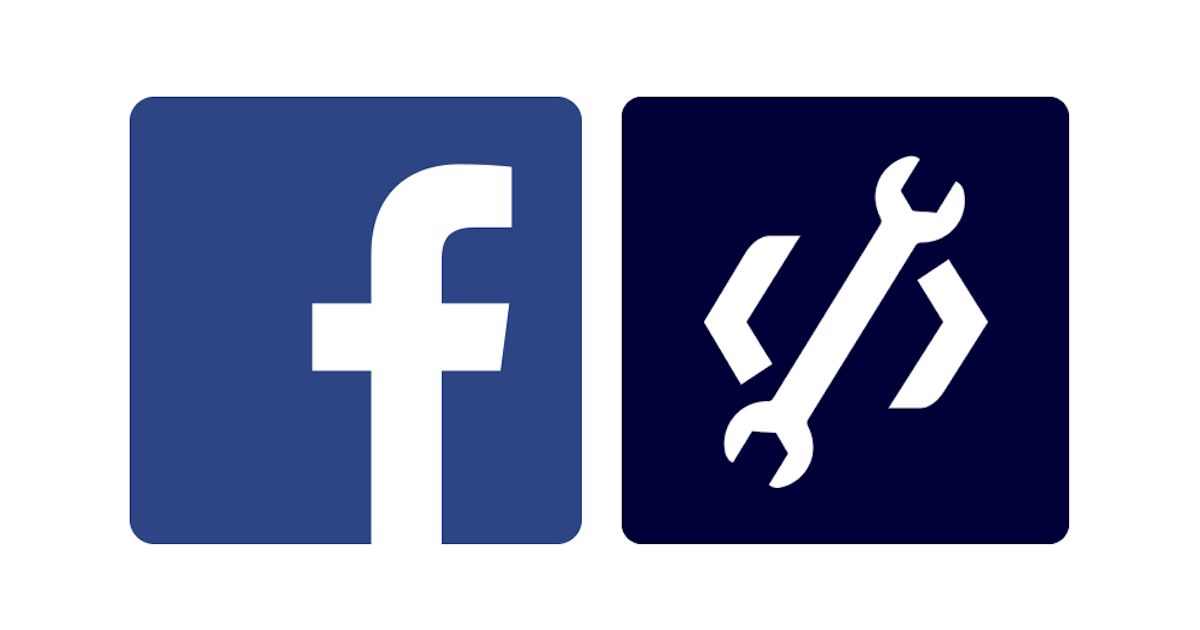
Click here to find out how to find the url/link to share