- Edit listing -> Contact person
- Click Add a co-host
- Enter the email address which your co-host used while creating an account on Houfy or will use to create an account on Houfy
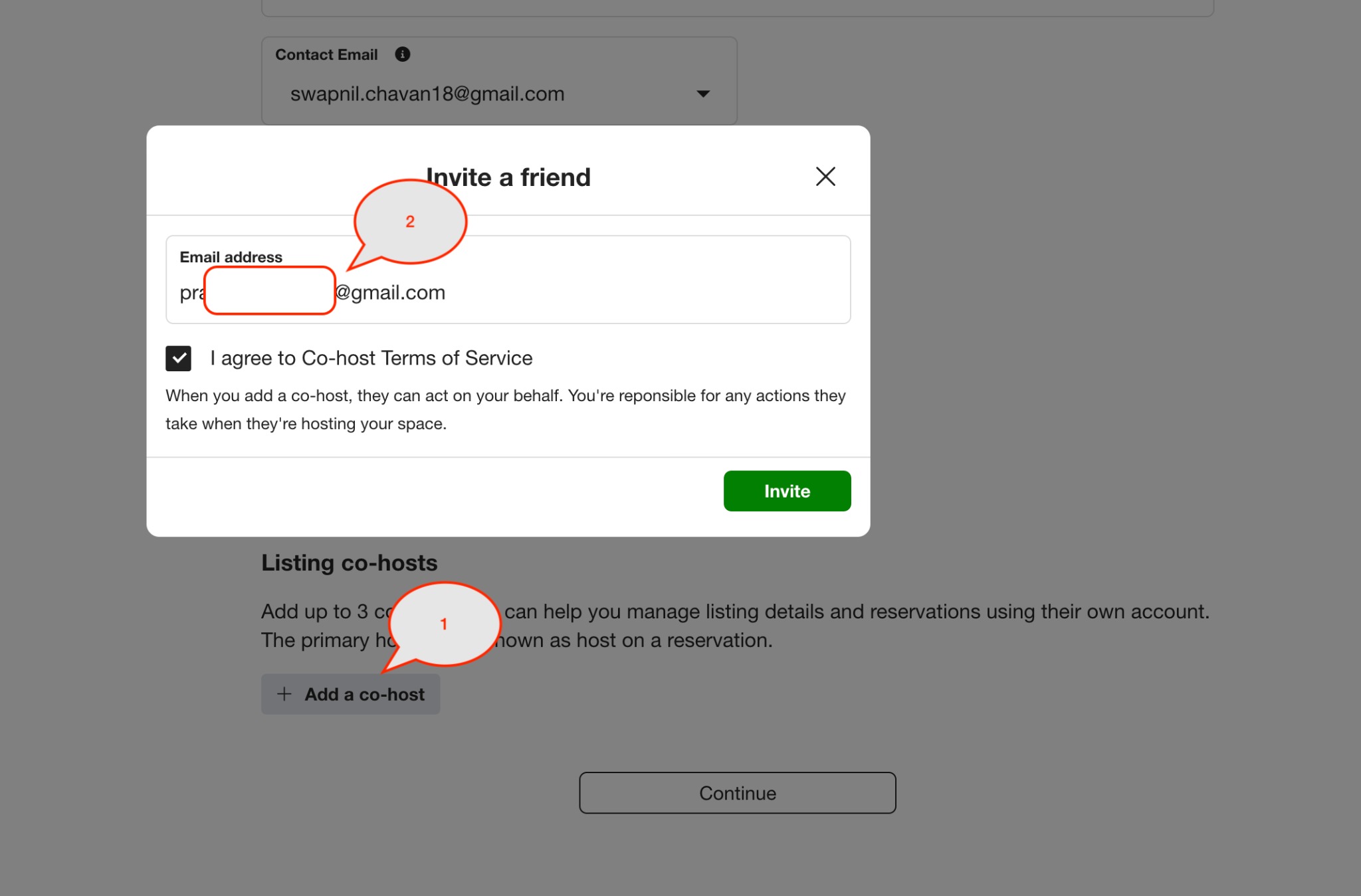
- Your co-host will receive an email from Houfy to sign up or log in to become a co-host.
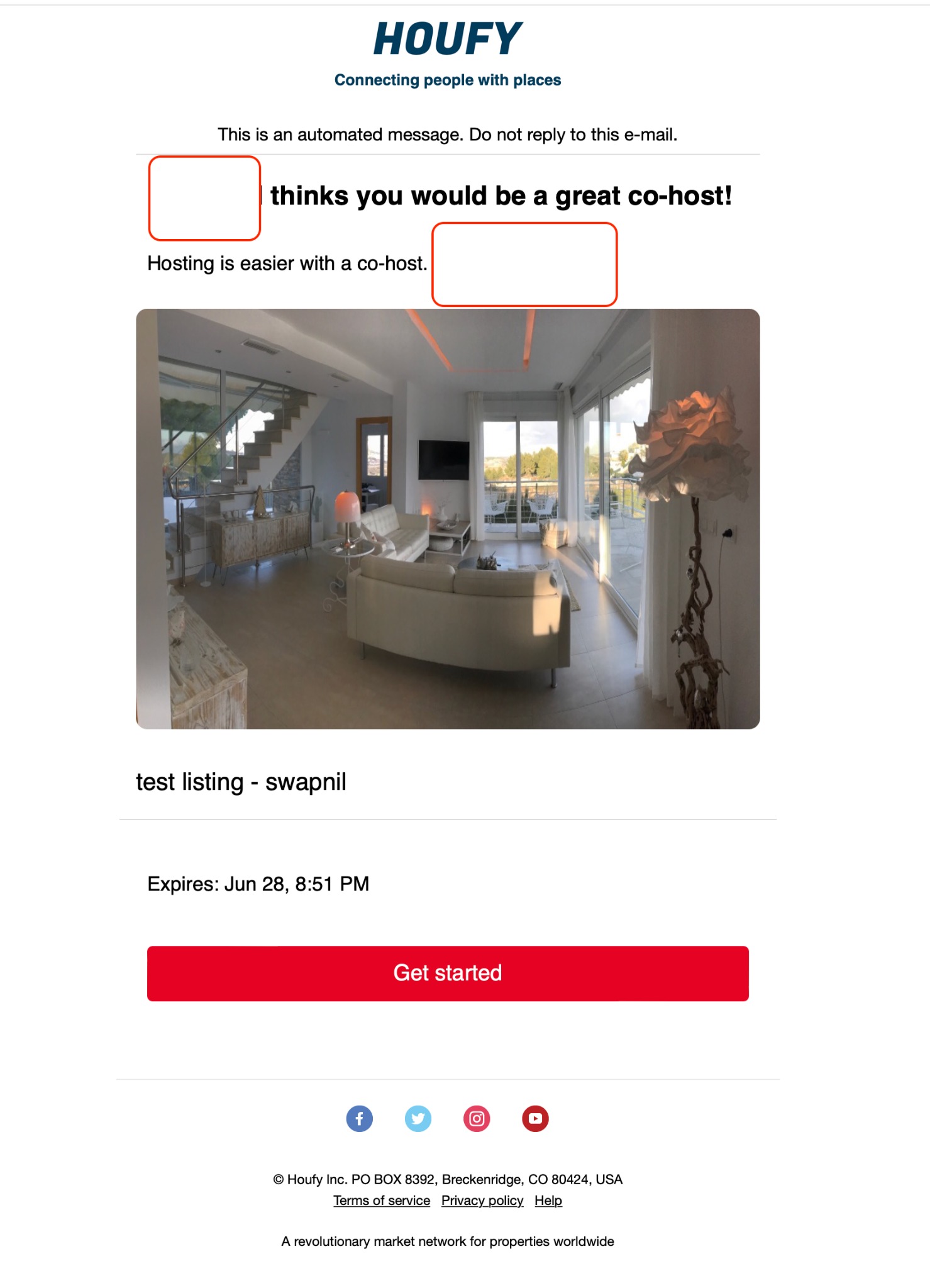
- Once they sign up or log in to Houfy, they see the link to accept co-host invitation on Houfy.
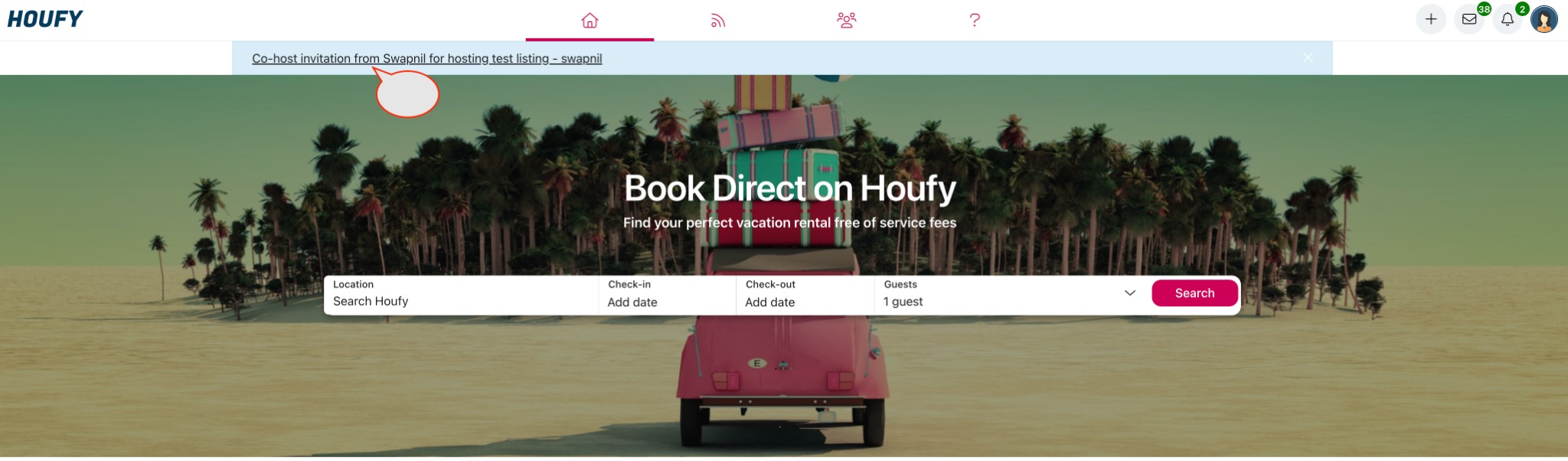
- Once you accept the invite, you become a co-host.
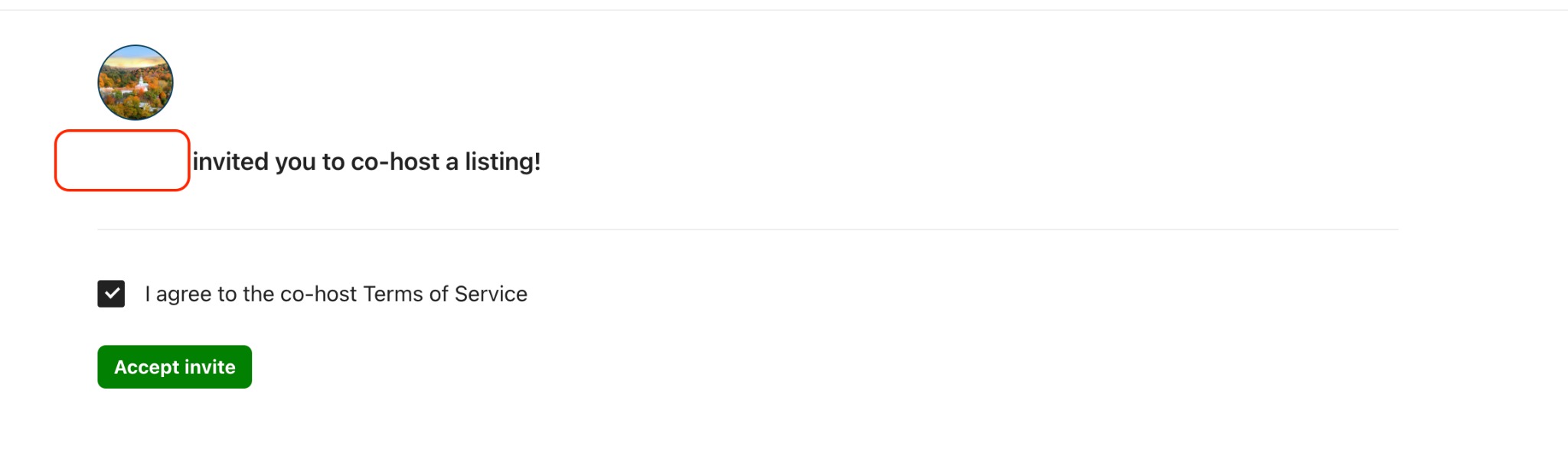
Co-host can see co-hosted listings at Right menu > Listings > Co-hosted listings.
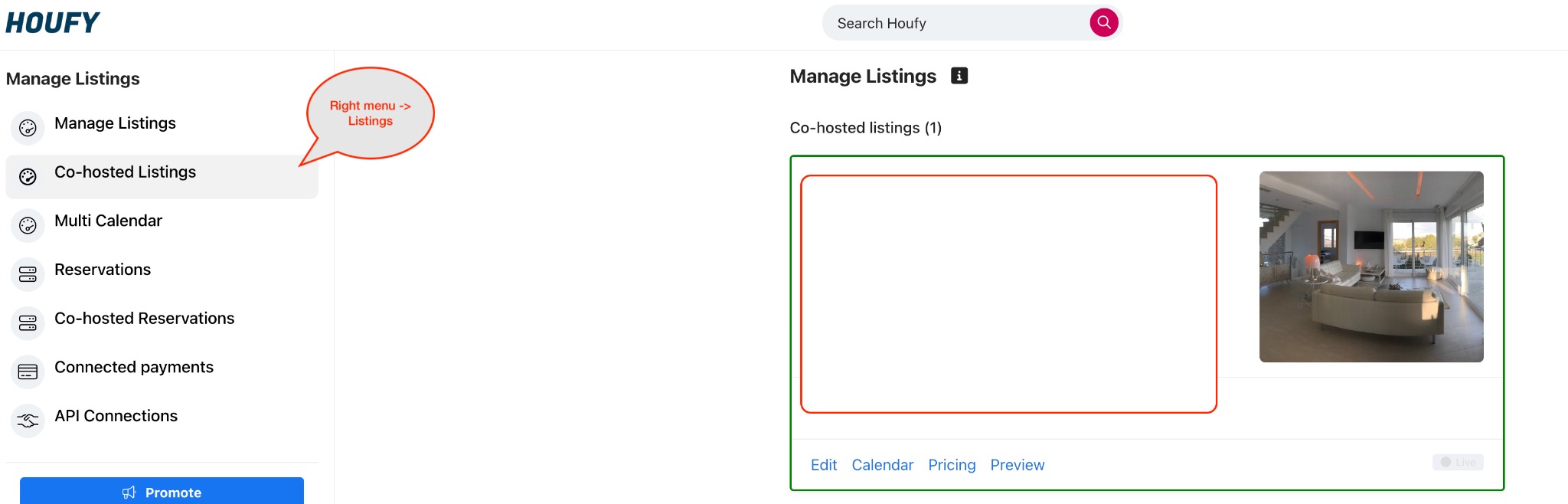
Co-host access can be given to the following things.
- Listing data: Co-host can edit listing data.
- Reservations data: Co-host can read your reservations, send messages, etc.
- Guest messages: Receive email when the guest replies to the reservation.
- Multi-calendar page