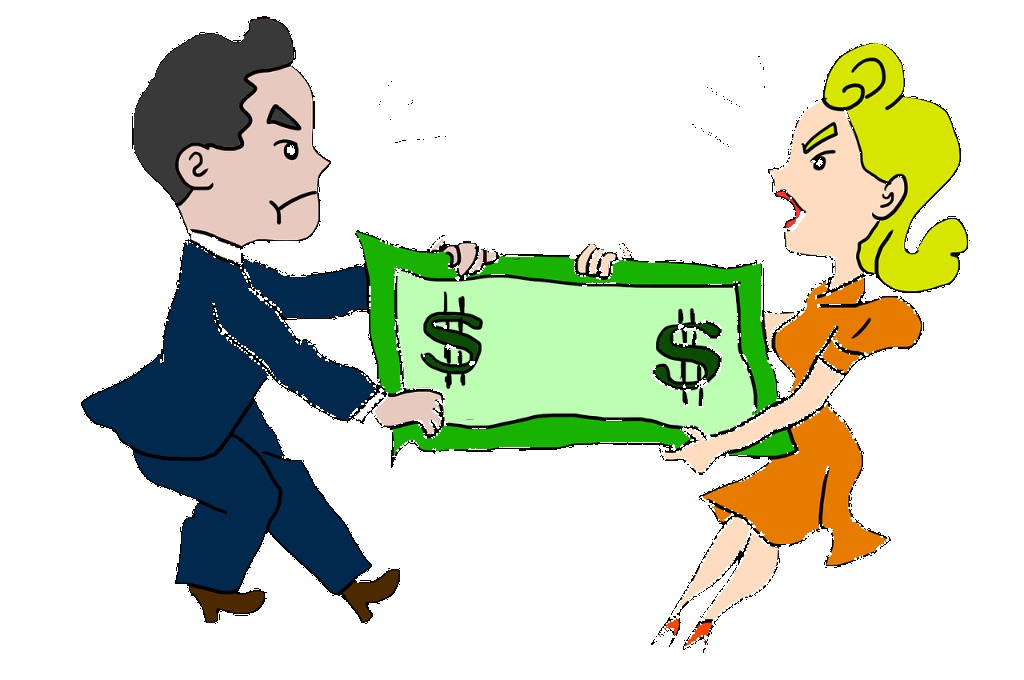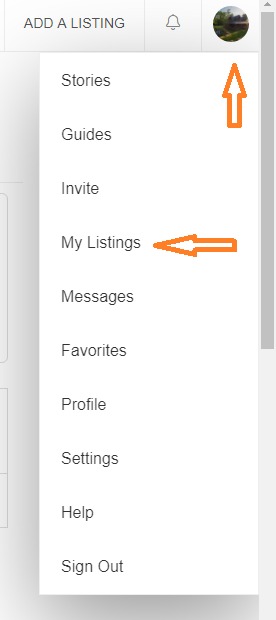Checkin Hero: Your Safety Net for a Worry-Free Stay
Smart lock not working? Power outage? Burst pipe? Checkin Hero gives you peace of mind with protection against check-in issues, reimbursing you for alternate accommodations if your booking is inaccessible or uninhabitable.

·2 min read