We really do not know what these Houfy guys are doing, but this is just fantastic! We're starting to understand what they mean with a "market-network".

To find the code for the quote widget go to:
- Log in and select Manage listings
- Select the listing you wish to use and click on edit
- Go to Pricing > Rates & Fees
- Scroll down to the Widgets section and click on the Quote tool.
- The following screen will open. Copy the code to your website as mentioned,
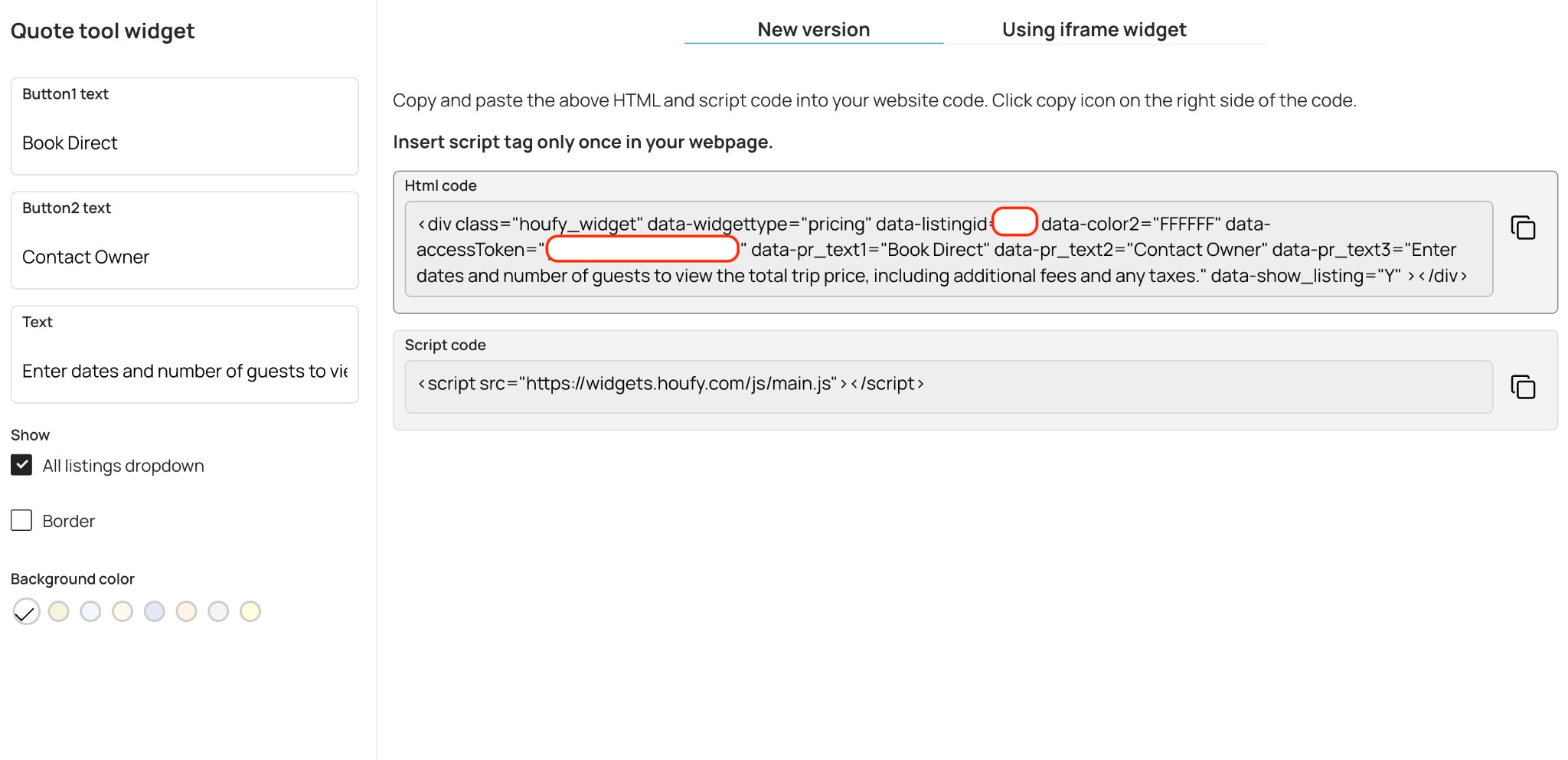
Add payment through Stripe and Square and get paid instantly!
Other Embed tools:
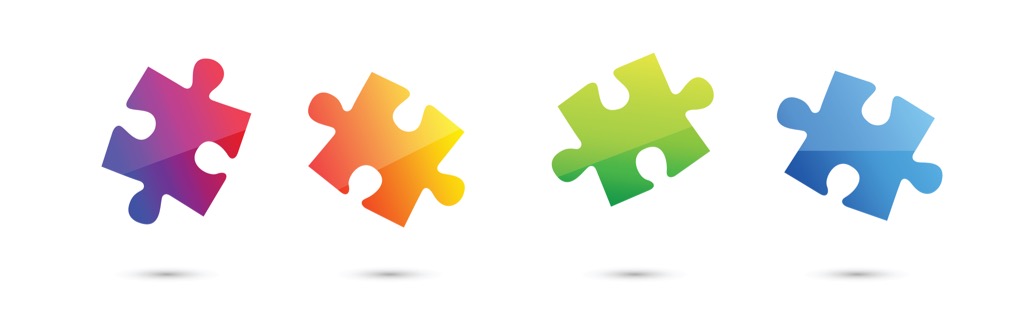
We have added some easy codes for you to embed Houfy data to your own site.