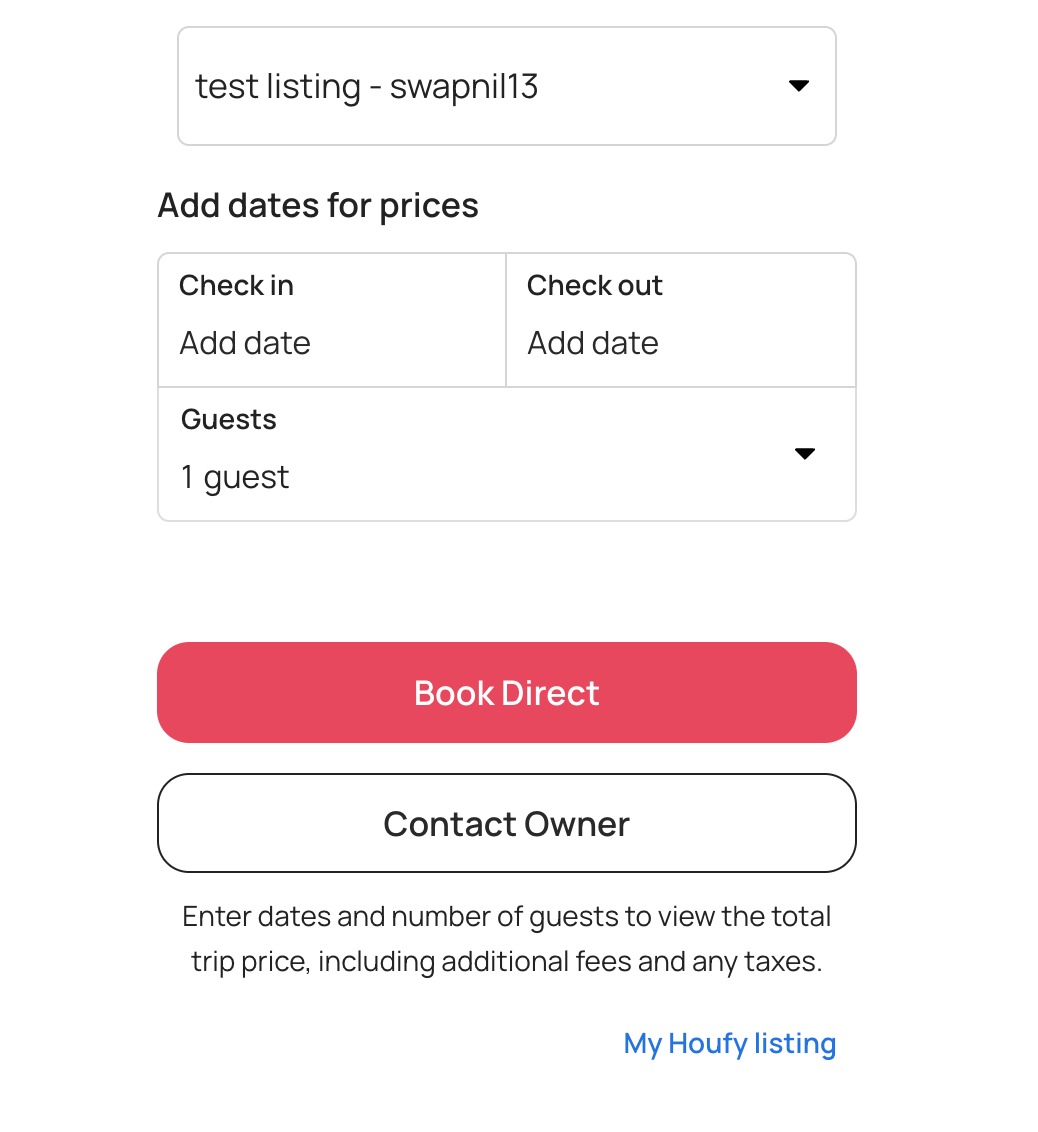- Pricing/Quote/Booking widget
- All listings widget
- Multicalendar widget
- Calendar widget
- Photos widget
- Reviews widget
- Room details widget
- Amenities widget
- Activities widget
- Overview widget
- Listing short info widget
- Seasonal pricing widget
- Policies widget
- Price comparison widget
To use the Houfy widget you just need to include 2 lines of code in your website.
a. HTML code:
Insert this HTML code into your website where you want to add the widget.
b. Script code:
The script tag should be inserted before the body close or at the bottom of the website page. Insert this code only once per page.
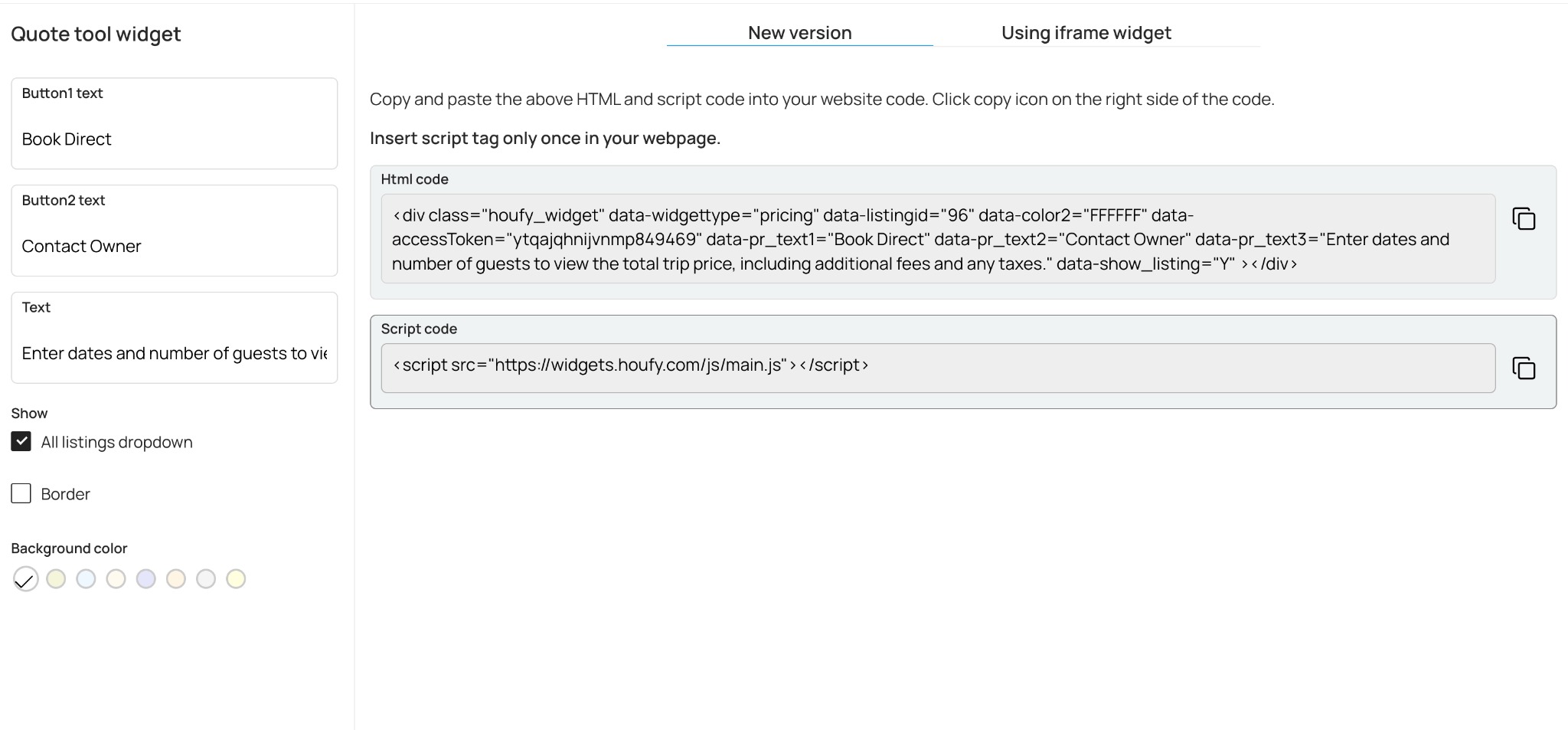
Pricing/Quote/Booking widget: