General information
Introduction to posts and collections
The sharing of local information is what differentiates Houfy as a "market network" versus a standalone "marketplace" (ex: listing site).
Layman terms: Marketplace + Social Network = Market Network. Houfy is so much more than just a place to list and book properties.
Once you begin to think of Houfy in terms of a market network (with thousands of owners/travelers sharing local info), you'll begin to see the potential power of Houfy. Not only will Houfy be "interesting" to site users–but interesting to search engines (Google/Bing/Yahoo,etc.) as well! Relevant content = higher search engine rank = more traffic = more bookings.
Before diving straight into writing, I suggest first spending a few minutes learning the basic concepts of Houfy Social. Once you understand the difference between Posts and Collections (and the purpose of each one), you'll find that sharing info on Houfy is actually quite simple!

Let's Start With the Social Jargon
- Houfeed = your houfeed is the continuous stream of Posts published by you, and your Followers/Friends. You will see this as soon as you log into Houfy.
- Follower = a member who sees your Posts/Stories in their Houfeed. Any member can follow any other member
- Following = members you follow to see their Posts/Stories in your Houfeed
- Friend = a member who is "following" you, and you are "following" the member back
- Log into your Dashboard.
- Click on your Profile Pic.
- Click the drop-down menu next to More.
You can now view your Friends, Followers, or the members you are Following.
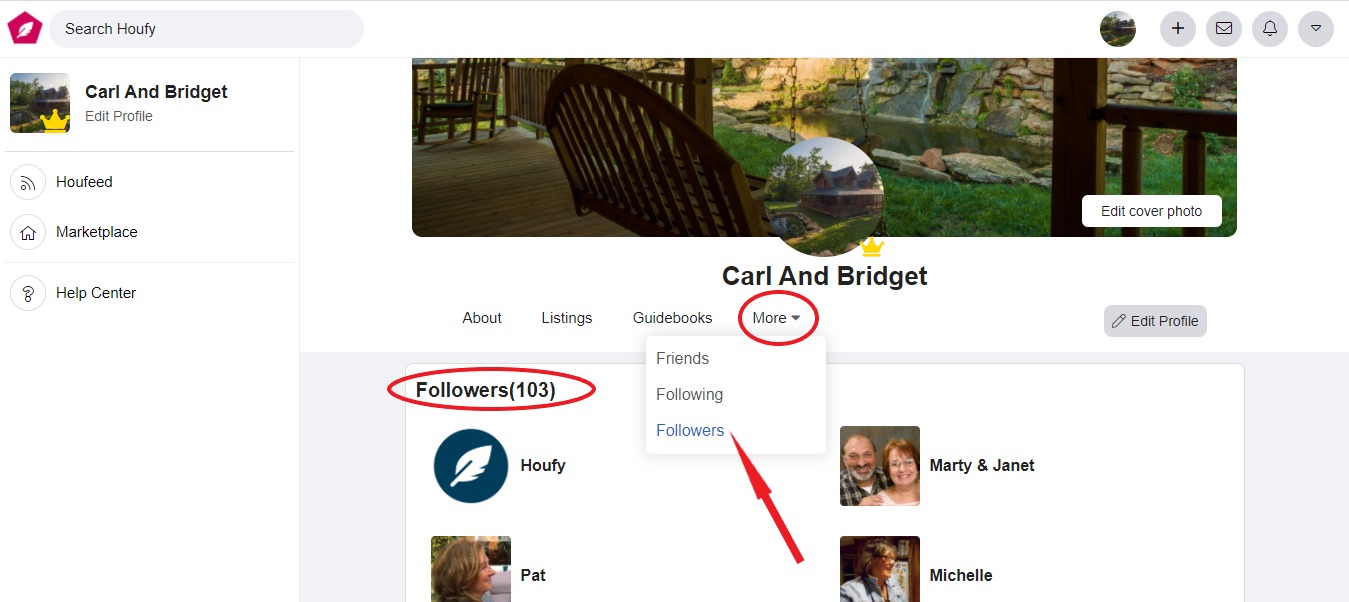
Publishing on Houfy
- Post = similar to a blog post
- Collection = a compilation of related posts. You can attach collections to your property listings.
When should I write a post?
Most of you are currently using Houfy Social to create useful collections for your guests. Think of a post as being similar to a blog post, article, or more detailed/useful information.
Posts allow many options in regards to formatting. You can embed links, videos, pics, bold, highlight, italicize, underline, make headings, number items, etc. In essence, a post allows you to create pretty documents.
So take all those old "things to do" and "places to eat" Word documents and turn them into pretty Houfy posts. Travelers can comment on them, share them on social media, and bookmark them into their own collections for a future trip. Not to mention your guests will appreciate you have all of this info handy for them!
What Is a collection?
A collection is just a collection of related posts. Think of it as organizing information into folders. You might have a collection called "Best Hiking Trails near Lake Lure," "Top 10 Breakfast Spots in Asheville," or "Rainy Day Activities." Collections appear under your profile, and can be set to public or private. You might be creating a collection for your own vacation and bookmarking others'posts. Be sure to set to private if you prefer the public not view it.
When creating collections for guests, you will make these public and attach them to the appropriate listing. Ex: your "Best Food Trucks in Asheville, NC" collection likely wouldn't be attached to your listing in Spain. On the other hand, a collection about "How travelers can save $$$ on vacation" may be attached to all of your listings.
No one is going to force you to create posts and collections if you don't want to. If you need help getting started, go ahead and start converting your arrival info into Houfy posts. Then compile them all into a Welcome Arrival Collection for your guests. I email all of this info directly from Houfy as soon as guests make a booking.
I love being able to provide digital collections for my guests


What happens to content (posts, pictures) that I delete from Houfy?
When you choose to delete something you shared on Houfy, we remove it from the site. Some of this information is permanently deleted from our servers; however, some things can only be deleted when you permanently delete your account.