Posts
How does "write a post" work?
Writing a post looks a LOT nicer than a regular post. We use regular posts for quick references.
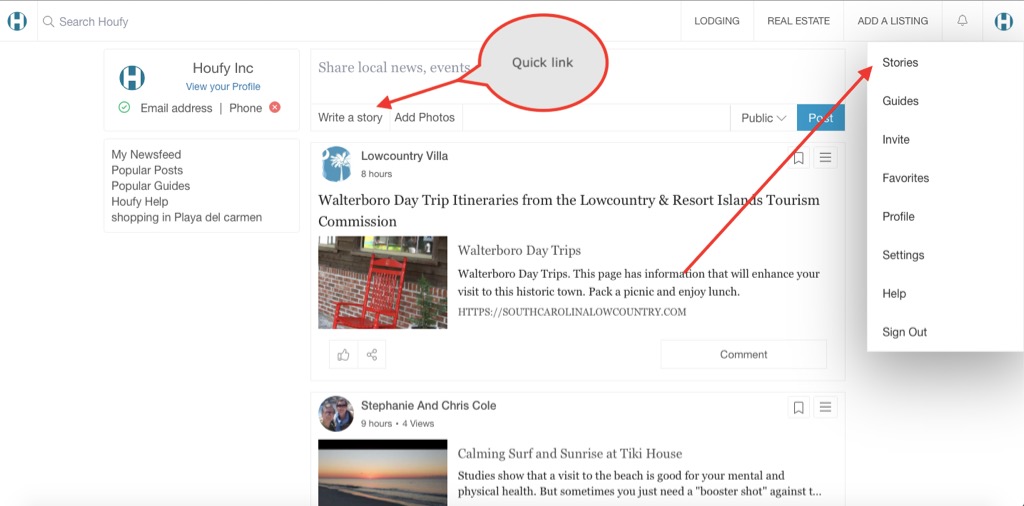
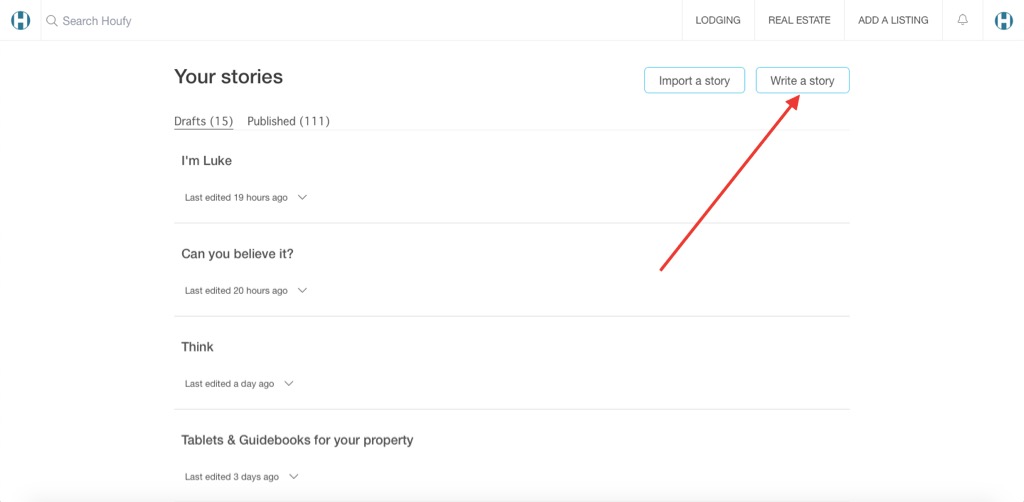
At Share a story you can add multiple links, pictures and format text.
For example: Select text or right click..

Or let's try adding embedding a link:

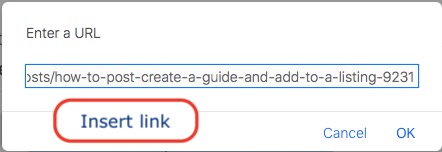

And there is the preview of the embedded link
Add an image: Click on plus or drag drop..

What can you do with this?
An example might be: Guide: Summer Activities. You would like to add all the golf courses near my place in 1 post. Write a story would be a great way to create this article. Another story you could add to Summer Activities might be about best hiking trips nearby.
For Guide B: Restaurant Guide, Breakfast/Lunch/Dinner or Italian/Top 10 restaurants could be 4 stories collected into the Guide. 3 best restaurant places, 5 Lunch, 8 Dinner places to go to etc.

Once clicking post, you will see this pop up:

You can tag the story and make it private if you choose to.
I am using "story" to write this document for your information. I will file in Houfy Help Guide Social. This to find the story back easily. I can edit this story whenever I want.
Best practices for writing a post on Houfy
Houfy is a market network for property owners, agents and managers. All members can publish posts on Houfy and, as long as it’s not in violation of our rules, have the potential to find an audience and indirectly your listing(s).
We care about quality. We want you to put your best work on Houfy, and in the future we will feature posts we think are great. To help you understand what we mean when we say “quality,” we’ve written up these guidelines. They are based on what we believe might work best for readers — which means they should work well for you, too.

1) Plan: Always keep in mind you can "bookmark" your posts to a collection (For example: Plan to make a Guidebook: Activities near your home)
2) Do: Start writing a story: for example about your favorite Golf-courses, contact info, green fees and other relevant information.
- Write a clear headline. Readers have a split second to decide if they want to read your story. Just like pictures on your listing. It is the number 1 selling point. Put a good, descriptive title and subtitle on your story.
- Your story should contain original insight, ideas or perspectives. What would your clients want to hear?
- Put a nice image on your story — just make sure you’re not violating someone else’s copyright.
3) Check: Look out for typos and formatting. Put care into your work. (We will monitor/edit and make sure the editing mode looks close to similar as to the published story)
4) Act: Publish your story, bookmark your story in a guidebook (or create a new one) and optionally add the guidebook to your listing.
5) Share your story by e-mail or on social sites.
Next: What other Activities near your home are available for your guests/clients? Maybe your guests would want to know more about Horse-riding / Sailing / Snorkeling etc. Here again you can write stories and collect/save/bookmark these to the Guidebook Activities.
You can repeat above for restaurants, events, attractions, frequently asked questions etc.
In short, do your best work. People like to read things that are just good.
Thanks T.
Edited Sept 30, 2019
How does import story work at Houfy?
We have made importing a story on Houfy extremely easy.

Houfy is a social platform, a publishing platform and a market place. We call this combination a "market network"
The idea of Houfy is to share local information around your property. You can do this in the form of "guides". Guides are collections of stories and posts and can easily be added to your listing(s).
For example: Restaurant guide - includes:
- stories or one story about: best breakfast places near your property
- another story about: Top ten lunch places
- and another about: Best dining nearby
I have no time to do this! OK. Do not worry, you do not need to make guides and stories.
Do your guests ever ask you how to check in or where they can buy groceries nearby? You most probably have a standard e-mail ready to respond to the most frequent questions. At Houfy you can answer these questions in the form of stories and guides. This would/could make the user/guest experience a tiny bit more pleasant; and this is our idea.
Many of you have your own website, you do not need to do anything, just forward the guest to your site and let them figure it out there.. Correct, however: at Houfy we are creating a "standard" template for all stories and guides, no different colors/font sizes etc. Just like you listed your property on Houfy on our advertising platform, like this you can list your information on Houfy as well. This information will be filtered in the near future for guests to easily review. Just like guests filter at our advertising platform search where they want to stay.
I'm sure we will see many errors with the import story as we are just "launching" this. Please inform us in our facebook group and we will try to fix or in some cases it will not be possible. Why? Simply because there are 1000s of different templates of websites with different coding.
Step 1: Log in > Menu > Stories > Import Story >
Step 2: Go to your site and copy a url of one of your website pages
Step 3: Paste at "Import Story" - depending on the amount of pictures the timing can differ from a few seconds to 15+ seconds. We are currently working on adding video's, so if you have video links in a page, these will not show just jet
Once the story is imported, you can edit, change, add links, embed and much more. Once OK, click "post" top right.

Your story will now appear on our Houfy homepage "logged in". We will be filtering out this information in the future.
Click on the story and view it. You might need more spacing between pictures and text. Click on the little menu icon and edit the story. Post again.
Once all OK, you can "bookmark" the story to a guide. (In this case, I am writing a story about How to Import and I will bookmark this to Help Guide Social) - (Just like you are making stories about restaurants, attractions, check in instructions etc., I am making stories how Houfy works.)
I will be editing this story as we go the next few months, I am sure there will be quite a few changes.
Also: We will be adding or giving you the option to add your listing to the bottom of a story..
Thanks T & S
Writing blog posts in Houfy for listing independence
Why do we write blog posts? Hint: Listing independence. It used to be you could have a property listing and if the listing site had a lot of traffic your listing would be found.
This is no longer the world in which we live. More and more the deck is stacked against us. You have to pay more and you have to play by the listing company's rules or be an exemplar host as determined by listing companies. Don't play by their rules, they will "bury" your listing into oblivion. Btw - ask anyone, it is easy to come into the crosshairs and have your listing suspended, even for a simple misunderstanding.
Our properties are just a commodity to the listing companies. It is like going to a large university and you are known only by your student number.
I feel the OTA's are orchestrating a hostile take over of my personal property and business. They want to control how you do business, how you interact with guests, when and how you receive money.
Most of us on Houfy should be on a mission toward becoming listing independent. What does that mean? It means no longer solely reliant on a large listing company to get prospective guests looking at your listing.
I see Houfy as becoming our best friend and instrument toward this aim. You need an independent listing. Check. You need your own website presence. Check. You need a platform to create engaging content about you as a host, about what makes your place special, about the location to give prospective guests a sense of place. Check. And collectively, the listing, content provides an ability to interact with guests and take reservations. Check. Check.
And is Houfy your only friend? No. You make more friends with other tools and resources too. And you introduce your friends to make even more friends. What I mean is you take the content you are writing on Facebook, your own blog on your website (I.e. your friends or other property support sites) and you do things like import a post in Houfy to ensure you have content there about giving vacationers a sense of your place and location.
The more you are engaged in posting blog posts in multiple places, the more likely it gets indexed by the search engines. And get ranked high enough for some of your content you begin to drive traffic to your own listing. Drive enough traffic you begin to get inquiries. And with enough inquiries you begin to get your own bookings. And what a feeling that is!
As you progress on this listing independence journey, you will no doubt realize how many other things you can do with content. You can reshape it; re-package it into ad campaigns or online newsletters. You will find that a group of blog posts (I.e.posts. 😉) are similar. Maybe they can be put together in a collection (I.e. collection. 😀).
And imagine you can enable this content as part of your property listing built right into Houfy (without being flagged as a trouble maker and suspending your listing like the big listing companies).

My Houfy property listings are now fully embedded in my website (see above link). I still have my own blog on my website but that's great too. It isn't either this or that. It's all of the above. I even created an ad on the homepage for Houfy, which I'm calling "Powered by Houfy." I'm linking to the Houfy sign up page. I'm setup to accept payment through Square and I have tested the experience from end-to-end as guest and as host and it works seamlessly.
More and more I focus on ensuring my content is good original content. I work hard to include meaningful videos and eye-catching photos. Don't just insert a link to a video and think that's content. I am looking at what is getting searched and writing strategically for generating traffic as well.
So up, up and away (insert Houfy superman photo)!
Helpful Tips and Common Mistakes to Avoid When Writing Posts
Writing Houfy posts is easy once you get the hang of it–it's even easier to get started on the wrong track. There's no need to go down the same bumpy road some of us already walked! To speed up your learning curve, I've compiled this list so you're not figuring things out alone, and can avoid a "Post clean-up" later down the road. I highly suggest spending 3 minutes reading Introduction to Post, Story, and Collection before continuing.

1) A post is not a collection. A collection is not a post. These terms are NOT interchangeable.
This is the number one thing that confuses people the most. A post and collection are two different things. Posts can be bookmarked (saved) to collections. Don't use the collection's "description box" to write about your favorite hiking trail. The description box is used to briefly describe the kinds of posts that can be found in the collection.
Publish a post about the hiking trail. Then bookmark the post to your collection. Even if you only have one hiking trail to put in your Hiking collection, it should be added as a post. Unlike posts, "collection descriptions" do not show up in anyone's houfeed–not even your own.
Note: If you've never seen your own posts in your houfeed, it's likely because you're writing collection descriptions. Cut/paste the text from the descriptions and create posts out of them.

2) Start following other houfy members as soon as possible.
Begin interacting and using Houfy Social. Following people exposes you to various writing and organizational styles of other members. No one is going to think you're a stalker! Just search for the member's profile in the Houfy search bar or check out the list of people I am following.
I suggest reading the All Posts feed instead of only your own Houfeed. Many of you only see what Thijs posts from Houfy, Inc. because you're not following anyone else. The All Posts feed shows posts currently being published by all members. The more people you follow, the more ideas you'll have when creating your own collections.
Begin to comment and ask questions on others' posts. Share them! In turn, this will encourage other members and travelers to follow suit. Whenever I notice I have a new follower, I always follow the person back (including my own guests) to see what kinds of content they may be writing about. More followers = more people who read and share your Posts.

3) Ctrl + Z Might Be Your New Best Friend.
I didn't discover this time saving keyboard function till long after I began writing posts. For the minority who may not know this, Ctrl + Z is your computer keyboard's Undo function. Post is easy for me now, but I used to struggle when I would accidentally delete my photos all the time. Ctrl + Z does work, and it has absolutely changed my life.

5) Pixabay is great for Stock photos.
If you're like me and hardly have any pics of the places you're writing about, Pixabay is a great resource. I wish I had known about Pixabay when I first started writing.
I played around with Shutterstock and other sites, but complying with their rules seemed like more trouble than they were worth. And the lesser known free sites didn't have much photo inventory. All of the pics in this Story are from Pixabay. The site is really easy to navigate. I highly recommend it.

6) Posts should be revisited from time to time.
Some establishments will close, have a change in management, or change the services offered. In areas where mom and pop places often shut the doors before closing time, it's best to link to the amt the bottom of your Story. That way travelers know to always check their hours before driving out.
Notice within this post I suggest checking the food truck's facebook page for their schedule, and at the bottom I link to their storefront location. For long standing businesses with consistent year round hours, I will include more detail of open/close hours within the post.

7) Don't forget to embed your Houfy listing at the bottom of each post.
You are missing opportunities if you're not! Every time your post is shared by guests, travelers, and other Houfy members, they'll know you also offer lodging. Remember, many people who entered Houfy Social via a post don't even realize they are on a site that also offers accommodations (unless they happen to notice the lodging tab at the very top).
For people with multiple properties, there's a Houfy link that lets the traveler see all of your Houfy properties in one glance, including those you have For Sale.
Embedding our Houfy listings also brings uniformity to our posts, and helps to develop brand recognition for Houfy. Think of it like putting a Houfy stamp at the bottom, right before you hit Publish now.
Eventually, people will recognize these posts and associate them with Houfy. Look at the very bottom of this post along with the tagline.
Learn how to create beautiful posts.


Book Our Accommodations on Houfy. Free for Owners and Free for Travelers.

How to Use All of Story's Formatting Options
How to Use All of Story's Formatting Options
Engage more readers with aesthetically pleasing and easy-to-follow content. Not only should your Stories be well-written, they should be visually appealing as well. Utilizing all of Story's formatting options increases the chances of gaining followers on Houfy–and in turn, the likelihood your Stories will be shared on social media.

To begin writing a Story:
- Log into your dashboard.
- Click on Profile Pic in upper right corner.
- Click on Stories.
- Click Write a story. You will see the screen below. The plus sign allows you to type text.
Title
Put some thought into your Story's title. Choose an interesting, concise title that communicates to the reader what the Story is about.
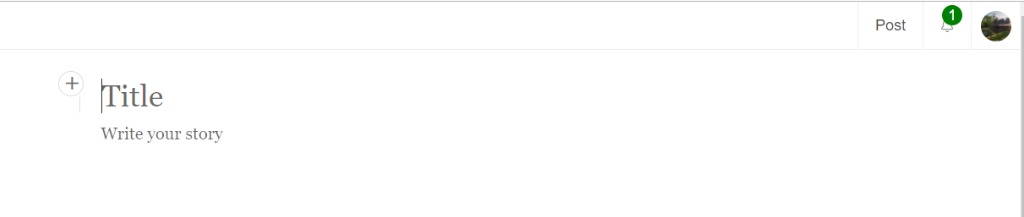
Tip: If your cursor is placed before the first letter character of the title and you hit the backspace key, the title font will shrink. To change it back to the default large font, select the text and click H3 on the editor toolbar.
Add Text
- In order to begin typing text, you need the plus sign to appear. Hit the enter key or place your cursor on a new line to make it appear on the left. Now begin typing.
Add Images, Embed Links, and Separator
- Click the plus sign to expand the toolbar.

To add an image (like in the beginning of this Story), click the image icon. Then drag and drop, or upload a pic from your computer. Your Story's cover photo pulls from the first image in your Story. You can also add text to the bottom of your pic like this:

- To embed a link such as your property listing, a youtube video, etc., click the embed link icon.
Then copy/paste the URL/website address, and hit the enter key. (Sample embed links are at the very bottom of this Story). - To add a Separator (the 3 dotted line you see below) click the toolbar's far right icon.
- To begin typing text again, close out of the toolbar by clicking the X on the left.
Formatting Text and Inserting Hyperlinks
Select the text you'd like to format, and the editor toolbar will appear above the text.
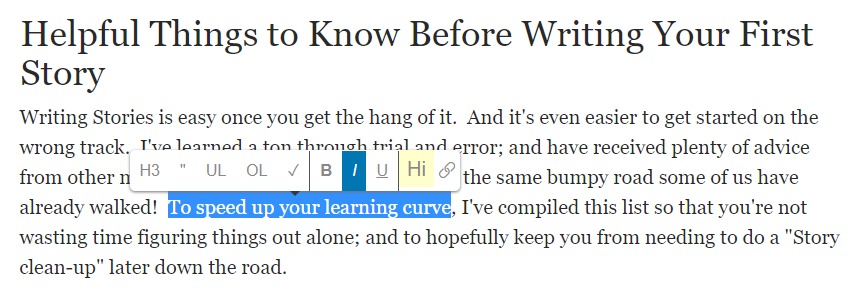
- H3 = increases text to large font
- (") = turns text into a blockquote - (eliminates the need for quotation marks when quoting another source) typically used when quoted text/excerpt is longer than four lines.
- UL = adds bulleted list to text
- OL = adds numbered list to text
- Check mark symbol = adds boxes before text (can click box to add a check mark inside)
- B, I, U = bold, italicize, underline
- Hi = highlights text with color like this
- Link icon = turns text into a clickable link (hyperlink)
Drafts are frequently saved automatically (about every 5 seconds). Unfinished Stories can be found under Drafts. Once published, the Story moves from Drafts to either your Published or Private folders. To locate your folders, go to Profile Pic>Stories. You will see them on the left.
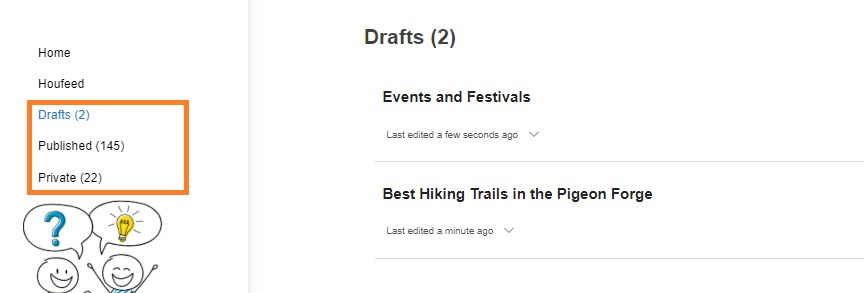
Drafts and published Stories can be edited anytime. Pull up the draft/Story. Click Menu icon in right corner. Then click Edit.
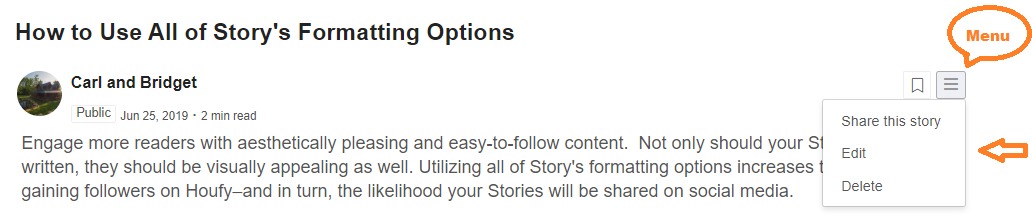
When your draft is ready to be published, click Menu>Edit (in screenshot above). Then click Publish to bring up the Prepare your story for readers Pop-up window.
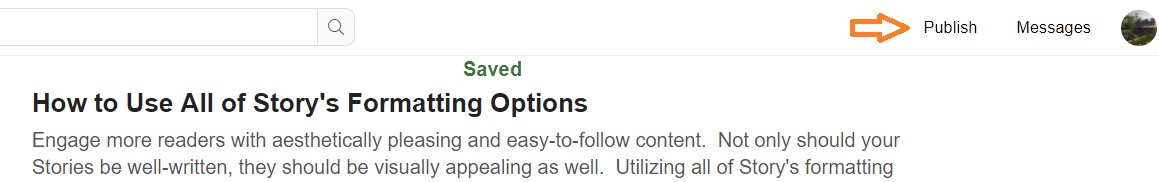
You can add up to 5 tags and change them later. Who should see your Story in their houfeed? Select Only me, Public, or Friends. Click Publish now.
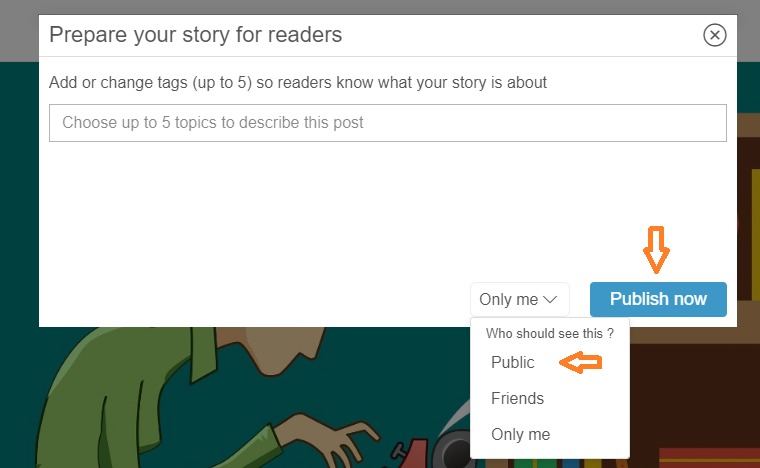
You should now see your Story in your own houfeed.
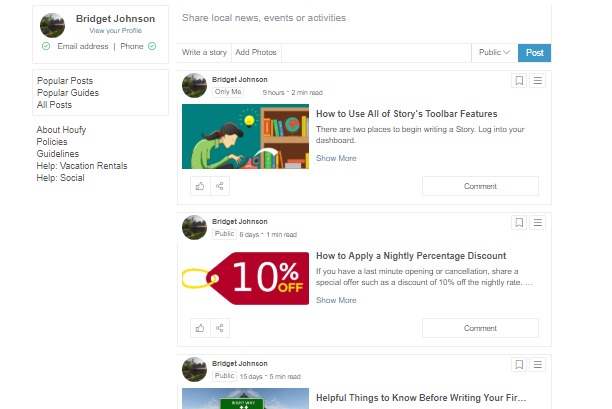
Helpful Tips and Common Mistakes to Avoid.

Houfy Social Help Guide.

Book Our Accommodation on Houfy. FREE for Owners and FREE for Travelers.

FAQ and troubleshooting for post and collection
Updated March 8th, 2021

Q: How long should my post be?
There is no exact length and will vary depending on the topic. Keep in mind even very engaged readers will reach the fidgety "abandon article point" around the 7 minute mark.
TIP: See if it makes sense to break up a long post into several smaller posts. Then hyperlink them all to each other.
Q: Is there a way to save another member's collection to my listing?
No. Only posts of other members can be saved to your collections.
Q: Help! I created a collection and I don't see it on my listing. What am I missing?
- First make sure the collection is set to public (not private). All public collecitons show under your profile homepage.
- Attach the collection to the properties where you want it to appear: Manage Listings > Collections.
- Confirm at least one post is saved to it.
Q: Help! I saved my post to my collection, but when I click on the collection, the post isn't there.
- You might have saved your post in draft mode and never published it. Your post is in the collection, and will appear once published. Go to your posts and see if it's under your Drafts folder. If it is, click the posts's edit button (3 dots on top right) to bring up the Publish tab.
Click Publish button. Once you click Publish now, it will appear in your collection (since you already saved it).
- Check to see if your post has a title. Posts without titles will not appear in collections.
- Check to see if the post is set to private. Private posts need to be sent directly to the recipient. Only public posts can be viewed in collections.
Q: Help! I just wrote a new post and am trying to add it to my existing restaurant collection. I can't figure out why there is no way to add it.
Are you trying to add a post from the collection's edit button? If so, you're just not in the right place. Use the post's save icon instead. You should be able to add it to your collection now.

Hot Tub Rules
Hot tubs are wonderful amenities. We want our guests to enjoy the hot tub and be able to enjoy without interruption their entire stay. With weekly chemical balancing and cleaning, the hot tub should remain sanitary for you use. But abuse or misuse can result in an unusable or unsanitary mess! Make sure you know and follow the rules.

No Children Allowed
A hot tub is not a kiddie pool. Use by children is prohibited. Use by pre-trained toddlers and infants, even with swim diapers, is not only dangerous for the child but will make the tub unusable very quickly.
Unlike a swimming pool the amount of water is quite limited and any contaminates can quickly overwhelm the chemical and filtration system. Once chemicals are depleted from any organic matter (urine, body oils, algae, food or drink) the hot tub, due to the higher temperatures of the water, will allow bacteria to grow and will become smelly and unusable.
Even just leaving the top off and allowing the chemicals to evaporate can, overtime, do the same thing.
Stay Safe
Do not use if intoxicated. The heat intensifies the effects of alcohol and can result in injury or death.
Beaware of the maximum occupancy. The larger the adults, the fewer persons it holds. Occupancy is measured in volume and the number given is only a guide, so use common sense. If there isn't a seat for you, the tub is full.
No children without adult supervision, and keep the cover latched when not in use. And never put babies in the hot tub!
Do not set temperature above 104 degrees. A good temperature for the first time user on a cold day is 100 degrees. Increase the temperature as needed. Always turn it down to to 95 after leaving, if planning to return. Or turn it down to 80 if you are finished for the day or night. Running the tub at a high temperature will deplete the chemicals even if no one is using it.
Do not use the tub if the jets are not circulating or while turned off. The circulation runs the filter and allows the tub to clean while in use. And never enter the hot tub if it has a foul odor or the water is a strange color.
Don’t Damage the Hot Tub
Shower before entering. This is not just to remove algae from you and your bathing suit, but to remove oils and soaps from them as well. Fabric softeners, hair conditioners and products, lotions and oils will clog the filter and keep the tub from adequately cleaning itself. A special visit from the pool pro will be required at the least. Often if the damage from oils, bath soaps, and suntan lotions is extensive, the tub will have to be drained and refilled before you will be able to use it again. This process takes 24-48 hours.
No foreign objects, toys, jewelry, food or bath products. A simple earring or hair tie, if lost could damage the pump and circulation system. Food and other organic material depletes the chemicals needed for bacteria prevention. Bath products, especially lotions, oils and soaps, are not broken down by chemicals. The tub does have an ozonator to eliminate soaps and oils, but the process can be overwhelmed with 7 people's lotions, a bath bomb, or soap from skin and suits. If the tub has bubbles that do not disappear after being turned off you should allow the tub to run on a low setting for a few hours. If a foul odor or sticky bubbles occur or continue, we will have to have the pool pro take a look at it. If it is found that bath products, suntan lotions or other misuse was the cause, you may be charged for the service.
No glass ever. We provide acrylic drink ware for the home to help keep the hot tub, pool and our guests safe. If glass breaks in the hot tub, it is nearly invisible and very difficult to clean out.
Be careful with the cover. Unlatch and lift off cover carefully to avoid damage to the cover. Never sit or stand on the cover or sides of the tub. Watch the video below for a quick how-to use the cover.
Do not use if you have a medical condition or are ill. Always check with your doctor if you are pregnant, under a doctor's care for any condition. And don't use if you have any open sores, wounds or cuts. The harsh chemicals can cause damage, you could allow bacteria to enter your wound, or if contagious you could sicken others in close proximity to you. Chemicals take time to kill pathogens, and the crowded nature of a hot tub doesn't allow you the time necessary.
Hot tubs are not toys. Please always follow the rules and make sure your entire group know and adheres to the rules as well. Failure to comply with these rules could make the hot tub unusable during your stay. If re-sanitization or repair of hot tub is required due to renter misuse, renter will be charged for the extra pool pro visit, and repairs.
A hot tub is a must have amenity during cooler weather. If you are looking for a vacation rental, you can search using the filters and amenities that are most important to you at Houfy. Go ahead! It is time to Houfy!

Using, Sharing, and Linking to Others' Content
Stories: Are they Yours, Mine, or Ours?
There has been some question and confusion about what is the best, and appropriate, use of all the great content being generated on Houfy by so many talented users. On Houfy, we are united by our content. The goal is for everyone to share their own content and others' content on their listing. Why?

SEO
I had an expert in a class on SEO, Search Engine Optimization, describe the net like a spider web. The internet search engine results that come with increased connection and interlinking through SEO, Search Engine Optimization, come from the places with the most and best activity. If you think of the the search engines as spiders crawling along the web, on the threads that link us together, you can visualize how Houfy will benefit. Each strand that connects us to each other and to other sites (tourism, Facebook, , restaurants, attractions, and more) makes a knot of activity that is attractive to the search engines. So if I link to outside sites, and you link to me, I am also linked to the sites YOU are linked to. If you can get others to link back to you, it just makes the knot stronger and more attractive.
Herein lies the problem though. If someone just cuts and pastes the content, and make it their own, they have tipped-off those spiders that the content in it is just a ruse. It isn't "quality." Or if you link to something that is no longer available or a broken link, it can hurt as well. And they will pass right by. They are attracted to unique content, pictures, graphics, relevant keywords and LINKS! Houfy posts are copyrighted and protected. Keep that in mind.
Stories for "Use"
I have started making Houfy Generic posts (stories) for all the Houfies out there to put in their own guides. This is not just for those who don't like to write but want to add content to their Houfy listing to help guests. These stories have outside and back links that will help with SEO. It is for all Houfies to connect and contribute to the marketplace and help get the Houfy brand out into the greater vacation rental market. But "using" these posts does not mean copying and pasting. It means linking or referencing them.
These generic posts do not have a link to any specific listing, but link back to the Houfy main page. By using or linking these Houfy Generic posts by adding them to a guide, you are uniting and connecting us all. Don't worry that they don't have your listing on them. They are either in YOUR guide, or in your own story. We have to get away from the idea of competing against each other. Like those extra properties that the OTA puts at the bottom of your listing description, they are there to help SEO! Don't worry about the competition. The real competition are the big OTAs. Not each other. When Houfy wins, you win!
Find help with stories, posts, guides and more at Houfy Help Social.

How Can You "Use" Others' Stories?
To add a story to a guide (or bookmark it), you click on the "flag" icon at the top and check off the guide you want to add it to. Any Houfy post someone writes and you see can be added to your guide. Or you can copy and paste the URL to link to it and build a story around it. To do this, use the "+" and link button to have a link with a thumbnail, or highlight text and add it as a link in the text.
What works best, depends on you and your comfort level with writing stories. If the post is one you or your guests could benefit from and would work in one of your Guides, you can simply click on the flag and add it to your own Guide. Yes, the post may have a link to someone's property in it, but they did write it after all. Stop worrying about competition and start focusing on community. This is the beauty of a marketplace. You aren't alone and you will certainly attract more people by being a part of it.
Another way to use a post, is to allow it to be a source piece for you. Maybe it has some good points you wish you had thought of. Write an abstract of the post, a summary, and provide the link as reference for reading more, as a thumbnail link or as a text hyperlink. This is great for people who want to share the info, but don't need the whole post or don't have the time for full research.
If you feel you can do better, use the piece as research instead. Read through it, write it in your own “voice” and use your own pictures and add some links of your own. You can even use the same links someone used, but in your own format. If you really like the way the original author worded something, put it in quotes and attribute it to them with a link to the original post.

If you have already improperly used someone else's story, graphics, or art put it on your to do list to correct. Rewrite the story in your own words, add a reference link to the original story if you quoted the material. Or just delete the story and add theirs instead.
Check out Bridget Johnson's story on Posts, Stories, and Guides.

How can I contribute? Connect, Share, and Grow!
If you write a Generic Post, and don't have your listing linked to it, you can tag it when you post it with “Houfy Generic.” People can then search in the search bar for “Generic” when they are hoping to find something quickly to send to a guest or to add to their own Guide. But always add a link to the Houfy home page to redirect people to where to search for a vacation rental. Adding your own listing isn't "generic." Adding Houfy.com will also result in the cool Houfy logo appearing. Use the separator text feature to set it apart at the bottom for a more polished look.
Some Ideas to Connect - Make a Guide for That!
I have a Favorite Beach Drink Guide. I have added many posts that aren't mine to it. People who rent our beach house, might see your recipe and want to rent yours next! That is fine with me, especially if you are reciprocating by adding my recipe to your own Guide.

This Guide is made up of other owners drink "posts" and "stories" with recipes!
Facebook and Houfy! Be a booster, not a buster!
Since people don't know Houfy as well as other sites, they may be skeptical that it is real or reputable. When you see someone's Houfy listing promoted on Facebook, “Like” it or comment to let others know you know and approve. Remember that once they are on Houfy, they might find you next! And when renters start seeing the Houfy site and name frequently, they are going to recognize its legitimacy. That helps us all.
Make a Guide - Add a Story - Write a Story!
Start being a contributor too! Start by making a Guide for yourself to save your favorite stories and story ideas in. It can be private, only for you. Or make a Guide for Owners that includes useful information and How-To's you find you reference often. Then make a Guide for your guests.

Guide and Story Ideas
Be part of the community and support each other. Write something and make a Guide about anything! A welcome guide, a weather guide, a restaurant guide, an amenities guide! I even have operational manuals for appliances in a guide. Then write a story and add it to your guide.
Need Ideas? Go to Houfy Social and click on “Popular Posts” or “Popular Guides” to see what is working for others. Read and be inspired!
Good luck writing, sharing, posting, and supporting Houfy and your fellow Houfies! And watch us Grow!
To find some suggestions on what works, check out the Top 10 analysis.

Houfy is the place to go to book direct and connect with owners, destinations, and your own travel potential!

Facebook is pulling in an old picture on my Houfy post/listing
Every once in a while you may post a Houfy post, Houfy listing, a blog post, etc. on facebook, and it doesn't pull in your most recent featured pic. This is unrelated to Houfy, it's a facebook issue.
The facebook debugger tool will usually fix this right away. Basically, facebook needs to "scrape" your post again in order to recognize the latest pic.
In this video, Mariah from Mariah Magazine Web & Strategy Studio does an excellent job of explaining why this happens, and walks you through how to use the debugger tool. It's a 3:18 minute video and well worth the watch.
If you don't care to understand why facebook does this and just want instruction on the tool, fast forward to minute 1:18.

If you have more questions, please join our facebook member group
Can I rotate pictures in stories on Houfy?
How do I delete a post?
This Houfy website uses cookies and similar tools to improve the functionality and performance of this site and Houfy services, to understand how you use Houfy services, and to provide you with tailored ads and other recommendations. Third parties may also place cookies through this website for advertising, tracking, and analytics purposes. These cookies enable us and third parties to track your Internet navigation behavior on our website and potentially off of our website. By continuing your use of this website, you consent to this use of cookies and similar technologies. Read our Cookie Policy for more information or go to Cookie Preferences to manage settings.
These cookies are necessary for the website to function and can't be switched off in our systems. They are usually only set in response to actions you have taken which result in a request for services, such as setting your privacy preferences, logging in or filling in forms. You can set your browser to block or alert you about these cookies, but some parts of the site may not work as a result.
These cookies are necessary for the website to function and can't be switched off in our systems. They are usually only set in response to actions you have taken which result in a request for services, such as setting your privacy preferences, logging in or filling in forms. You can set your browser to block or alert you about these cookies, but some parts of the site may not work as a result.
These cookies are set through our site by our advertising partners. They may be used by those companies to build a profile of your interests and show you relevant ads on other sites. They work by uniquely identifying your browser and device. If you don't allow these cookies, you will not experience our targeted advertising across different websites as a result of these cookies.




