- Manage listings > Select the listing and click the Calendar
- Click on any date and select or drag to select the dates.
- Click on the Discounts tab on the left side
- Set the discount percentage and click save
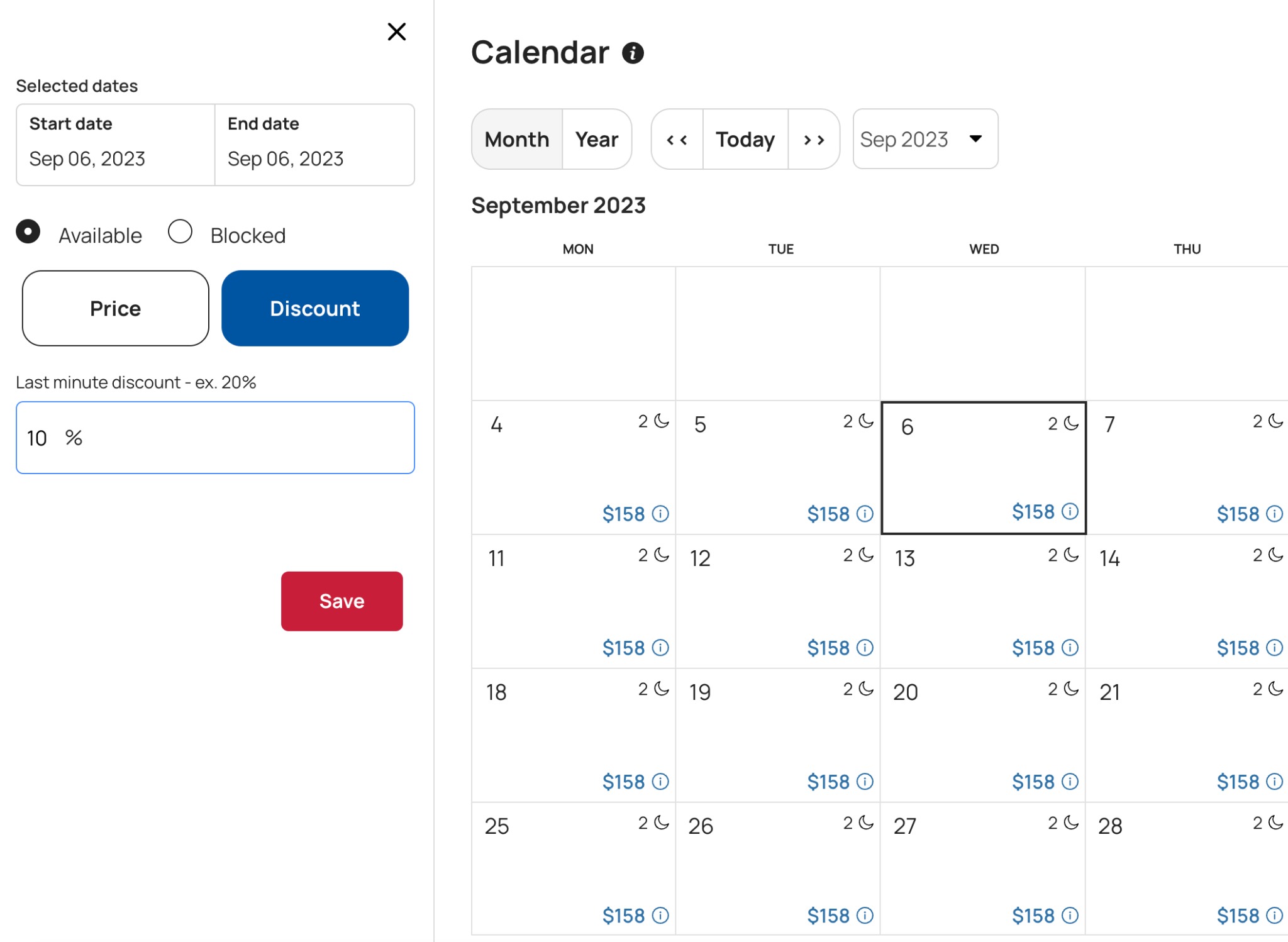
How to set special discounts or calendar discounts on Houfy
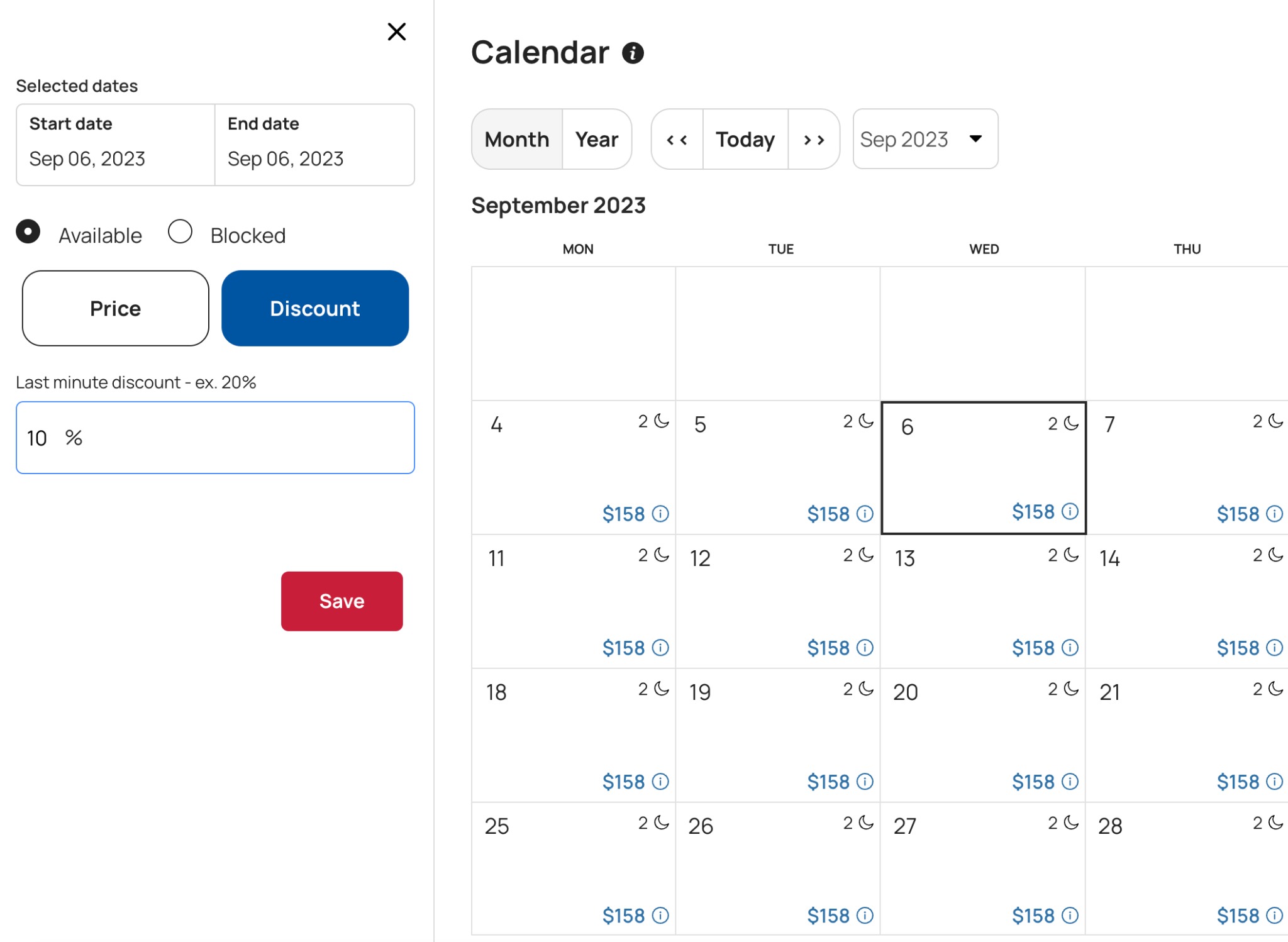
Try these next steps: