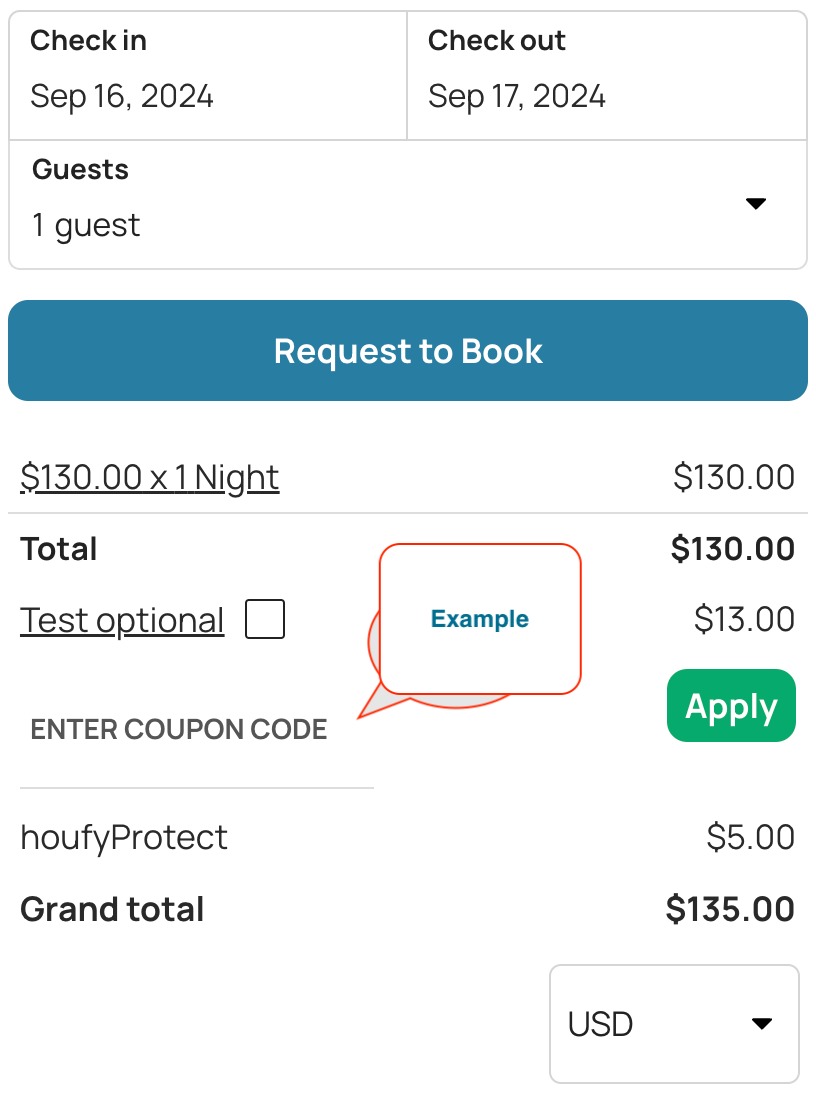- Please select menu > Manage Listings.
- Select the listing and click on Edit.
- Click Pricing from the left menu and click on Discounts.
- Click on Coupon Discounts, then click on + Add a coupon button.
- Fill in the information such as coupon code, discount, check-in, check-out dates, minimum nights etc, and click on Save.