Instructions for sending a quote with a payment link to a guest through Houfy
Step 1: Add a booking at your calendar. Menu > Manage Listings > Calendar > click on add Booking - select the dates your guest wishes to reserve.
Click on take payments through Houfy & assign Guest.
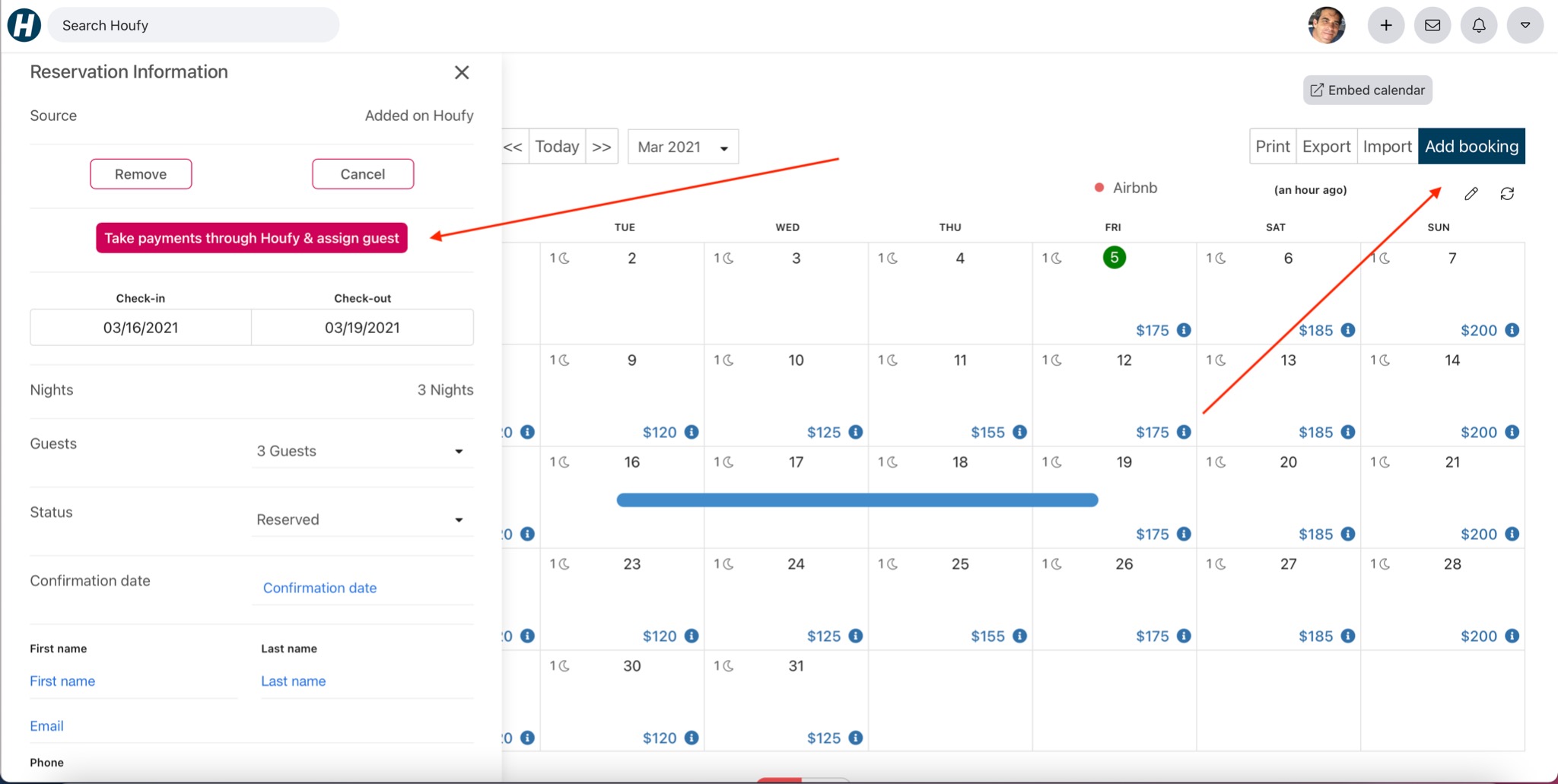
Step 2: Edit the quote or scroll down.. (You can add discounts/remove fees etc)
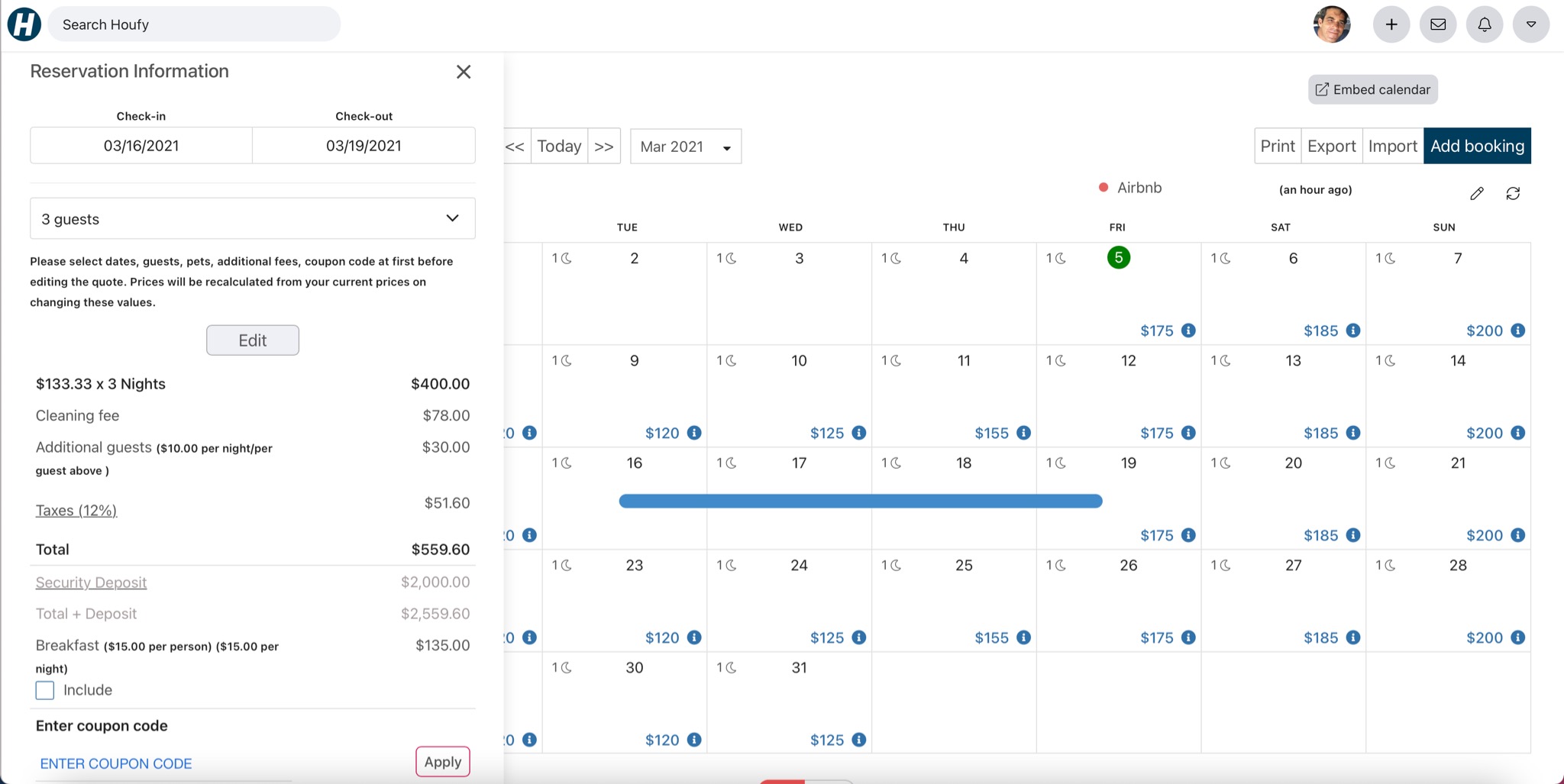
Step 3: Enter the e-mail address of your guest and click continue.
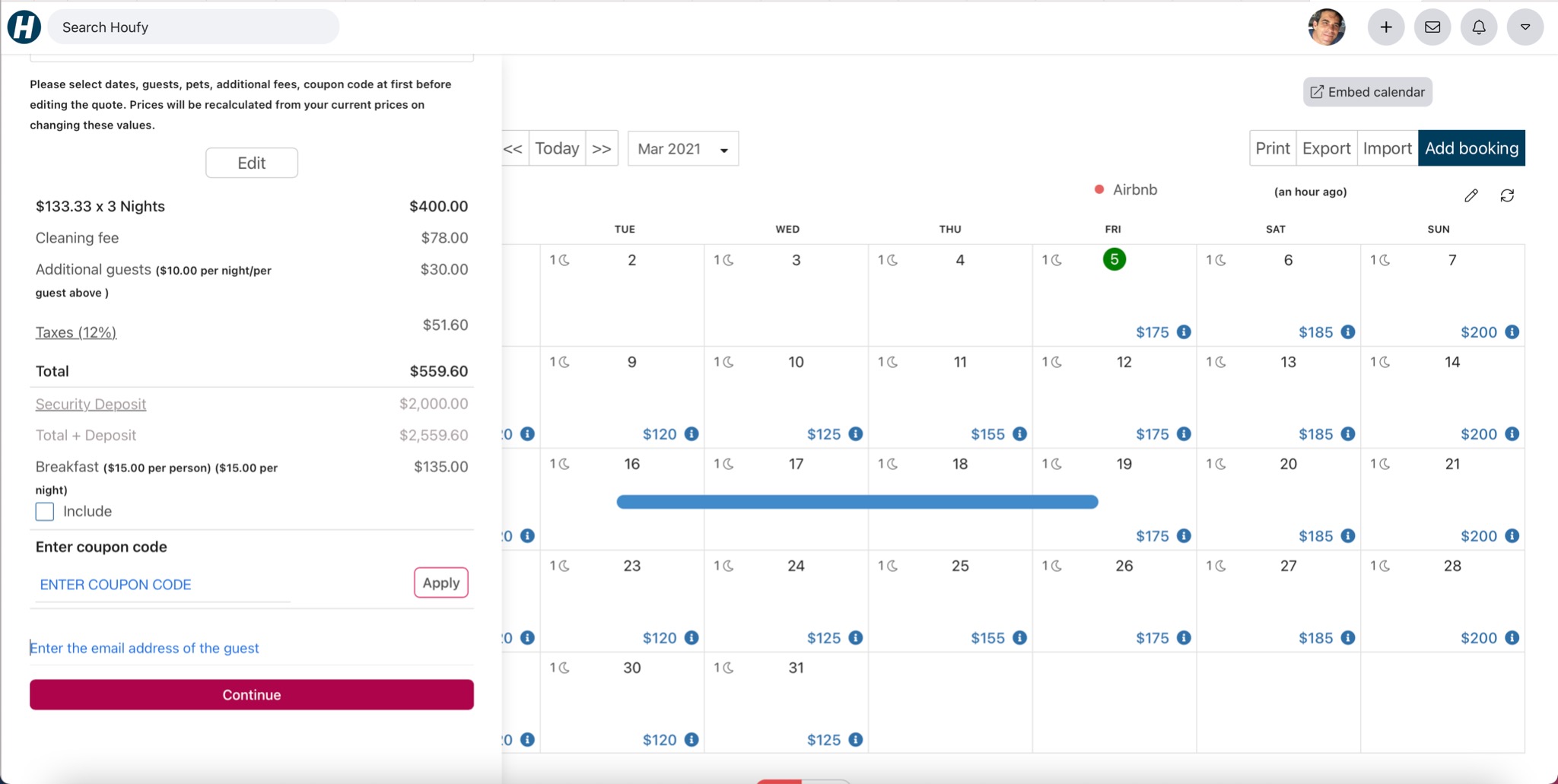
Houfy will search for the e-mail and check if the guest is already in the database.
The guest will be required to log in or sign up and will be forwarded to a url where the guest can pay for the reservation.
Thanks T & S
Need more help?
Try these next steps
