How do I send a quote to my guests on Houfy?
Sending a quote to guests is a fairly simple process. Below we'll explain how to do this:
- Go to Create a quote (+ on top bar)
- Select the dates and pricing will show up. You can edit pricing, add or remove discounts and fees.
Note: Block these dates- Selecting yes here, will export the quote in an ICS file to others(Airbnb/VRBO/etc).
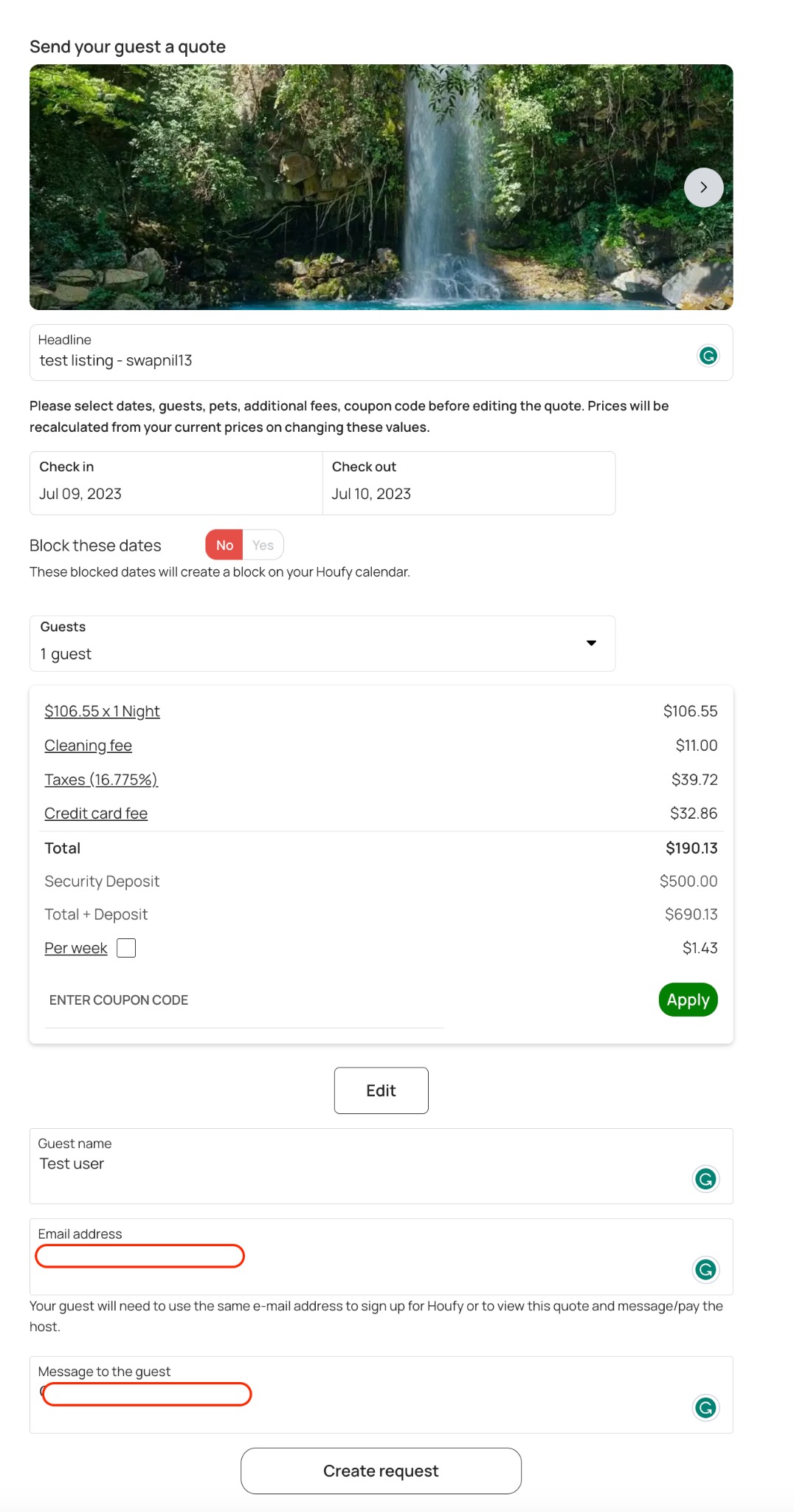
3. Click on create request to create a quote and send out email to them.
4. Quote email is is sent to their email address. Your guest has received an email in below format.
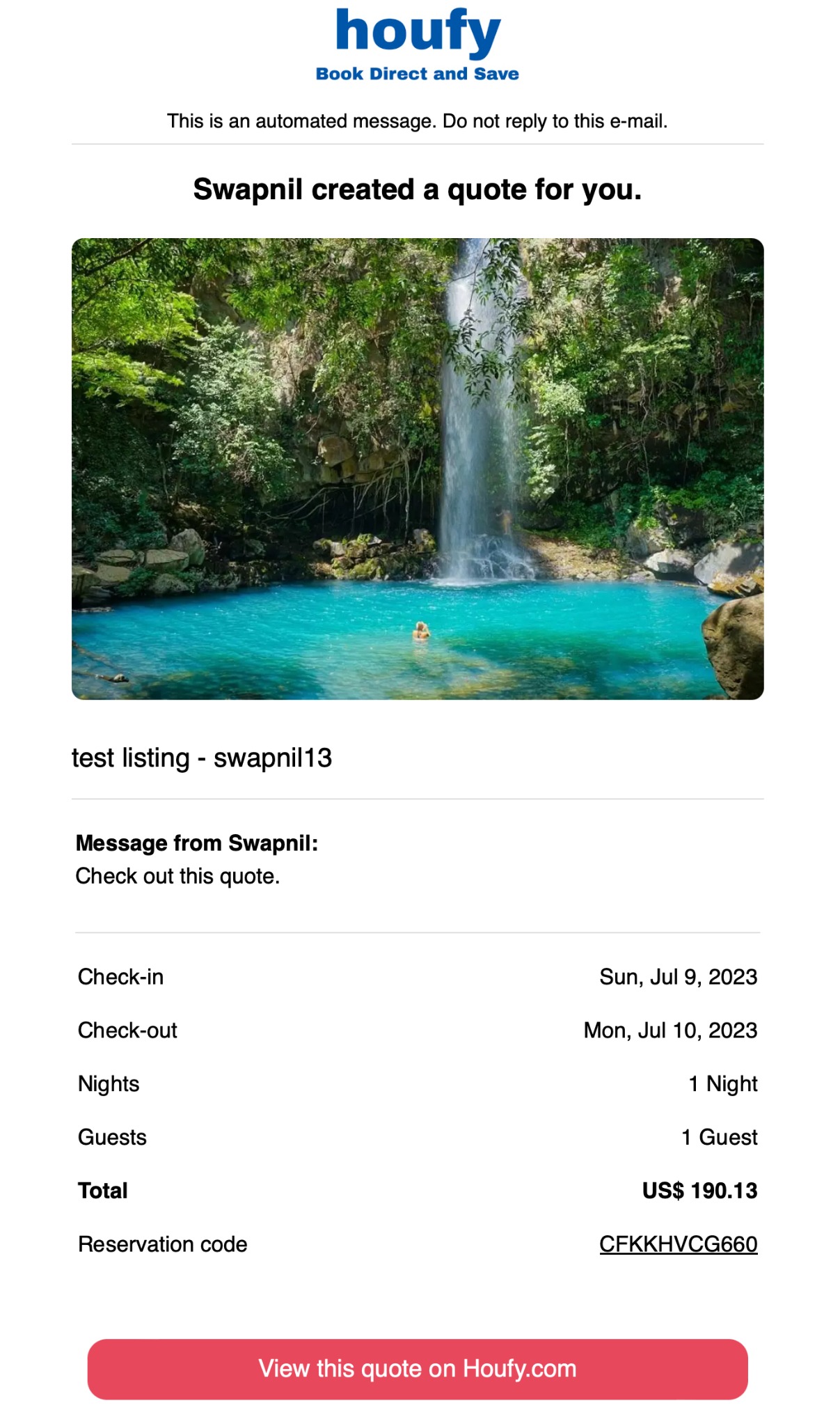
5. Host sees quote page as below. You can also copy the link from the Houfy message and share it with your guest on Facebook, etc.
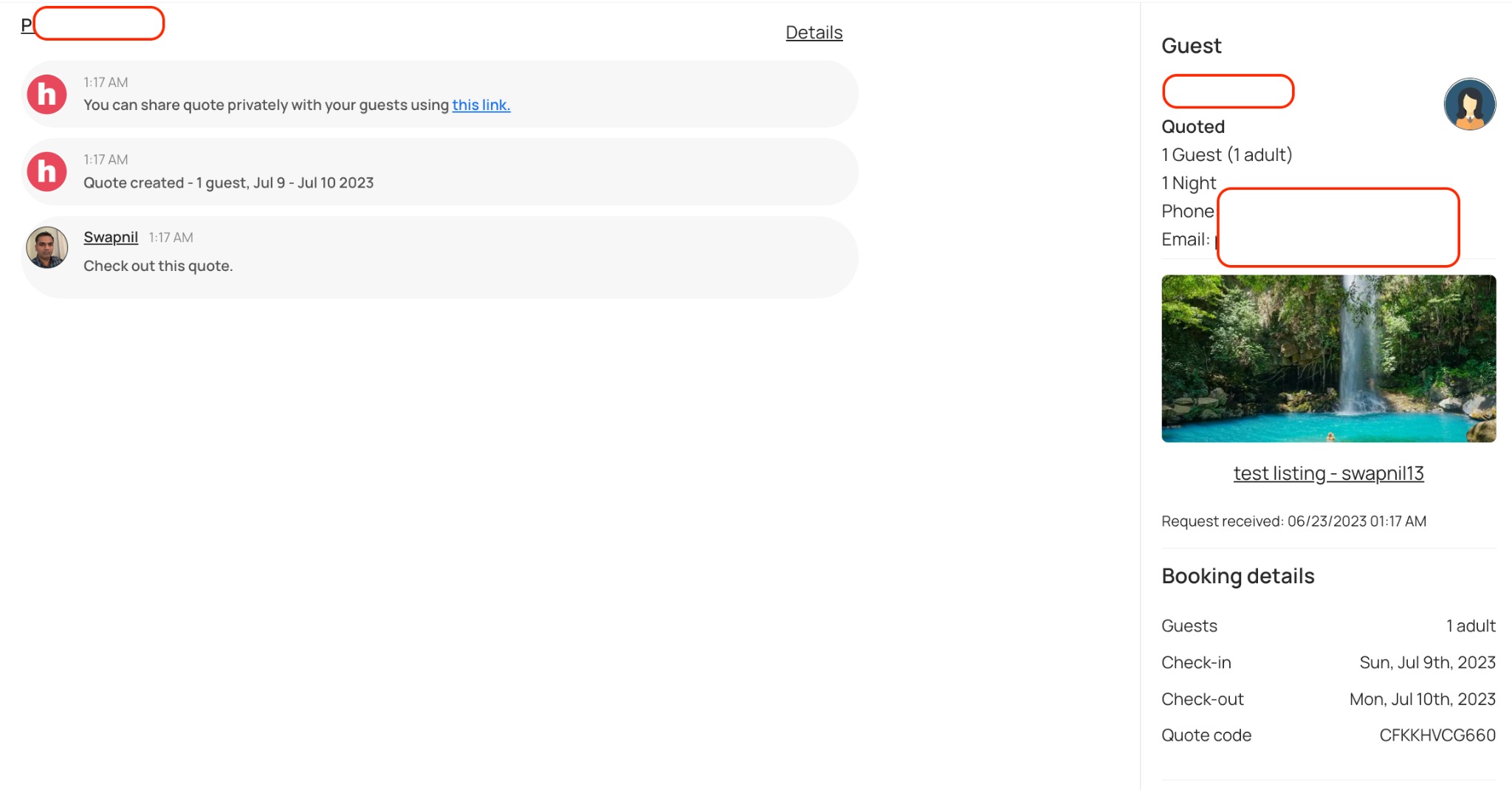
6. Once the guest clicks the link, they will see the quote displayed below.
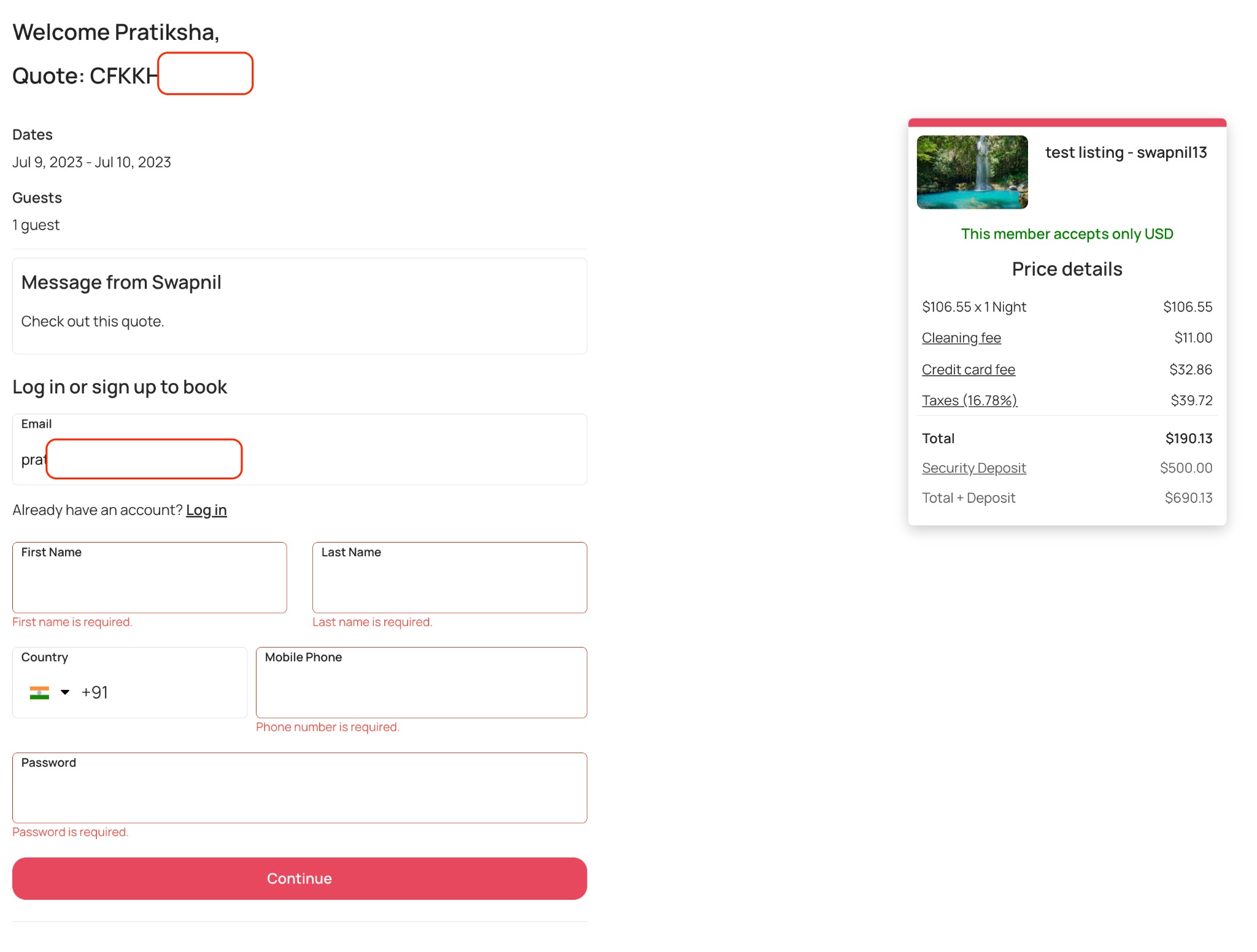
7. Once your guest completes this basic information, they will be directed to the booking page.
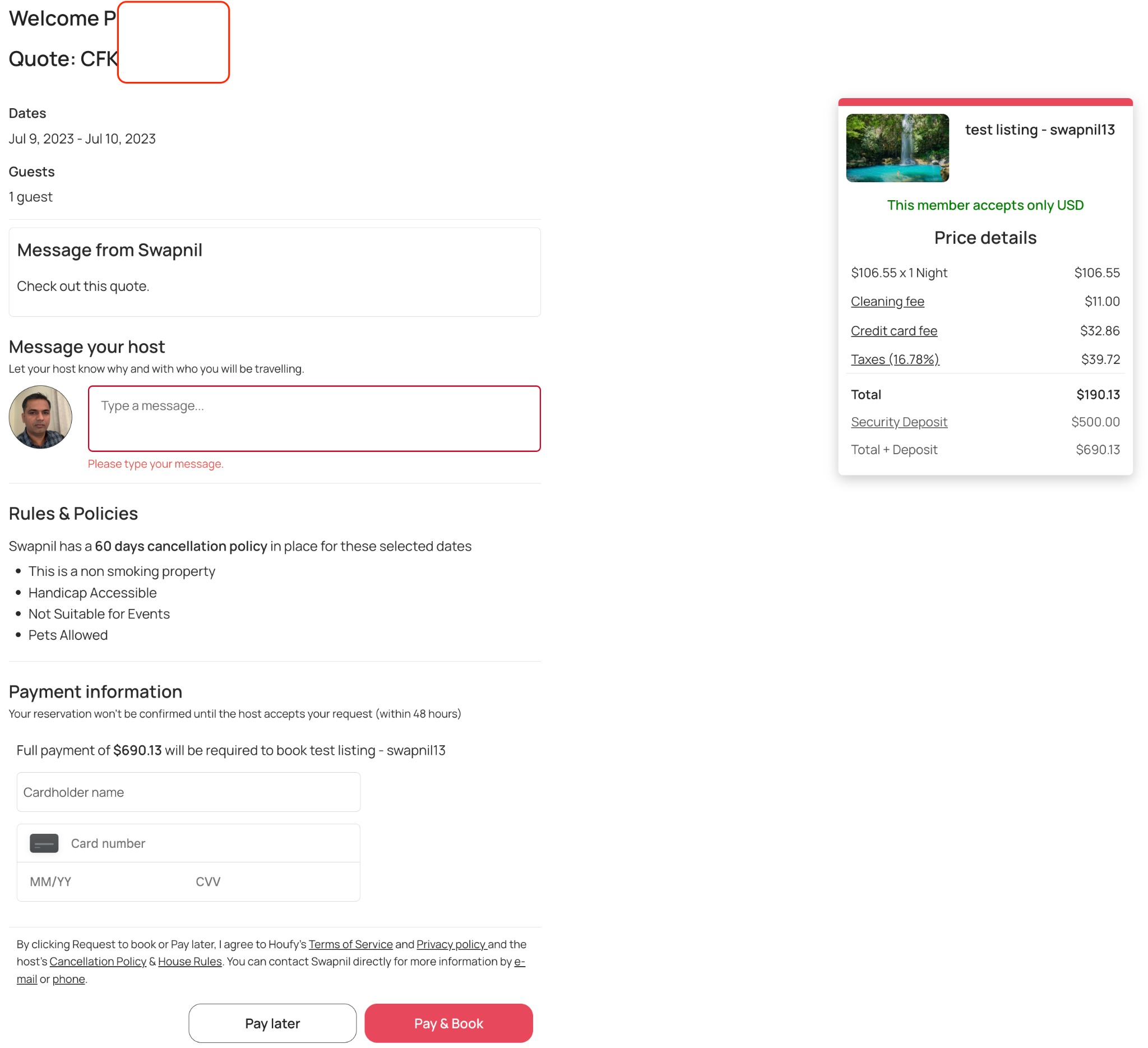
If you see 'Not registered' on the quote page, your guest has not filled in the basic details required to continue booking or making an inquiry.
Need more help?
Try these next steps
