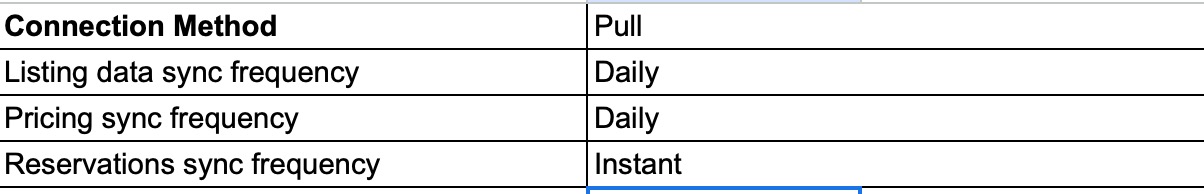- Sign in to Houfy
- Click on API Connections
- Click on connect with Hostaway
- Make sure that you choose the correct options while connecting.
- Map existing listings - You can map your existing listing on Houfy to Hostaway listing.
- Import new listings - Houfy will create new listing by pulling data from hostaway.
- If you map existing listings, you can choose what to map.
- Listing rates
- Listing availability
- All listing data
- Listing name
- Listing description
- Listing photos
- Listing amenities/suitability/activities
- Create an API key on Hostaway Enter Hostaway account id and Hostaway API key. Click continue.
If you are importing new listings, you will receive an email within a few minutes once your listings are imported into Houfy.
If you are mapping an existing listing, then you can map it here.
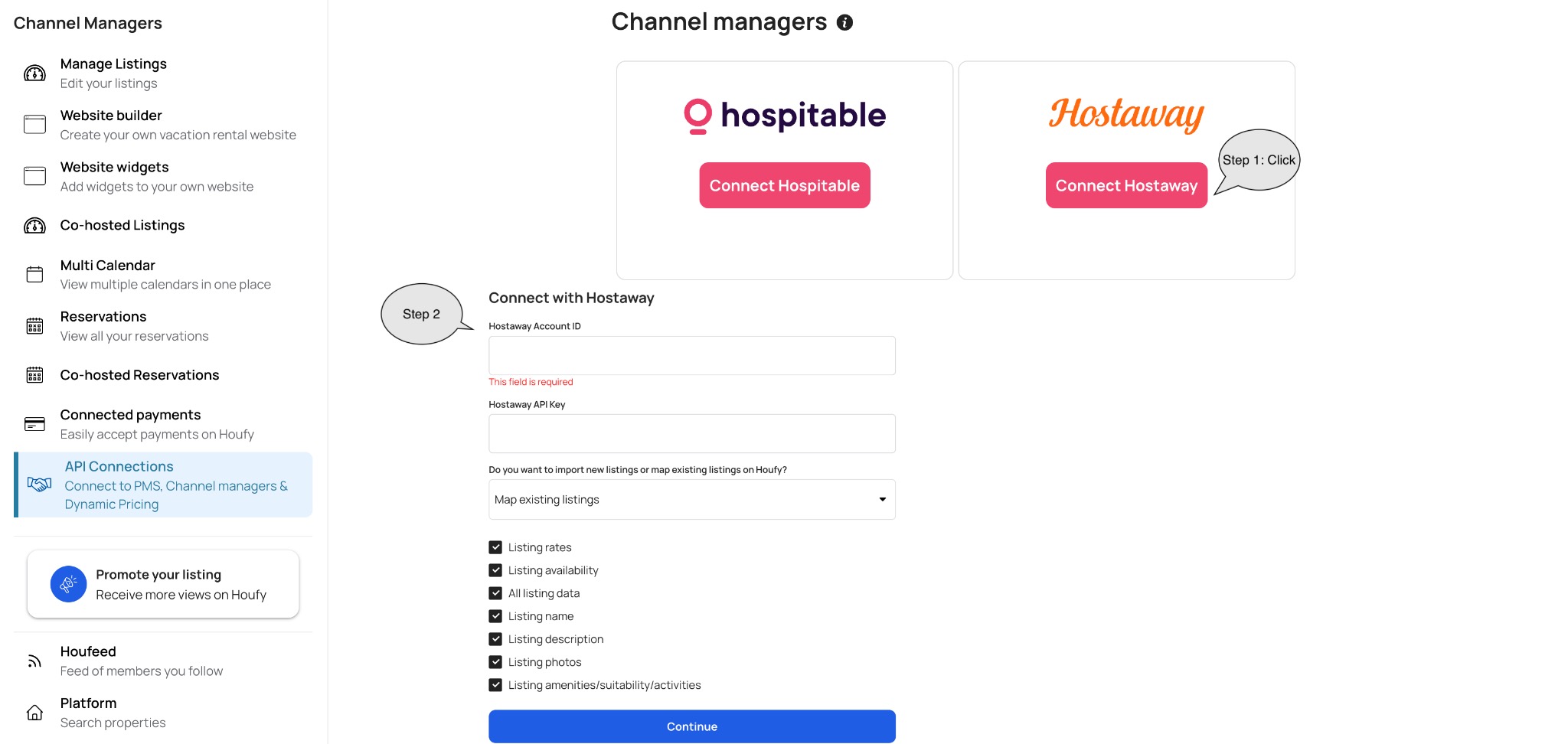
Sync frequency: Houfy pulls data from Hostaway. (This is currently a 1 way connection)