Connecting OwnerRez to Houfy
To connect OwnerRez with Houfy, please follow below steps
1. Create a connection ID at OwnerRez. Here is a help post for creating a connection ID at OwnerRez.
2. Create a Houfy account. https://www.houfy.com/signup Skip this if you already have a Houfy account.
3. Visit https://www.houfy.com/p/ownerrez, and enter the OwnerRez connection ID from Step 1.
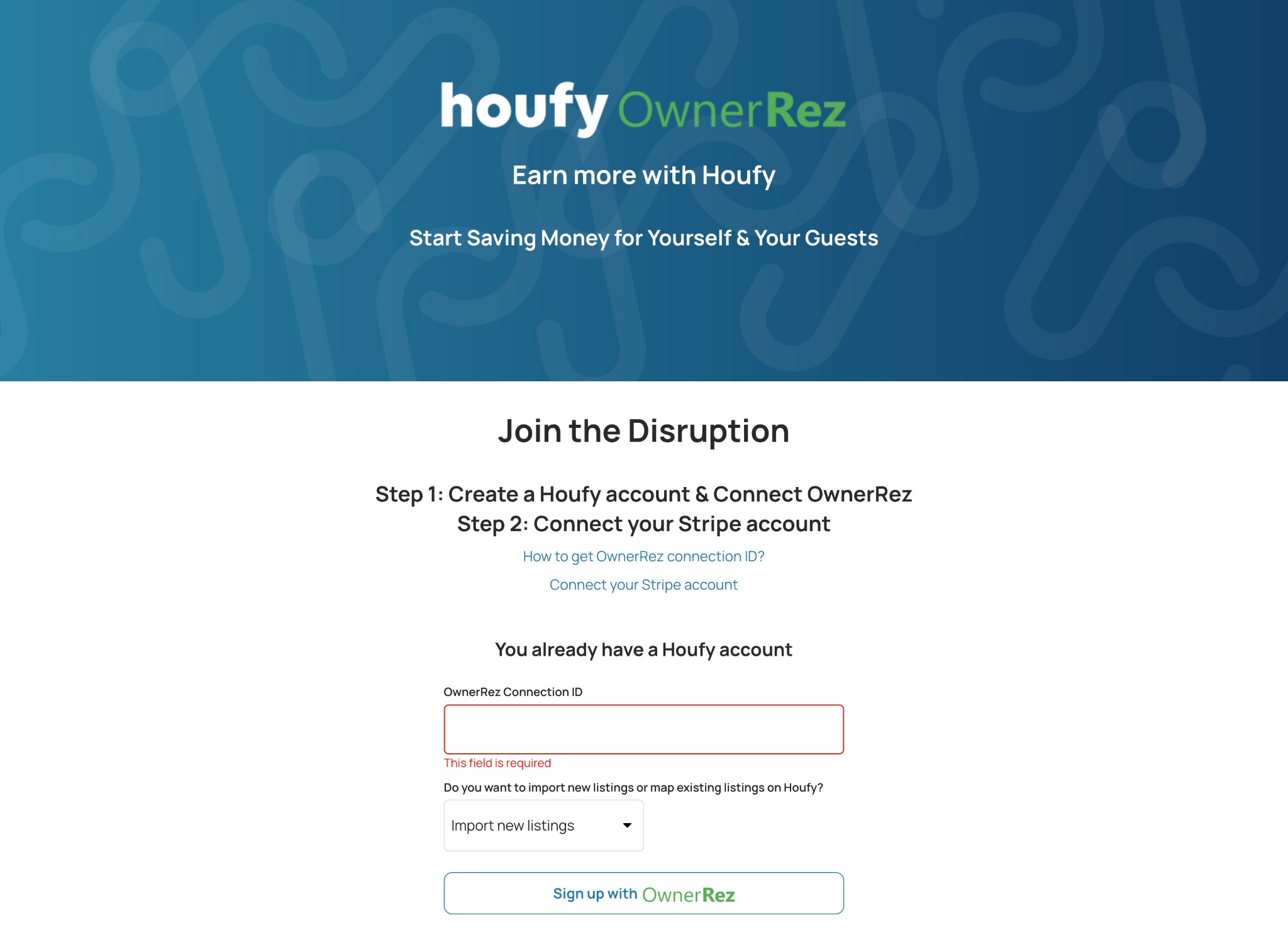
4. Choose to create new or map existing listings.
a. Do you want to create new listings?
b. Do you want to map the existing listings?
5. Click on Sign up with OwnerRez and your listings will be imported if chosen create new listings.Select your settings for sync for each listing.
6. If you want to map existing listings then go to the Right menu > Listings > Software Partners
Click on See connected account at OwnerRez and then map the listings. You can set it to import Listing basic information, Listing rates, Listing availability
- Listing basic information: Overview about property, room details, location, amenities, suitability, activities, etc.
- Listing rates: Pricing import from OwnerRez to Houfy
- Listing availability: Listing availability import from OwnerRez to Houfy.
Need more help?
Try these next steps

