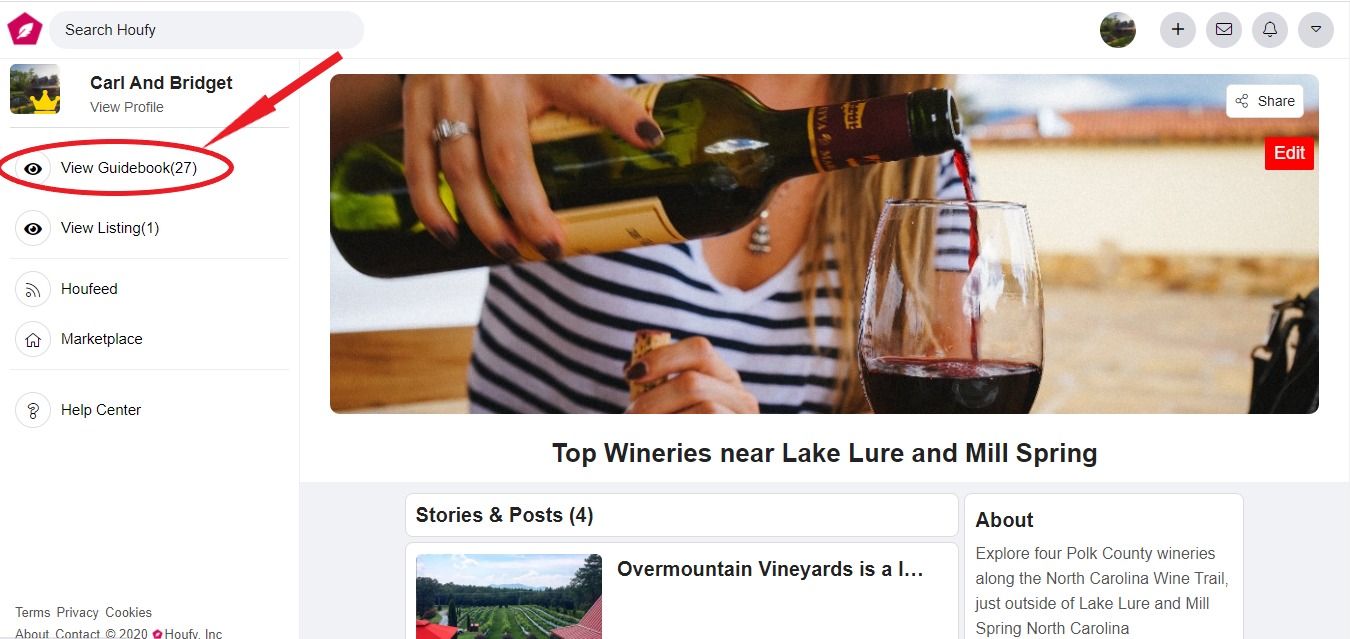There are two ways to do this.
First method
- Click on your profile pic.
- Click Guidebooks under the cover photo.
- Copy/paste the URL in the address bar.

Second method
- Click on any one of your guidebooks
- Click View Guidebook on the left.
- Copy/paste URL as in the above pic.