1. Sign-up for Square and Get Discount
I'll be creating additional posts that describe how to configure your Square account. This post is Step 1: Signing up with Square.

·2 min read

You can now use a single invoice even if you have multiple payments due over time. Below is an example from the invoice creation process. As mentioned in other Square documents I've created, I would suggest you create Items prior to creating your invoice. This way the item and its associated tax rate(s) will be easily selectable and reusable across invoices.
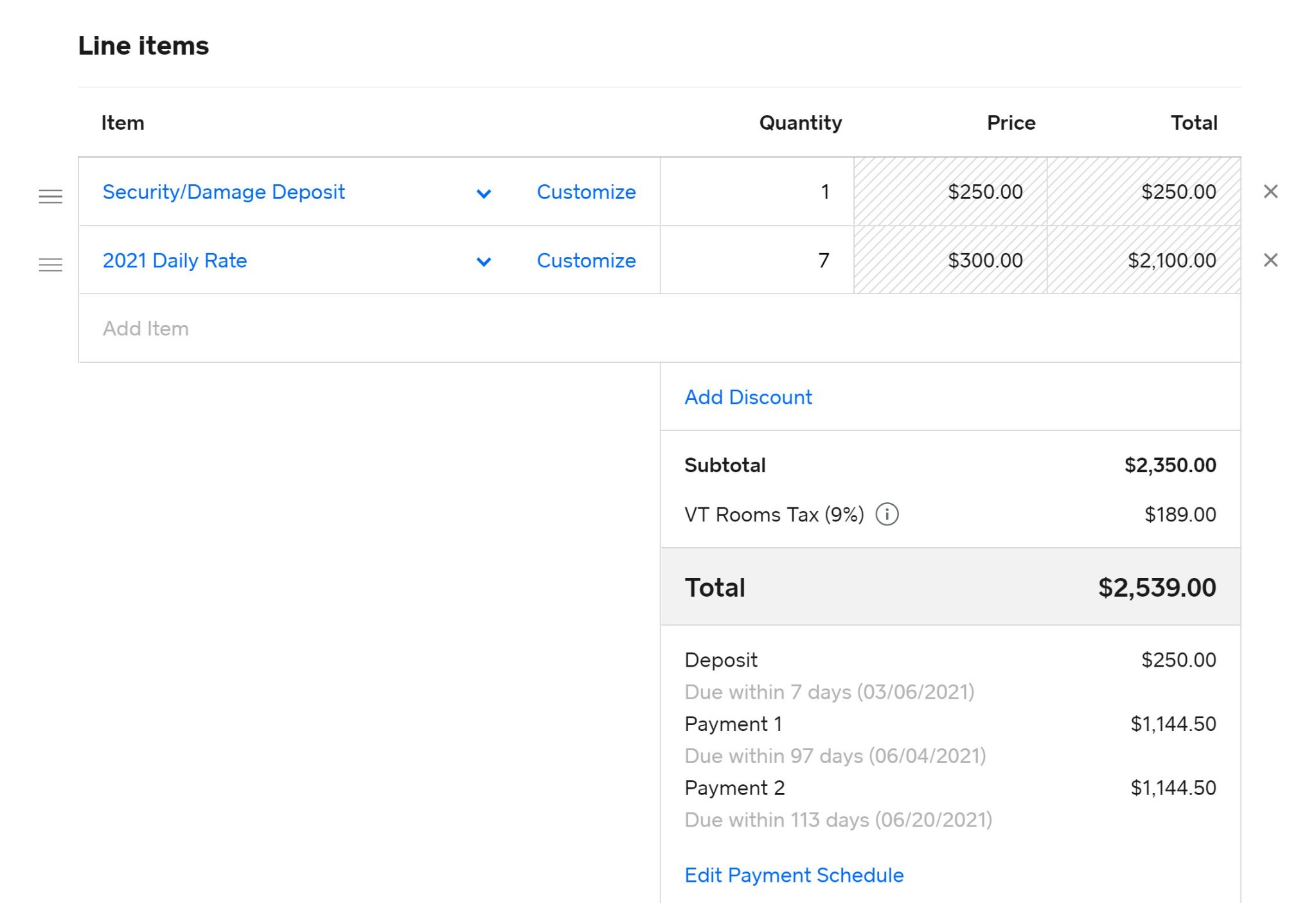
I chose to edit payment schedule to request the Deposit is due within the next 7 days after issuing this invoice. The remaining balance, which is the rent and tax, is split into two equal payments with the first due 30 days before guests' arrival and the remaining 50% due 14 days before arrival.
You can see how I turned on the toggles for "Request Initial Deposit" and "Split Balance into milestones". The deposit is specified as an "Amount ($)" and is specified as being due in 7 days.
The balance is specified as being due over "multiple due dates".
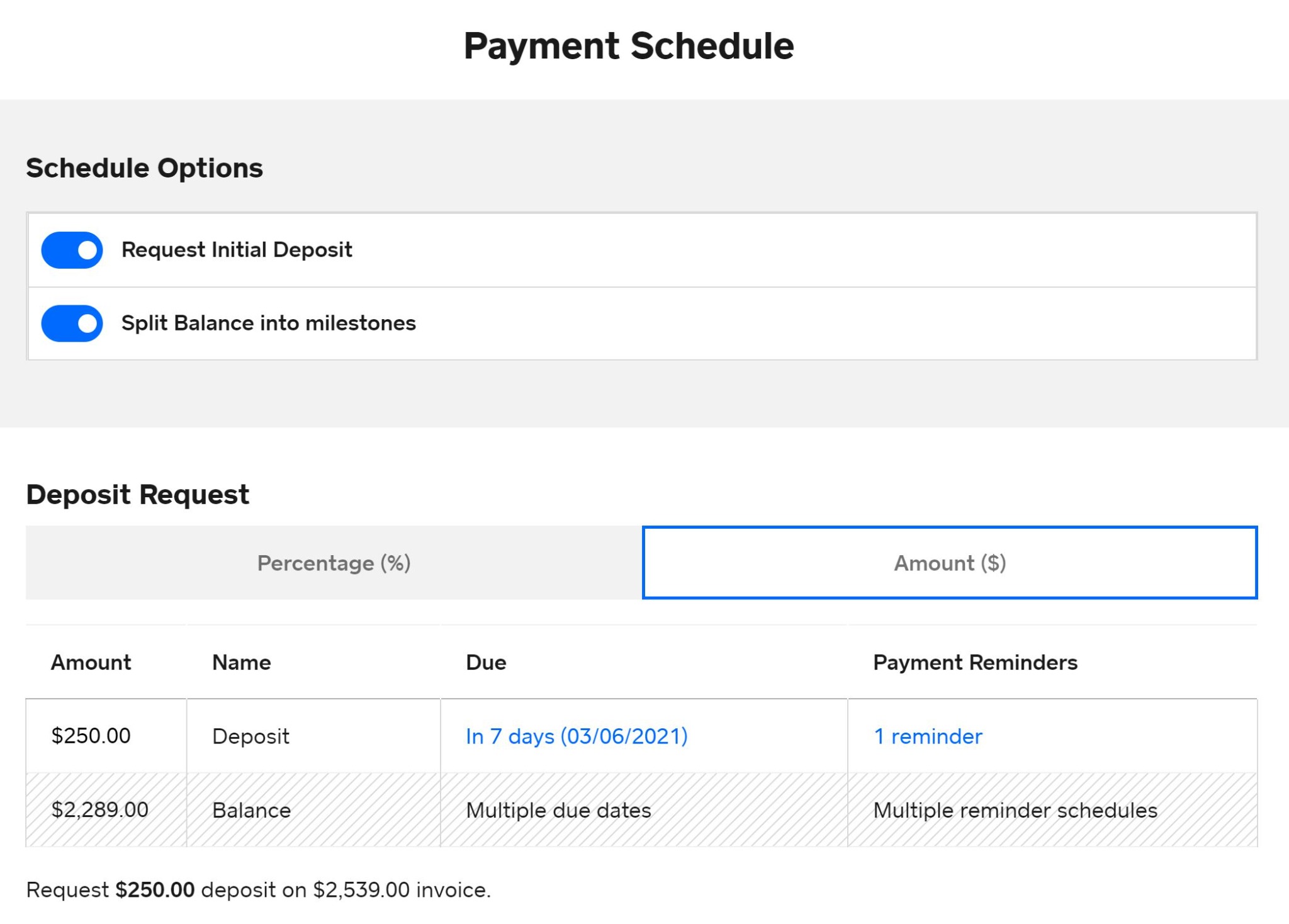
Scrolling down further on the "Payment Schedule" page, I choose "Percentage (%)" and the percentage amounts for each of the multiple payments. I also defined the due date for each of these payments as well as set up just 1 reminder sent to the guest 7 days before that payment is due. I have the option of setting up multiple payment reminders for each payment.
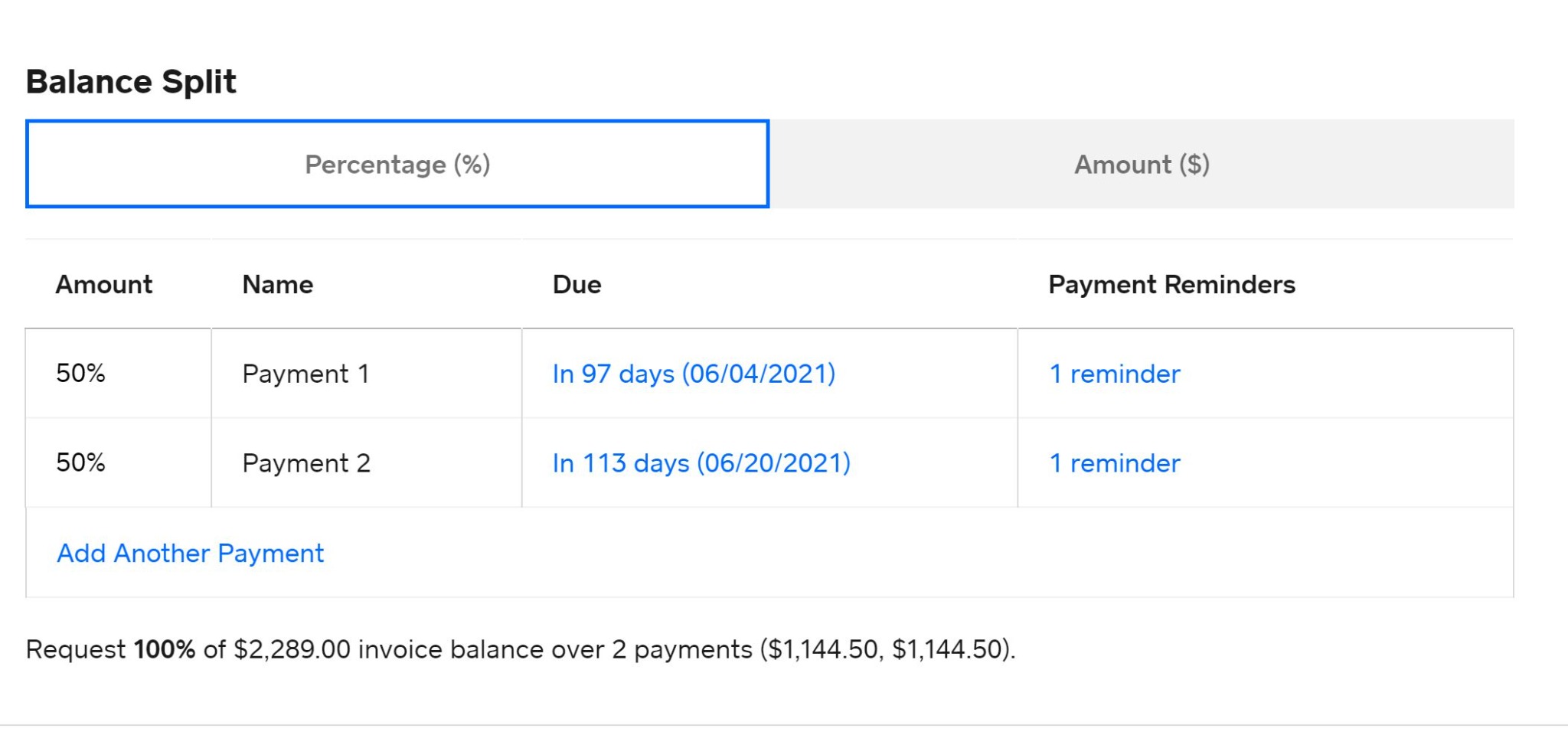
Then just choose to "save" this payment schedule.
I noticed that the mailing address that displayed on the bottom of my invoices for one of my Square Locations has disappeared. The other remains. I don't know why that is. But I found that in the More Options at the bottom of the Square invoice creation screen, there is now a Limited Time Trial to create "Custom Fields" on your invoice. You can set a title for your custom field and then the contents. In my example below, I created a subject line "Check Payments Mailed To"
The contents of the field is my name and mailing address (crossed out in this example). I encourage my guests to make rent and tax payments by check so I can avoid the credit card fee. However, I also request that they make the deposit payment by credit/debit card so that I can easily refund through Square.
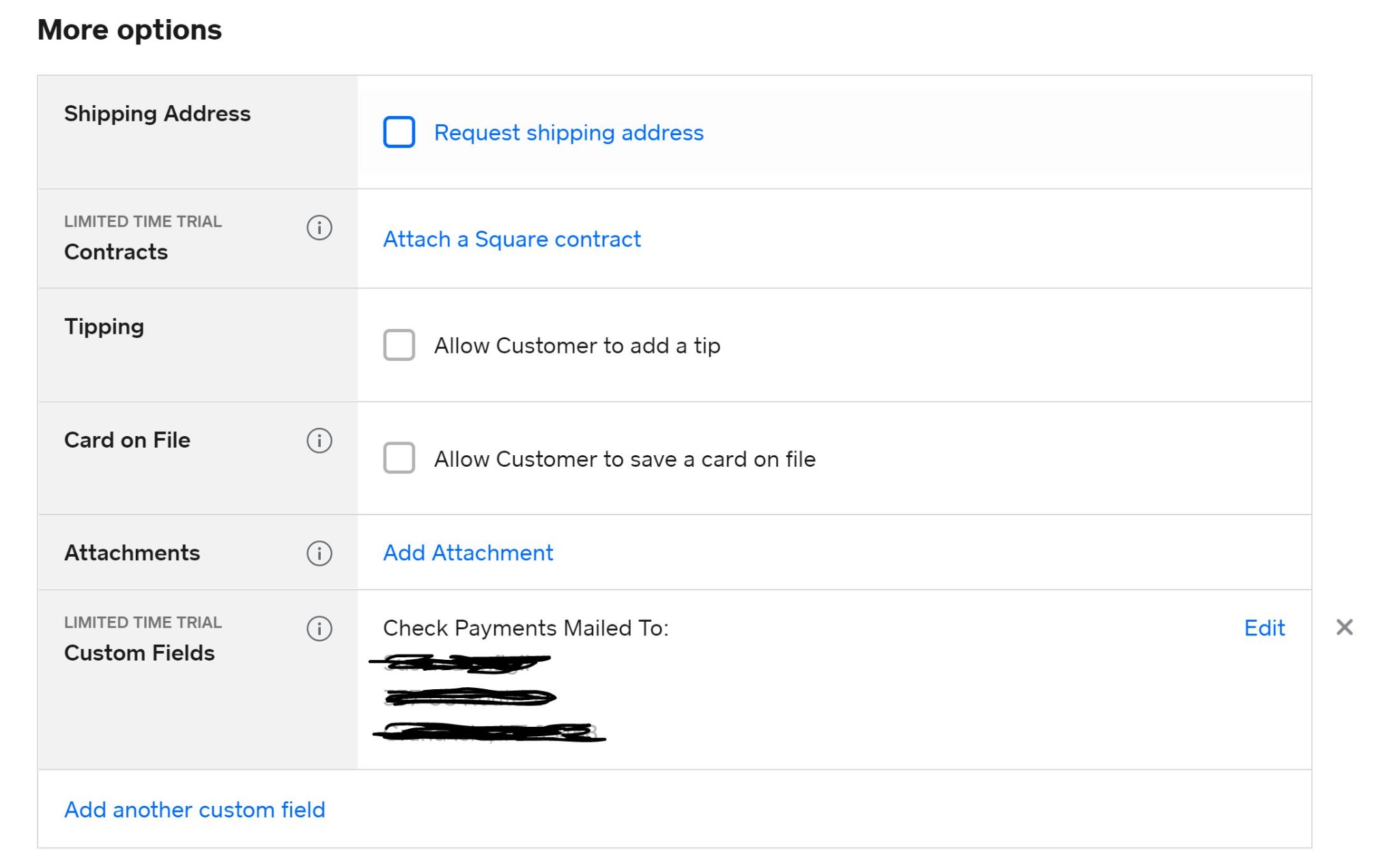
Note: The "Card on File" option has a fee associated with it. I choose not pay extra for this option. You can use "Attachments" to include a copy of your rental agreement if you'd like.
Below is a preview excerpt of the invoice created from the data above, but after having received the $250 deposit already.
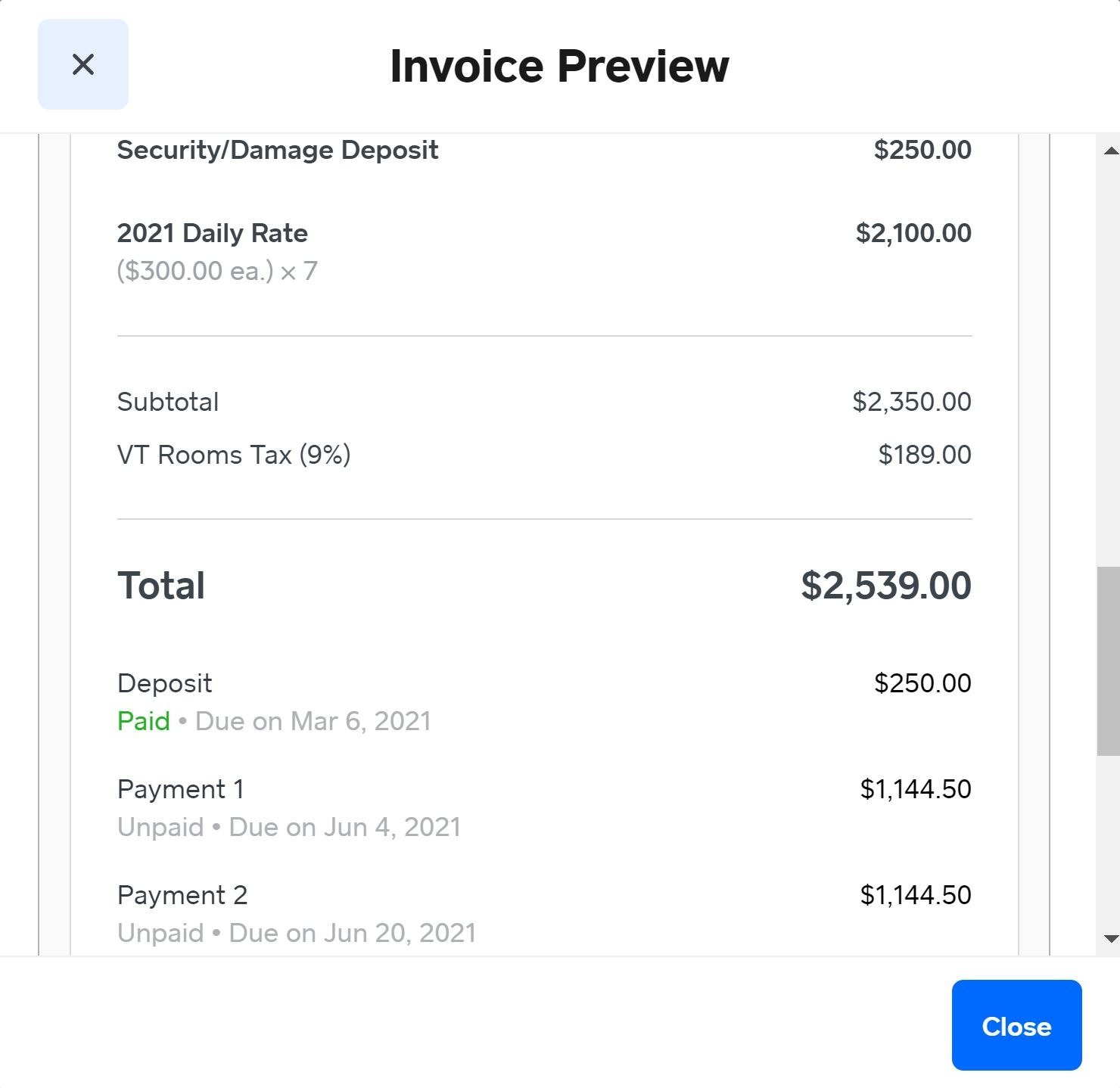
When you sign up to Square using my referral link, we'll both receive free processing on $1,000 in sales that take place in the next 180 days.
I'll be creating additional posts that describe how to configure your Square account. This post is Step 1: Signing up with Square.

·2 min read

·2 min read
This is where you'll add info about your business including Bank Accounts and Location Details.

·3 min read
This Houfy website uses cookies and similar tools to improve the functionality and performance of this site and Houfy services, to understand how you use Houfy services, and to provide you with tailored ads and other recommendations. Third parties may also place cookies through this website for advertising, tracking, and analytics purposes. These cookies enable us and third parties to track your Internet navigation behavior on our website and potentially off of our website. By continuing your use of this website, you consent to this use of cookies and similar technologies. Read our Cookie Policy for more information or go to Cookie Preferences to manage settings.
These cookies are necessary for the website to function and can't be switched off in our systems. They are usually only set in response to actions you have taken which result in a request for services, such as setting your privacy preferences, logging in or filling in forms. You can set your browser to block or alert you about these cookies, but some parts of the site may not work as a result.
These cookies are necessary for the website to function and can't be switched off in our systems. They are usually only set in response to actions you have taken which result in a request for services, such as setting your privacy preferences, logging in or filling in forms. You can set your browser to block or alert you about these cookies, but some parts of the site may not work as a result.
These cookies are set through our site by our advertising partners. They may be used by those companies to build a profile of your interests and show you relevant ads on other sites. They work by uniquely identifying your browser and device. If you don't allow these cookies, you will not experience our targeted advertising across different websites as a result of these cookies.