When should I use "Mark as confirmed"?
Note: if you have payment connected to Houfy, you always have the option to send a payment request in reply to an inquiry.
If a traveler sends an inquiry (not a pending direct booking) and you would like to move forward with the reservation, you can click Mark as confirmed. This will do four things:
- Block the the reservation dates while you handle payment outside of Houfy.
- Export the blocked dates to your synced calendars.
- Send an email reservation confirmation to both guest and host.
- Lets Houfy know you received a booking.
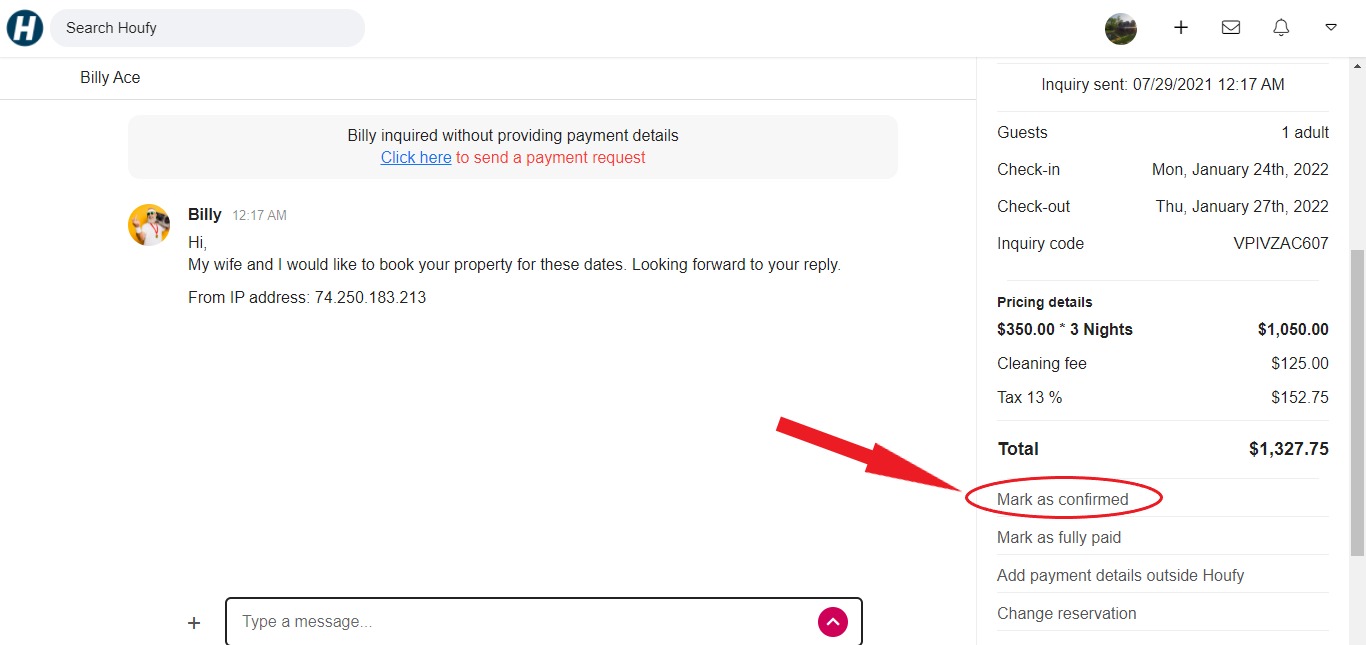
Select Confirmed from the drop down.
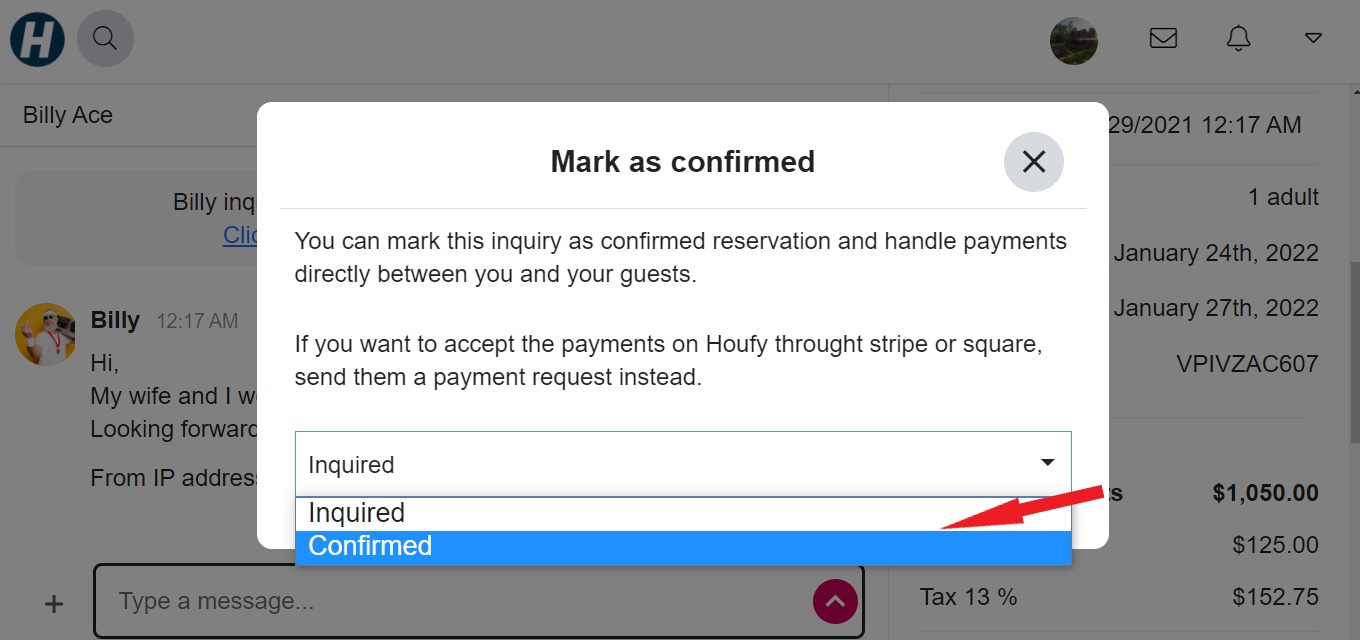
Need more help?
Try these next steps
