Submit rental agreement on Houfy
This article explains about how the created rental agreement at Houfy can be sent by the guest to the host.
Guest can send the rental agreement at 2 different steps:
A) While sending the booking request.
1. When the guest sends you the booking request, they have an option to view the rental agreement and send it to you.
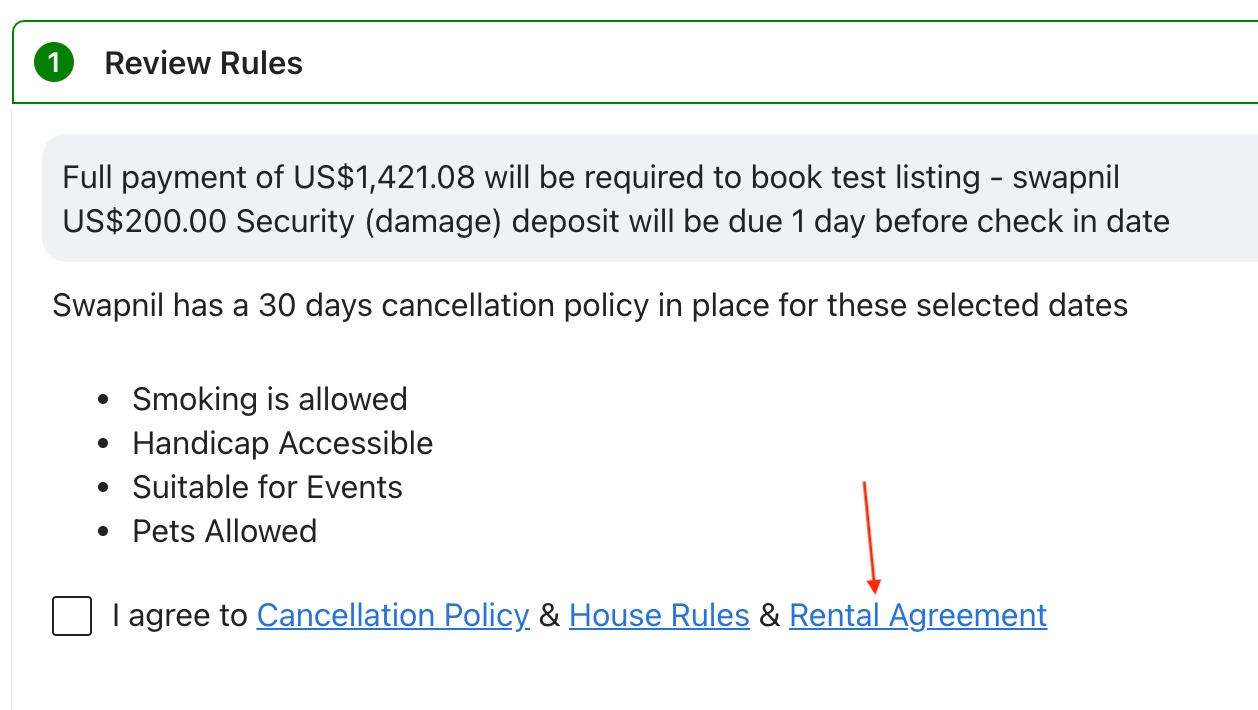
2. On clicking rental agreement they can view it, print or submit to you.
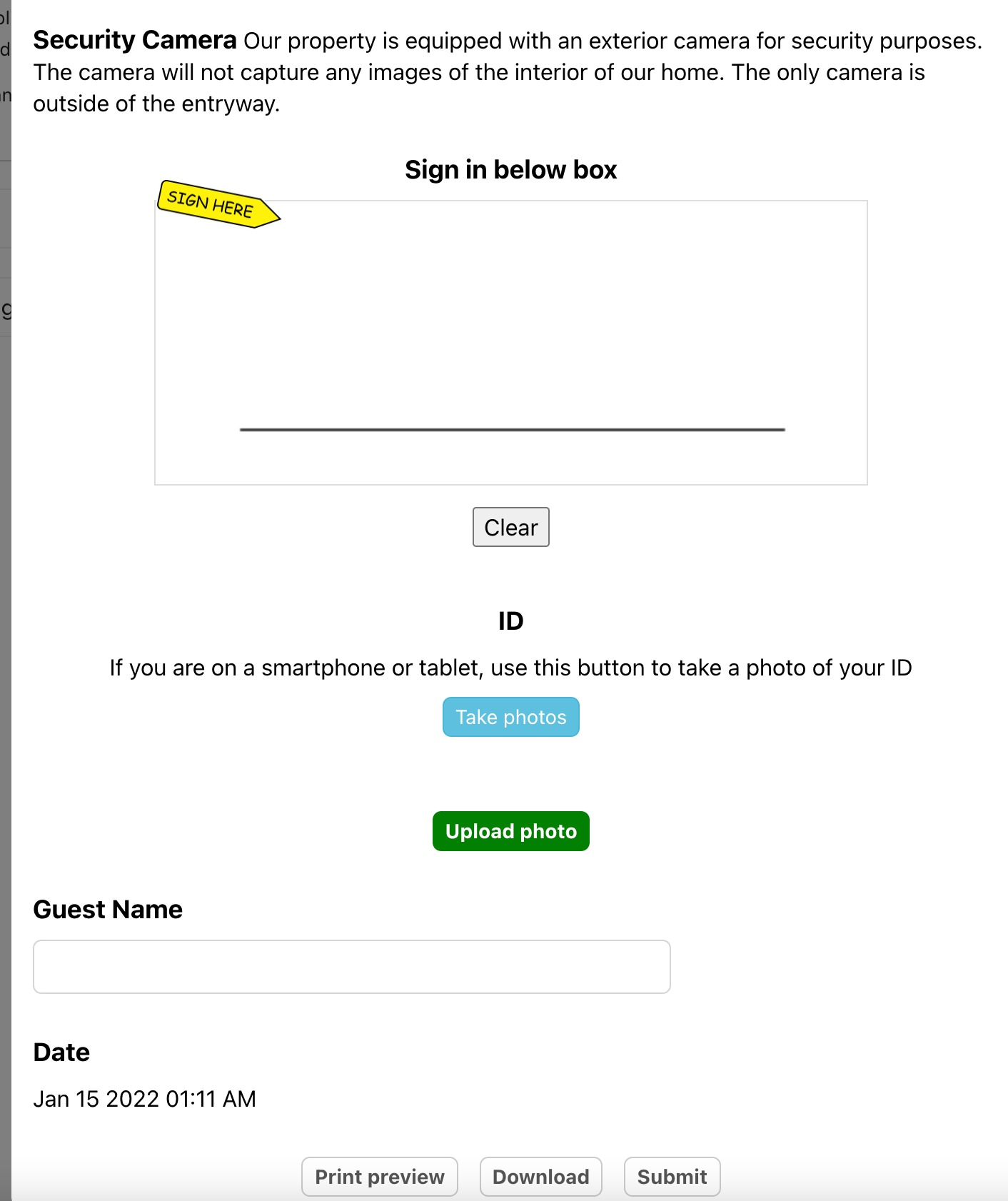
3. On clicking submit, it will send you and the guest an email with the pdf of the signed rental agreement.
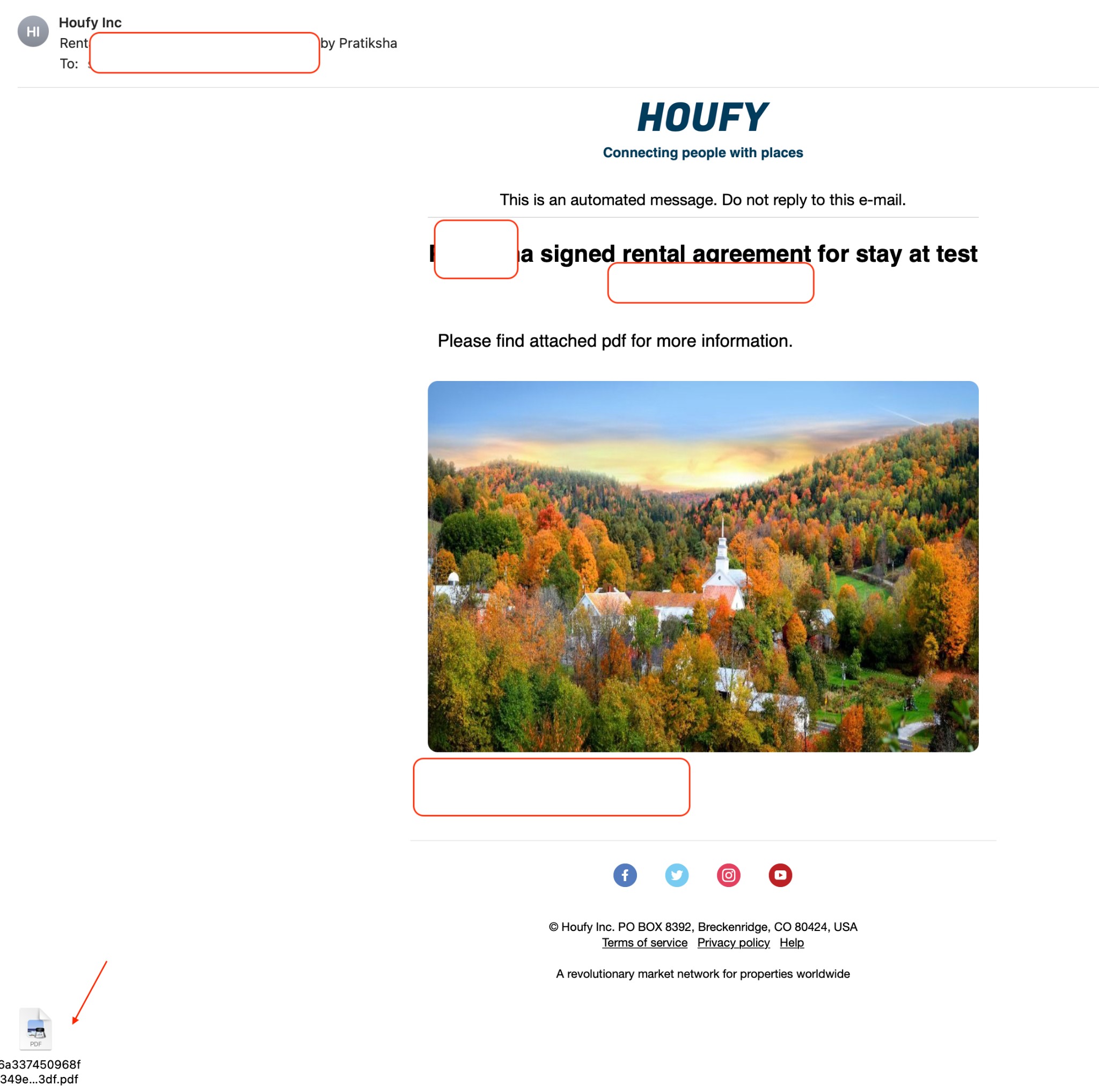
B) After sending the inquiry or the booking.
1) Once the guest sends the inquiry or the booking request. They will see an option at the message page to submit the rental agreement.
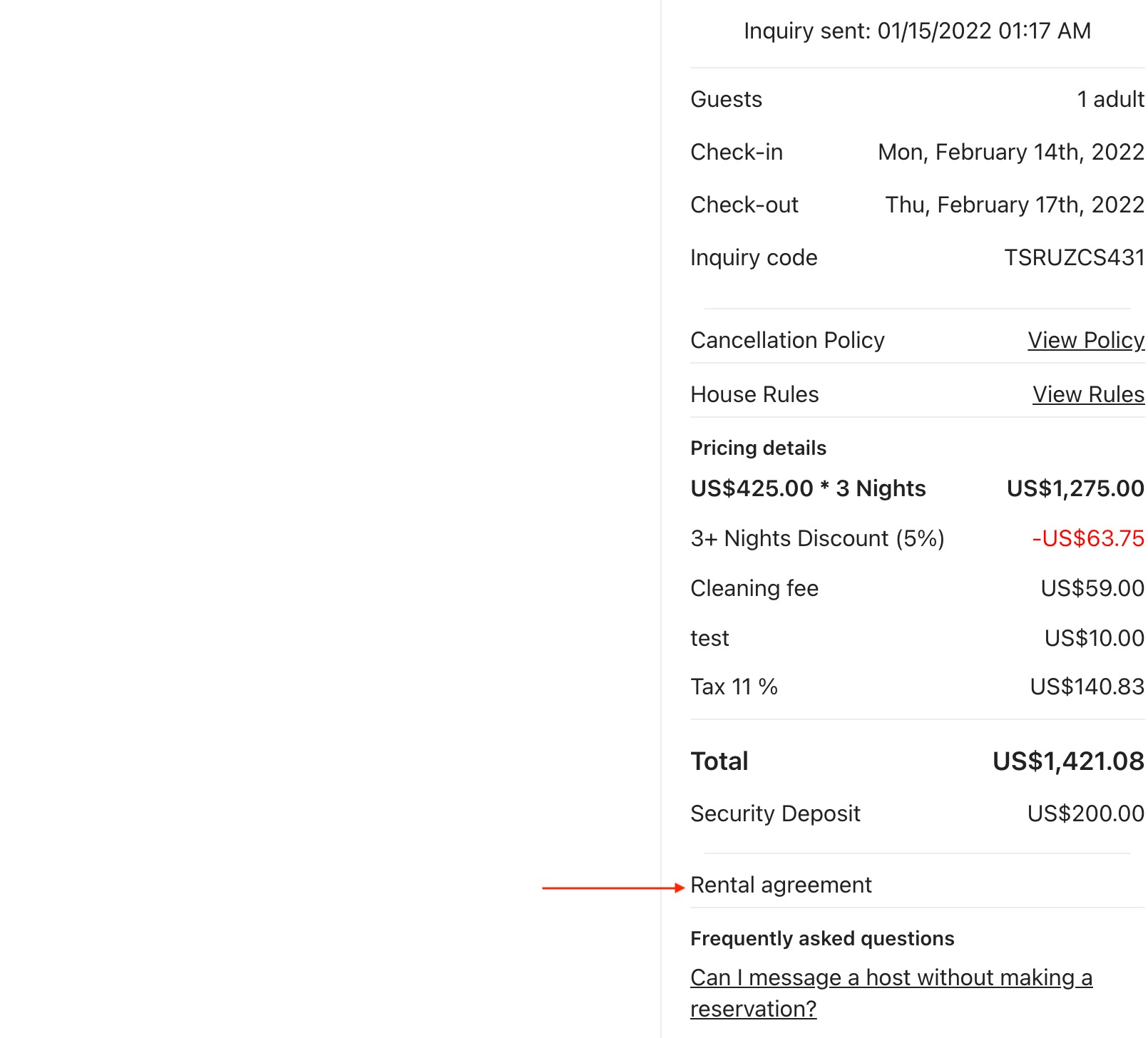
2) On clicking the rental agreement, the guest can view, download or submit the rental agreement to you.
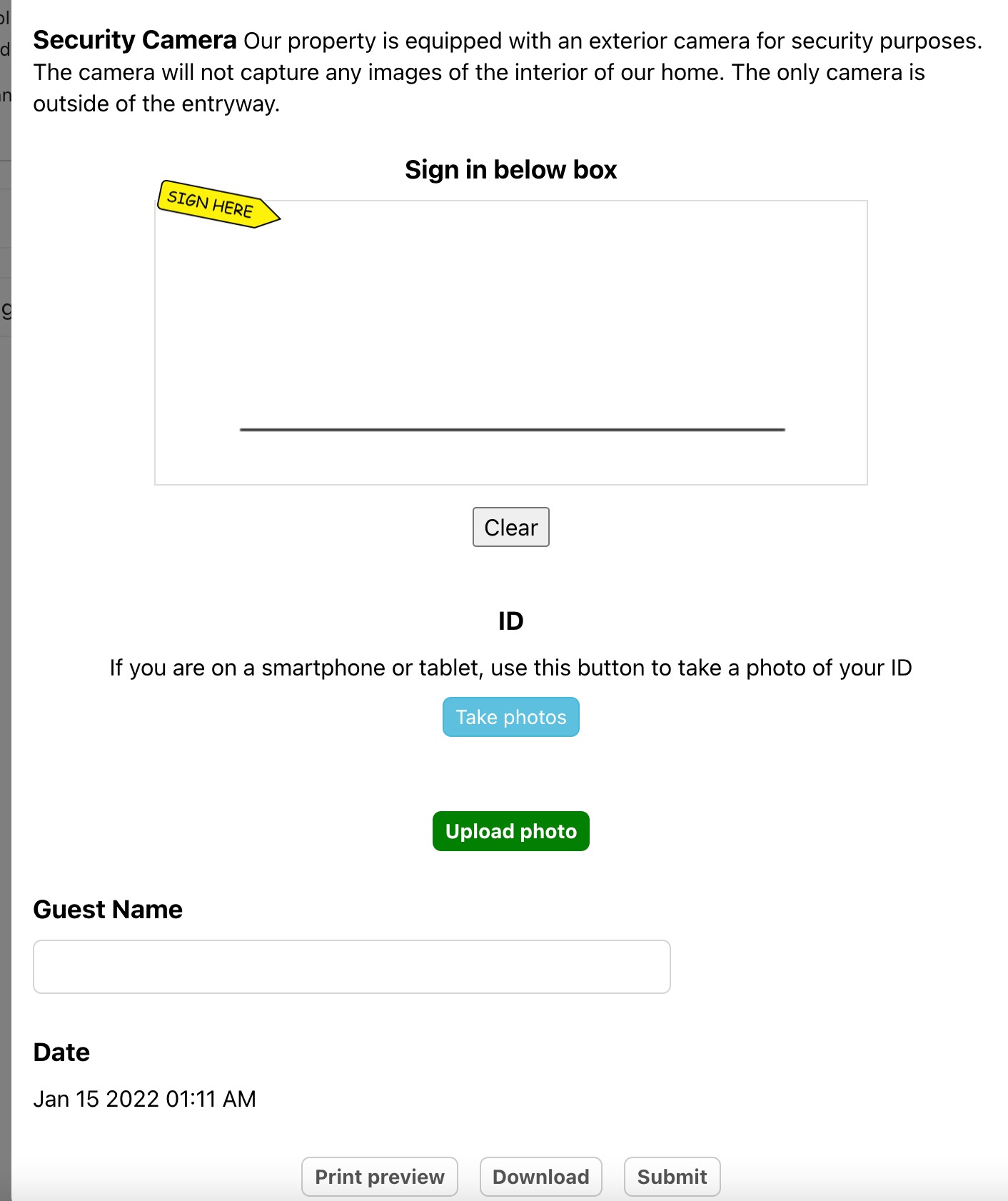
Need more help?
Try these next steps
