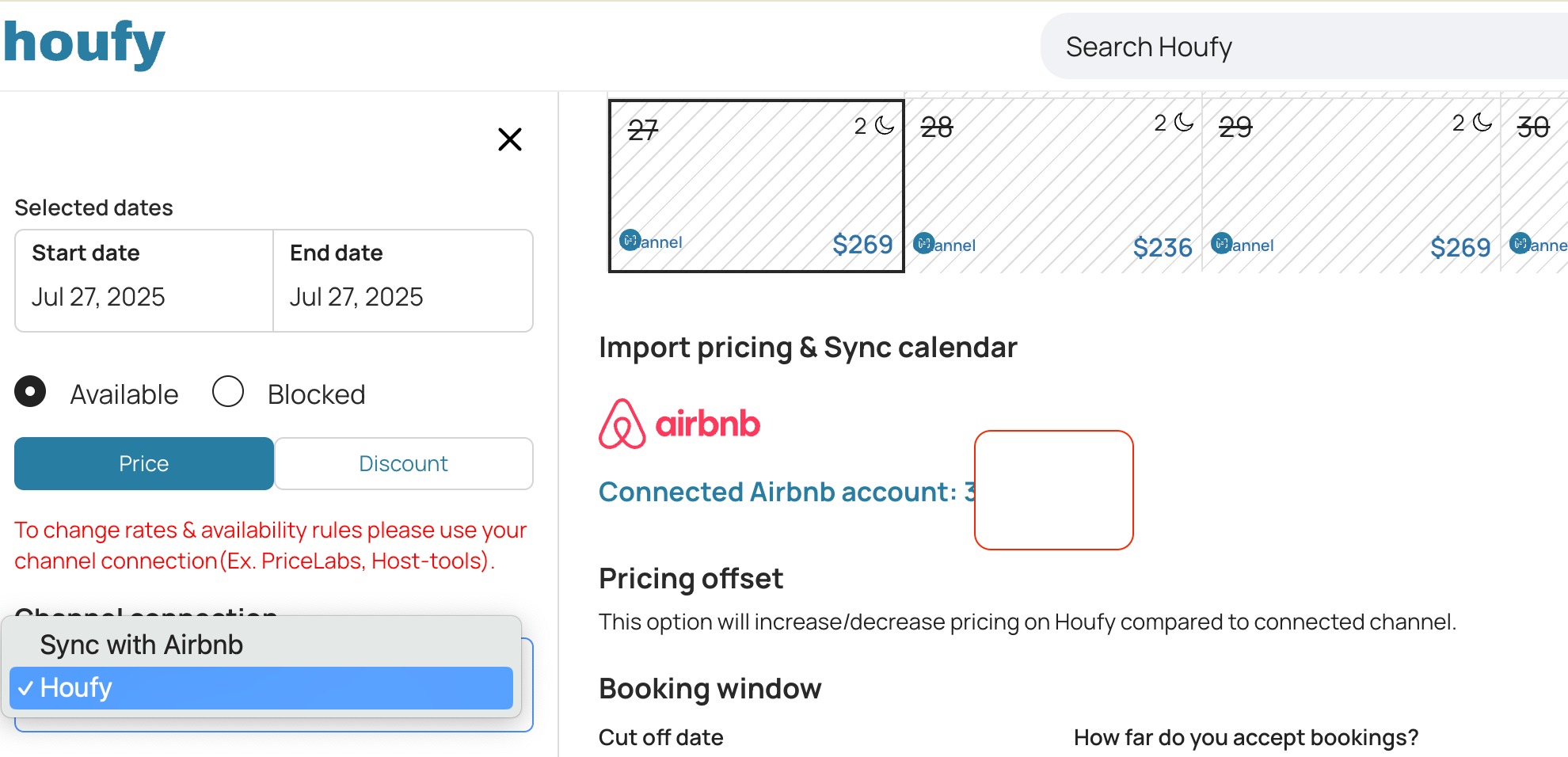How to Export Your Houfy Calendar to Other PlatformsEasily export your Houfy calendar to Airbnb, VRBO, and more using iCal. Learn how to sync your availability across multiple short-term rental platforms in just a few steps.
How do you change the color of an iCal import?Go to Edit listing > Calendar Click on ICAL to edit it Change color of the ICAL Click save to save the changes.
How to block the dates on Houfy?To block the dates on Houfy please follow below steps
How do I add calendar pricing?Please follow below steps to update price in the calendar directly.
How to get Houfy calendar ICS link?To import Houfy reservations into Airbnb/VRBO/Others please follow below steps:
How to Sync Your Houfy Calendar with Airbnb, VRBO, and OthersLearn how to sync your Houfy calendar with Airbnb, VRBO, Booking.com, and more using iCal. Step-by-step guide to import and export calendars and avoid double bookings.
What is Calendar Sync?Calendar sync is a way to integrate your calendar with other calendars to update all or some of the calendar data automatically.
Help with CalendarsFrequently asked questions about calendars
How do I export my VRBO Calendar into Houfy Calendar?To export your reservation calendar from Vrbo, follow these steps:
How do I sync my Airbnb calendar with my Houfy calendar?The proper way to synchronize takes 2 steps: Export your Airbnb calendar, import into Houfy and Export your Houfy calendar and import into Airbnb.
How often does the ical get synced in HoufyHoufy is programmed to synchronize every 3 hours. This means Houfy pulls in new data from other calendars every 3 hours.
What is a calendar hard sync or manual sync?A "hard" or "manual" sync is performed when you want to sync your calendar before the regular interval time.
How can I manually sync or do a hard sync on Houfy?You can do a hard sync when you get a booking. It's up to Airbnb or VRBO to pull in Houfy's new calendar info. So you should find out how often Airbnb or VRBO "syncs" with other sites. It is our understanding Airbnb syncs every 2 hrs and VRBO up to 6 hrs.
How do I unsync or remove a calendar from another site?Please review the instructions below:
When would a host use calendar pricing? Calendar pricing removes the need to edit the beginning/end dates of each season. By using calendar pricing, you can leave the seasonal rates alone, and just override any rates/minimum night stays.
How to create or share a special calendar rate/offer on Houfy?Sometimes you'd like to offer a last minute discount on specific dates, or a special rate for a repeat guest. Maybe you just want to provide a quote. You can easily do this by sending the person a special offer.
How to create a rule set in the calendar?Please select menu > Manage Listings. Select the listing you want to remove the co-host, and then click Edit. Click Calendar from the left menu and click on any dates.
How to apply a nightly percentage discount on HoufyIf you have a last minute opening or cancellation, share a discount offer such as 10% off the nightly rate. Or, use the feature to send returning guests a discount. Ex: 5% off next visit.
Is it possible to get the calendar to start on a Monday.Yes. Please review the instructions below:
Change minimum stay in the calendarOn Desktop/laptop: Please select menu > Manage Listings Select the listing you want to change, and then click Calendar. Click on any date or the date you want to change the minimum stay.
How do I color code imported reservations?Yes this is possible. Please follow the instructions below:
How to not allow same day bookingThis post explains how to not allow same day booking on Houfy
What is a booking cut-off date?A booking cut-off date is the furthest date in the future that you want to accept bookings
Where do I edit or change my booking cut-off date?The booking cut-off date prevents travelers from booking your property after a specific date. This is helpful for those who may not want bookings far in advance, or for those who haven't set next year's rates yet.
How can I change my booking cut off date?You can easily change the booking cut off date by going to:
How do I block my calendarWhat does “blocking dates” mean? A blocked date is a date, or period, that you have set to prevent a guest to book dates.
How can I block calendar dates on other sites but leave them open on Houfy. Houfy offers two import options: Reservations Only and Everything EX: if you block dates on XXXX platform, but want them to remain bookable on Houfy, select to import "Only Reservations" instead of "Everything."
My Houfy calendar shows dates blocked. How do I open them up?Go to edit listing and select Calendar. Select a date where your calendar is blocked and click on the colored bar. Review the source on the left side.
How do I remove blocked dates on my calendar?If the calendar block was created on Houfy and not an imported block by calendar sync then follow these steps:
Remove blocked dates or an added booking from your calendarTo remove blocked dates or added booking on Houfy follow the below steps:
Export all reservations from HoufyMost travel sites export current and future reservations in the export link, to export all past reservations on Houfy follow the below article.
I received a Houfy booking but it did not update on my VRBO calendar.Please make sure you have your Houfy calendar synced into VRBO
I'm blocking dates on VRBO but they do not show on Houfy?Please make sure you have VRBO synced into Houfy.
I'm blocking dates on Airbnb but they do not show on Houfy?Please make sure you have your Airbnb calendar synced into Houfy.
Clear your calendar pricingGo to Listings and click the listing you want to change Click Calendar from the left menu and click Clear pricing Click on Clear Pricing again to confirm the removal of prices.