How do I change a reservation on Houfy?
If you'd like to make a change to a received inquiry on Houfy, you can submit as a host a change request to your guest. Only the host can submit a change request to a guest on Houfy.
To send a change request:
- Go to your messages and select the reservation
- Click on message history
- Scroll down and click on change reservation
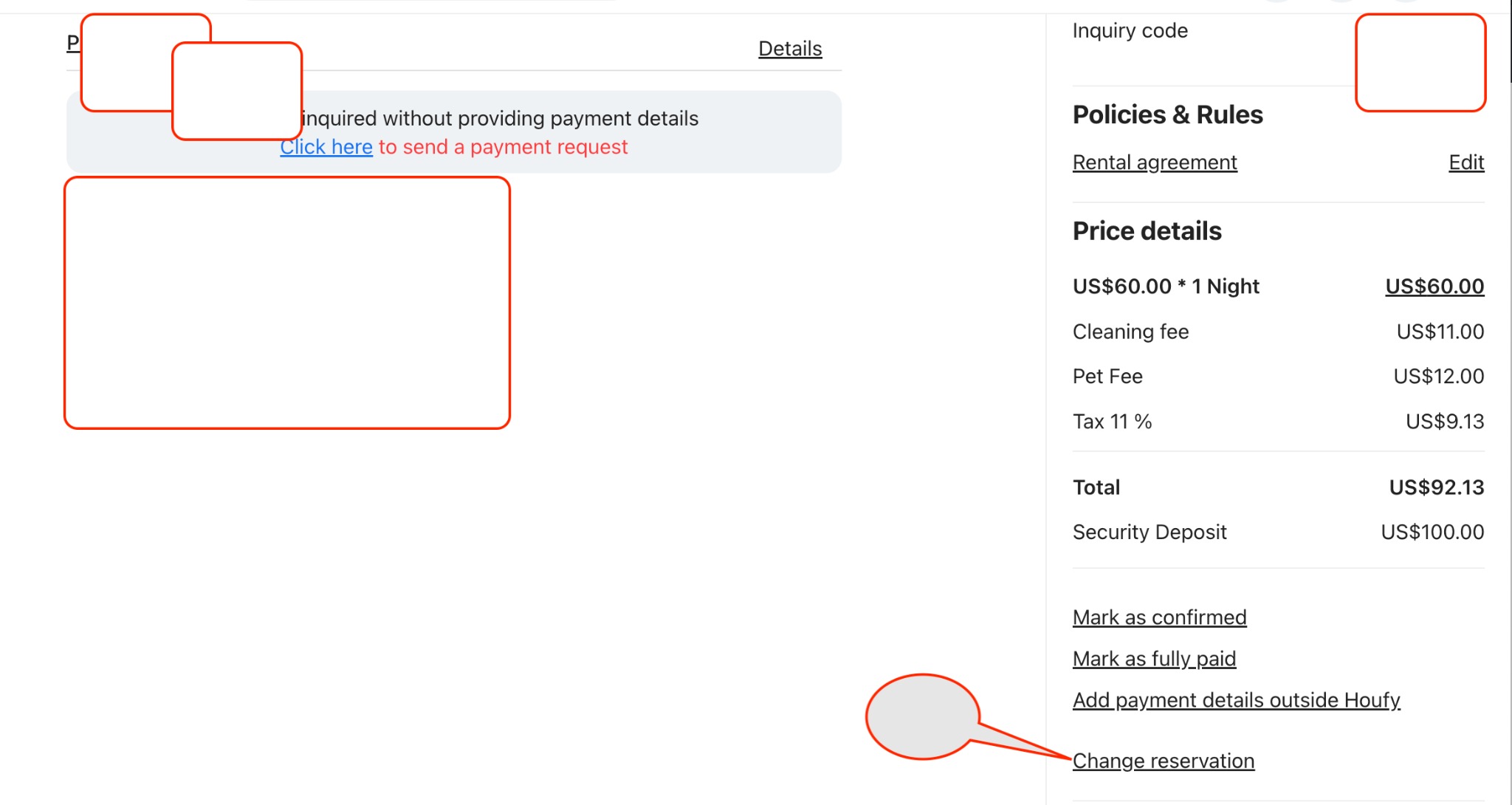
Once you are on the change reservation page, you can edit the dates or the number of guests for the reservation. Here in this example: I am going to add 1 more night to the reservation and change guests from 1 to 2.
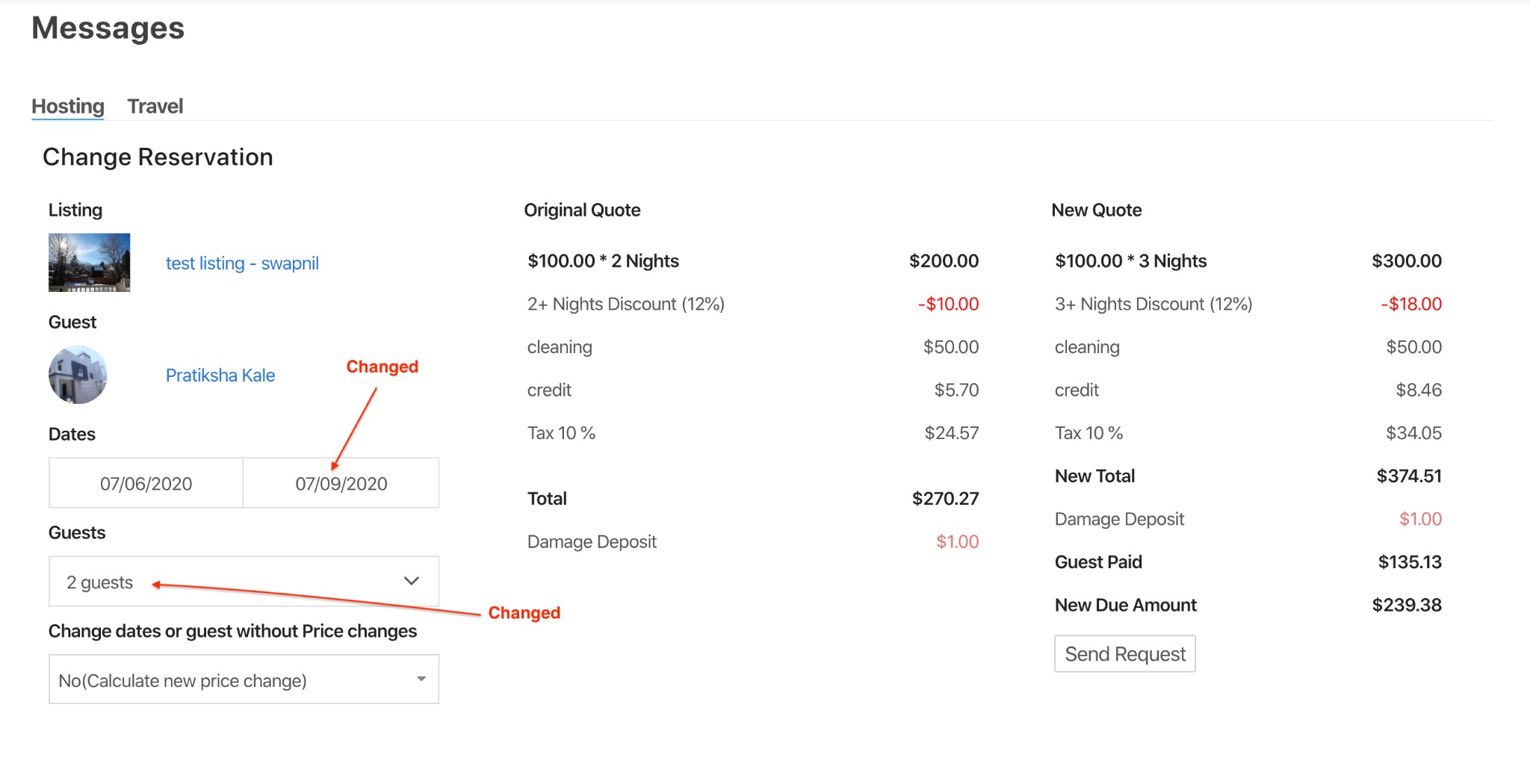
You can edit the rates, fees, or security deposit.
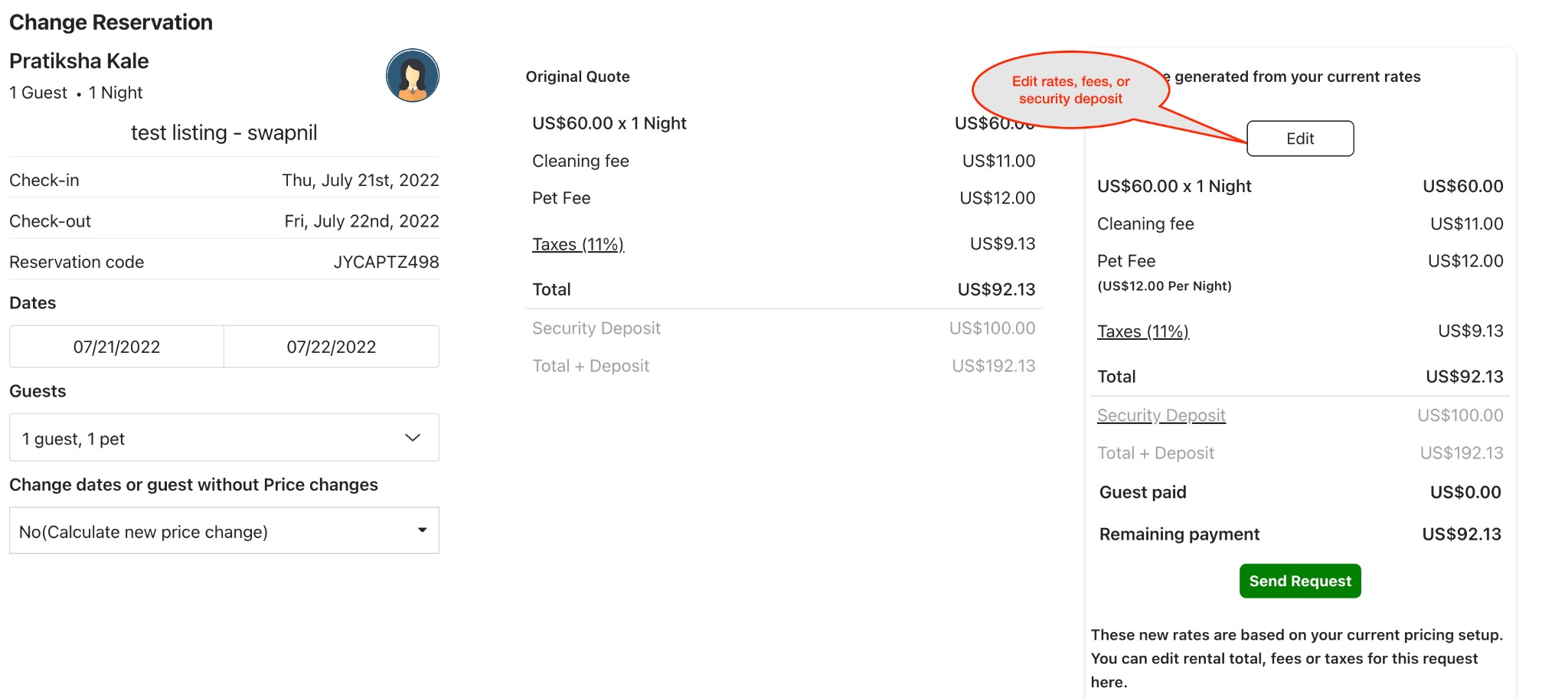
A new quote will be calculated as per your listing pricing. You can check it and click on send request. Send request will once again ask you for confirmation on the changes.
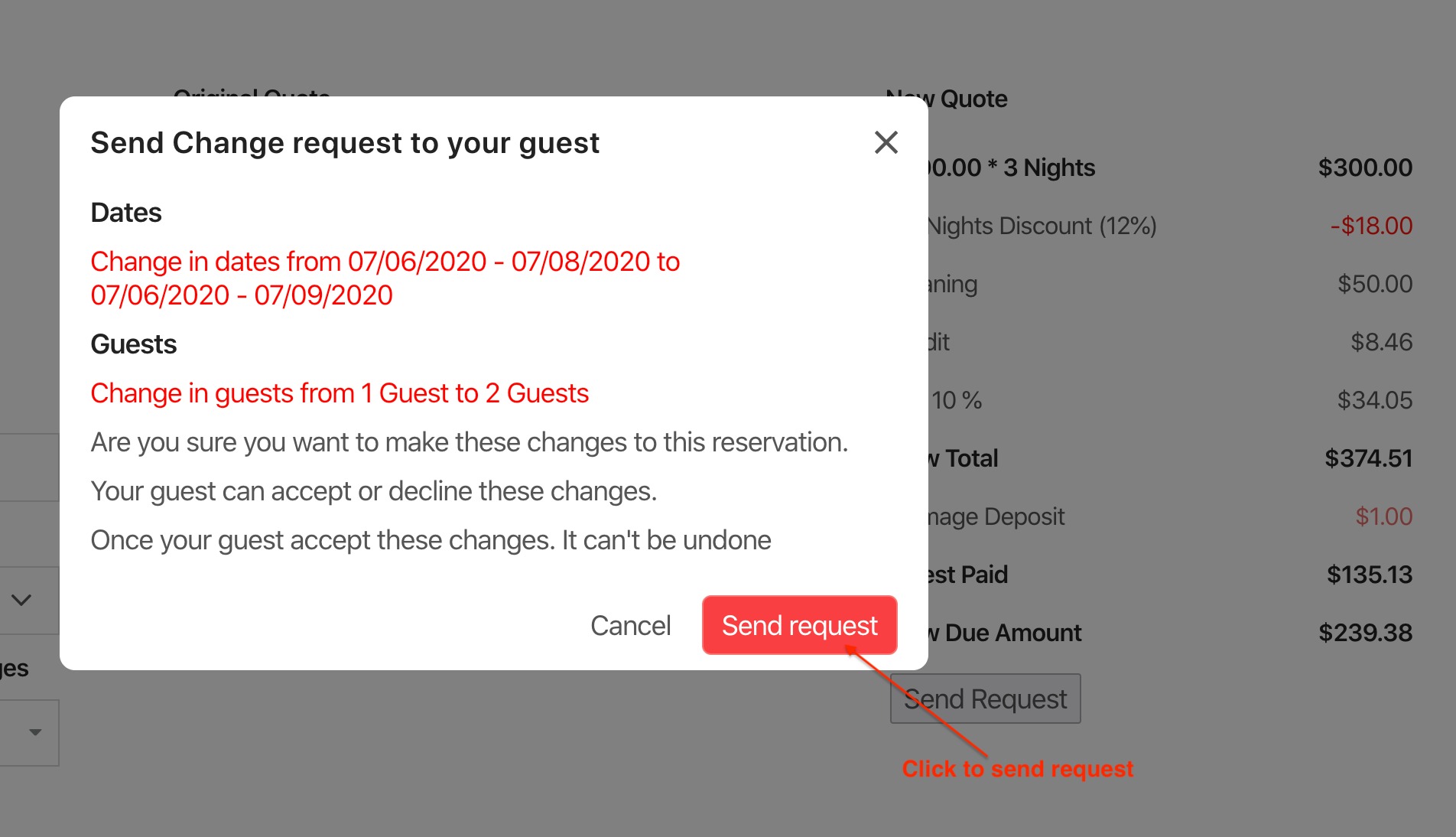
Once confirmed it will send the request to the guest. Your guest will receive an email to accept or decline the changes.
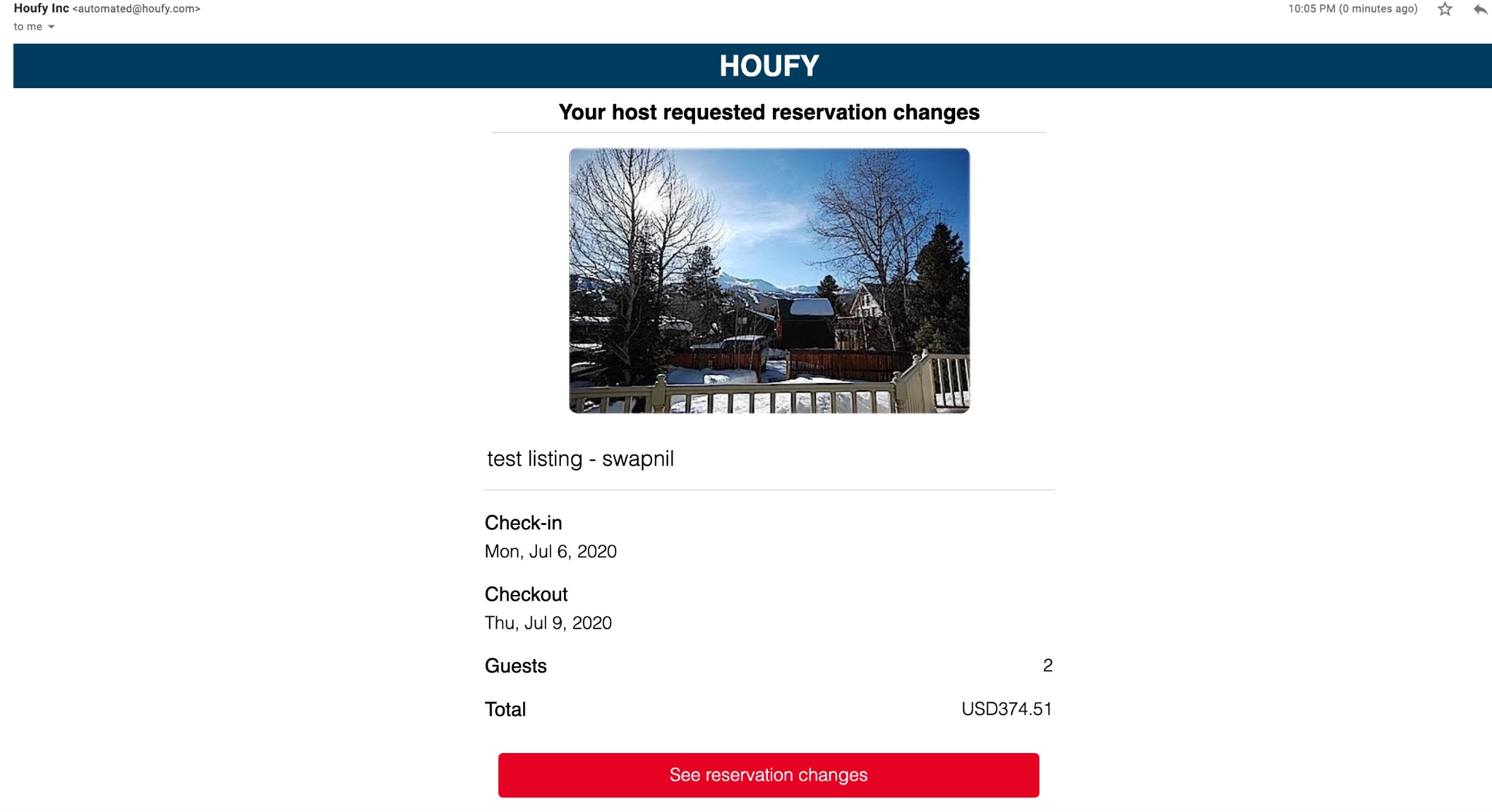
Guest can see the reservation changes requested by the host and Accept or Decline the changes.
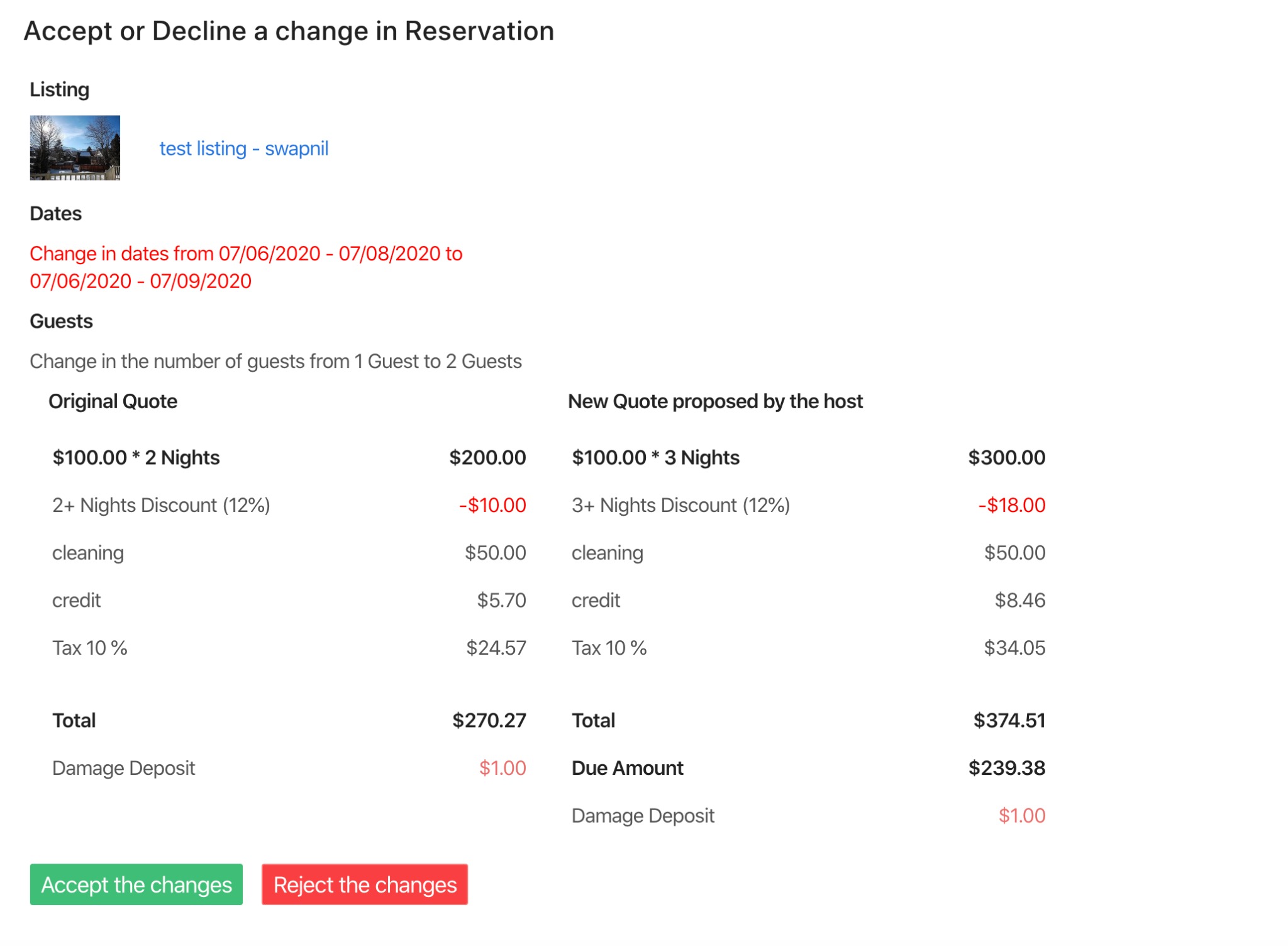
Once the guest accepts your changes, reservation details are altered.
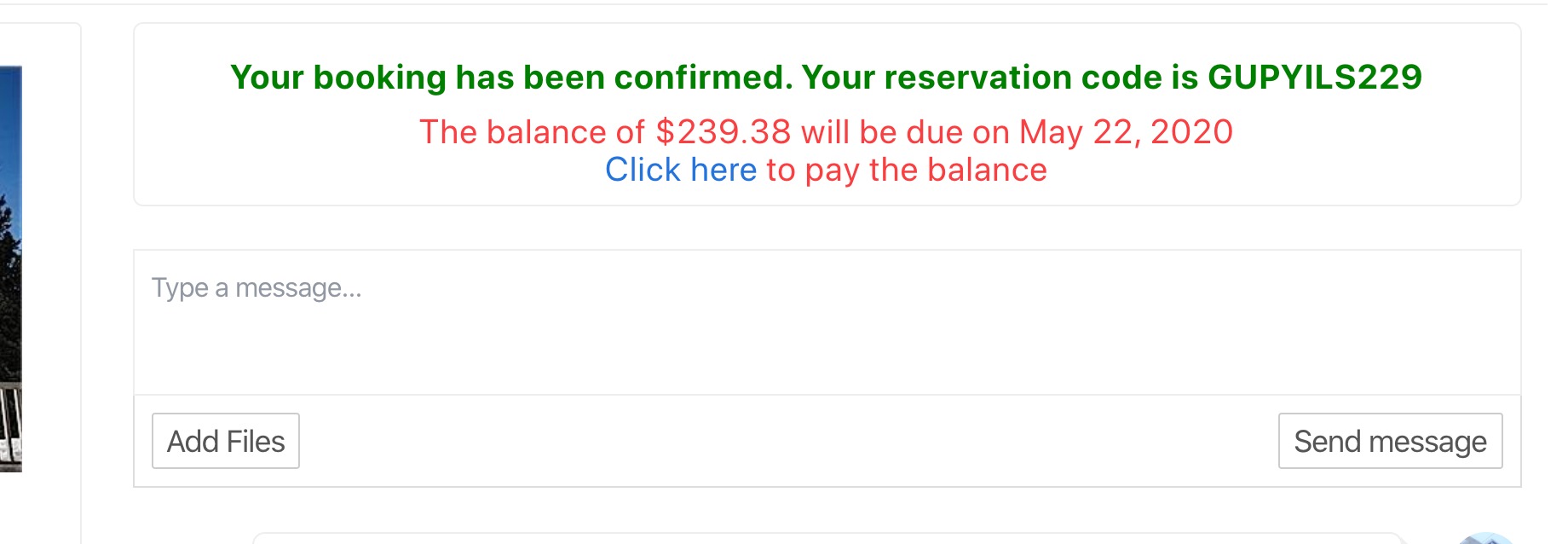
If the guest declines the changes to the reservation, your reservation will stay the same.
Need more help?
Try these next steps
