How can I cancel a reservation as a host?
Guests look forward to their trips, but we understand when hosts may need to cancel. Please make sure to send the guest a message as soon as possible for them to find other places to stay.
- Log in and select reservations
- Select details of the reservation you want to cancel.
- Select cancel reservation
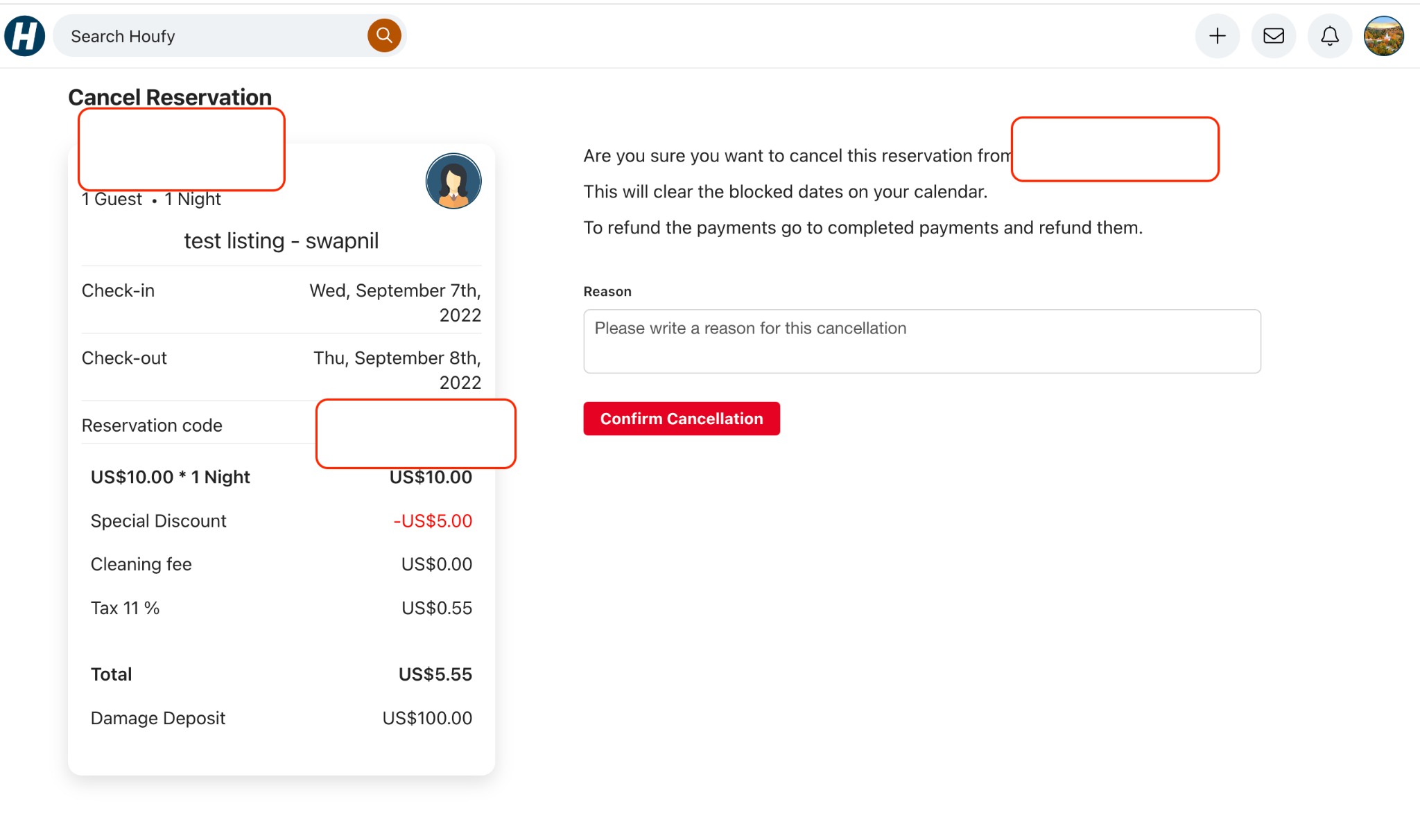
4. After the cancellation go to the completed payments section on the message or details page.
Refund the amount as discussed with your guest.
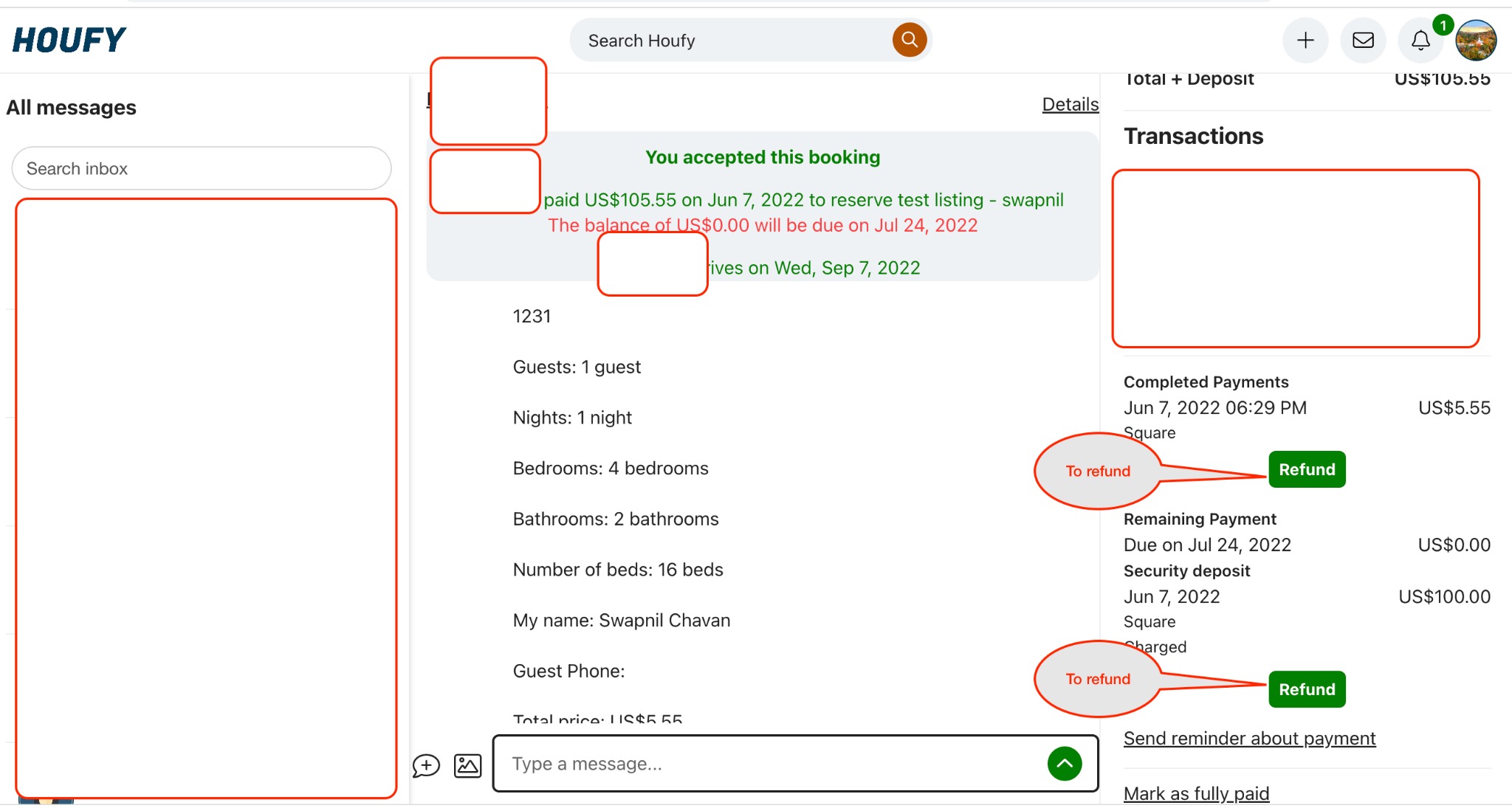
Need more help?
Try these next steps
