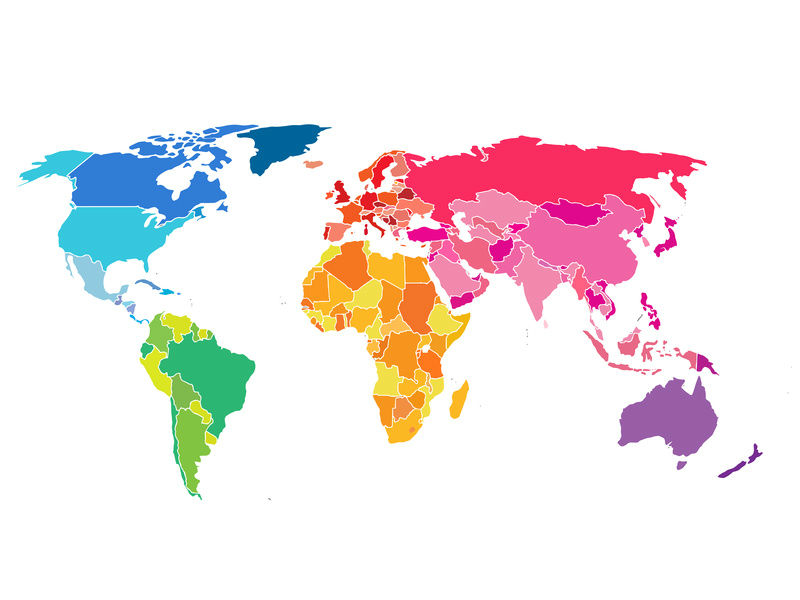Houfy Maps
We are in the process of creating a system for members to create their own maps. The system will work quite similar as to Google maps.
All completed & verified Houfy listings will show on our main Houfy map:
Houfy Partners:
In order to grow the Houfy inventory we are/will be partnering with "niche" sites/"destination" sites and with anyone who wishes to promote the direct booking movement. (Facebook admins or others)
Other Maps created by our members:
Eric Karla has created a Google Map: The free #BookDirect Map is growing rapidly. The map has close to 600 properties listed around the world and the pins appearing on the Map will direct the traveler to your site OR your Houfy listing. The map has more than 10,000 views and is just a few months old!. Some direct bookings were made as a result of the Map.
For more information: Please join Eric's Facebook Group:
How do Houfy maps work?
Any updates (pictures/pricing/calendar etc) you make on your Houfy listing will show up on the maps or partner marketplaces as the data comes from the Houfy database. (Listings will need to be fully completed in the future to show on the maps)
FREE versus PAID?
All Houfy tools are free. The partner sites have their own pricing schedules. Houfy does not receive any funds for providing services to the partners. The reason is quite simple as we are testing and developing. The partners are/will be marketing their sites and your properties. We will do our best to find the right partners who truly believe in their missions and who are aligned with Houfy and our plans.
We are very aware some owners might not choose to join some or any of our partners. All will have different models, niches, destinations etc. and all with have their own pricing schedules.
These sites are starting out and need your help just like Houfy needs your help. We suggest you ask clearly how they plan to market their sites and what stats they can provide you if any.
Can I create my own map for my Facebook Group?
Yes! Please request a map at the menu of the Houfy Map:
Keep in mind, we are testing!!
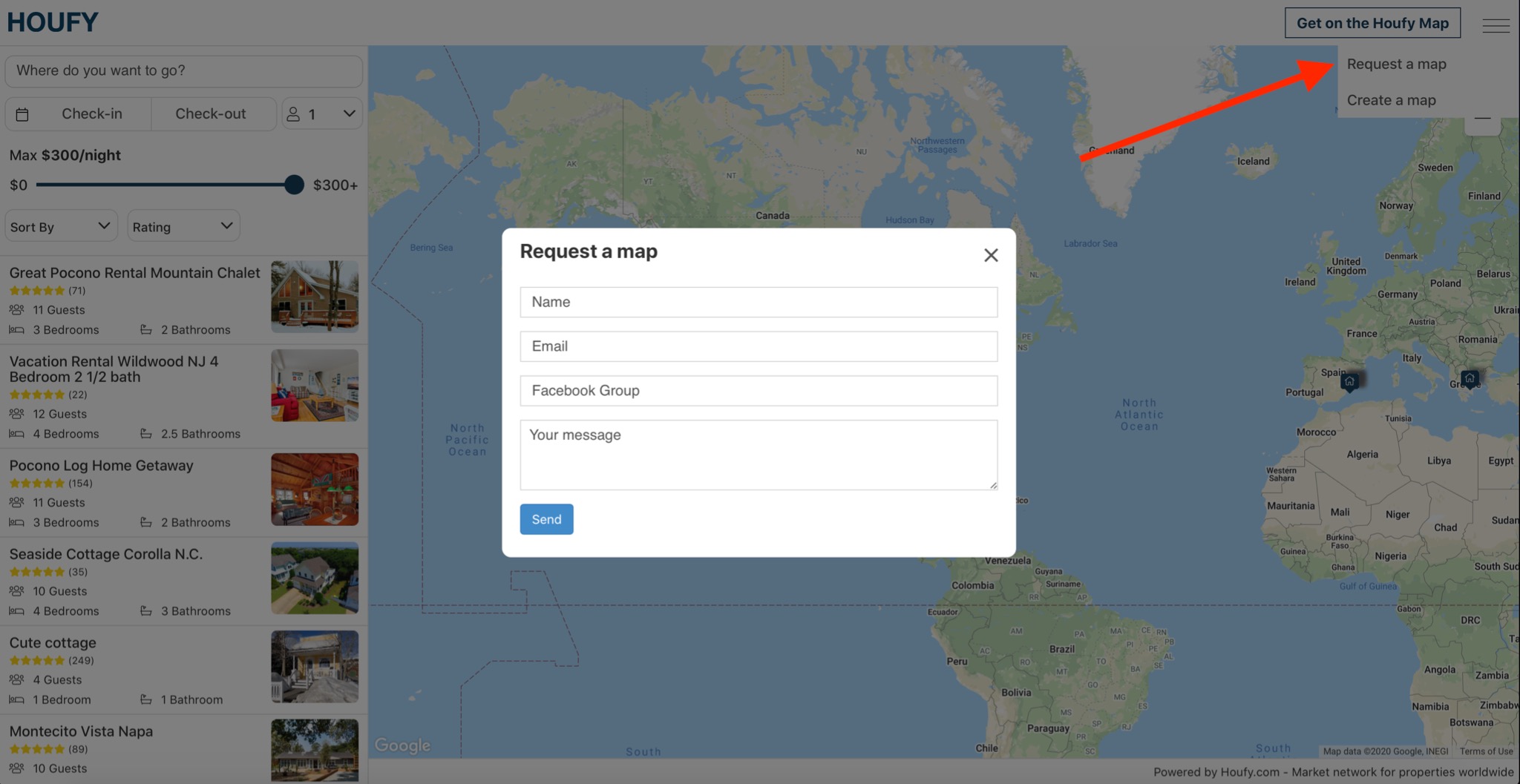
Once approved you will receive an e-mail from Houfy and see "My Maps" at your settings.
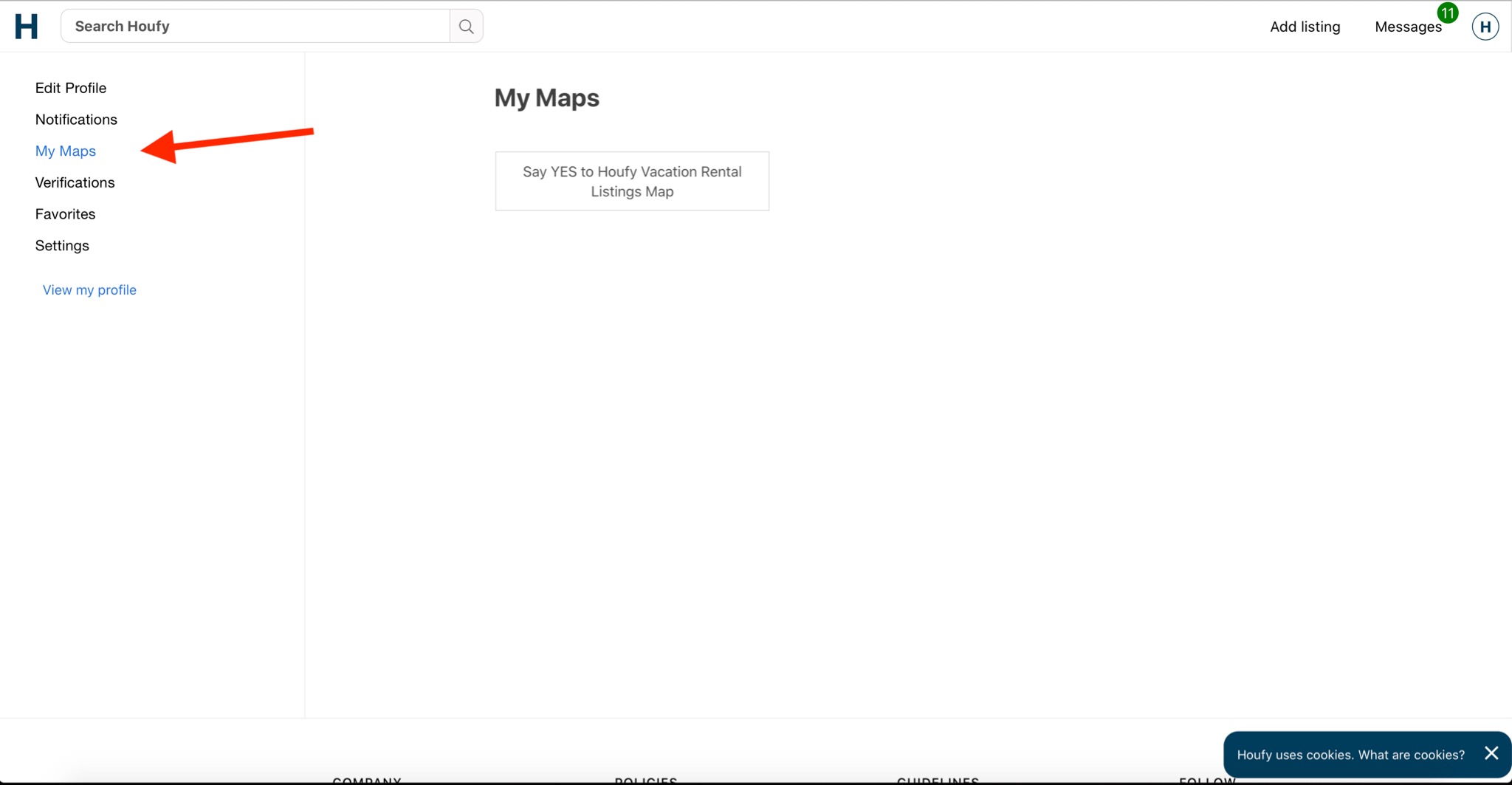
In Map edit mode you will be able to:
- Add title
- Add description
- Add Logo
- Choose color
- Zoom in/out to certain area
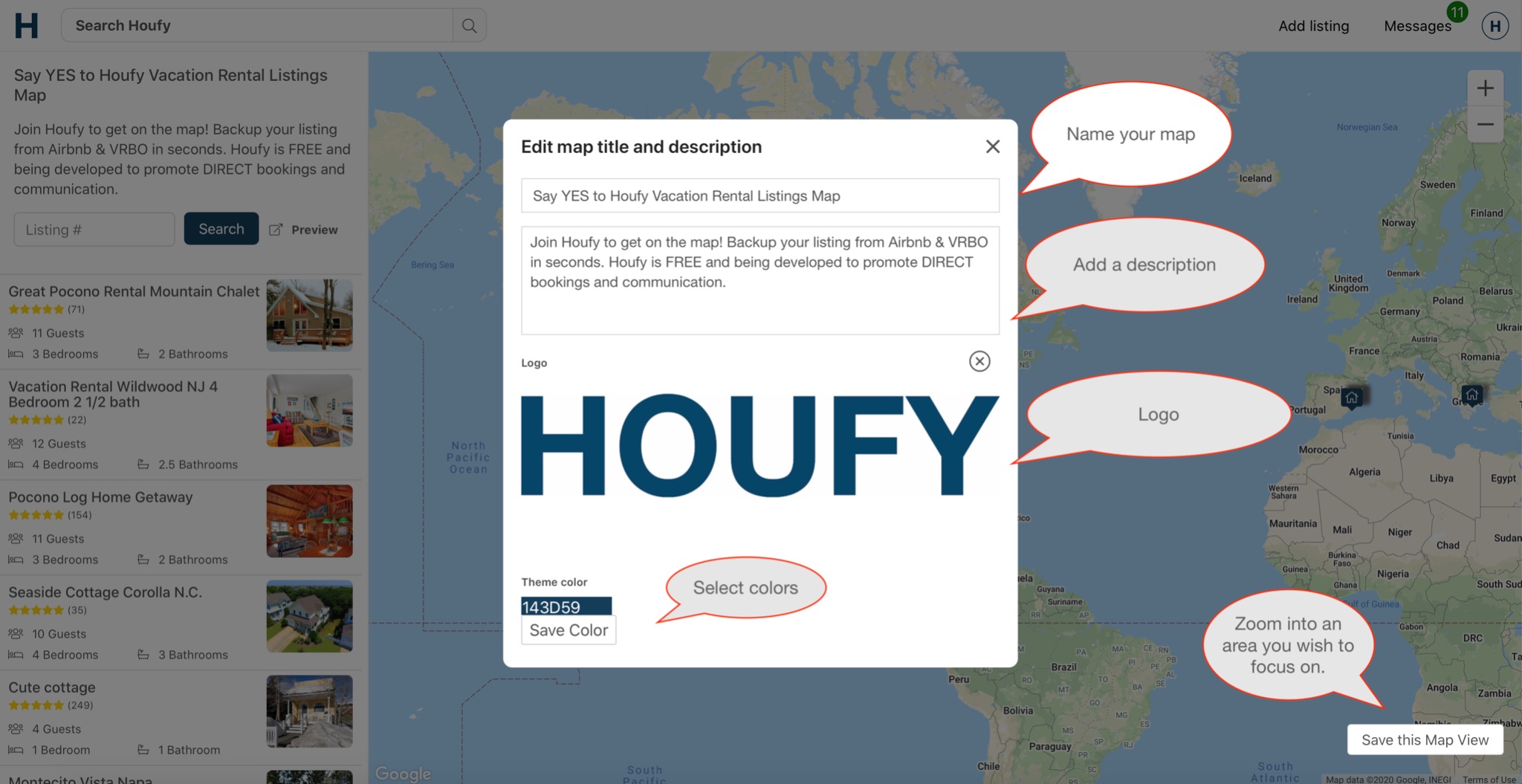
Test case: Mike Hailston - Isle of Wight -
https://www.maps.houfy.com/b&b-association-in-shanklin
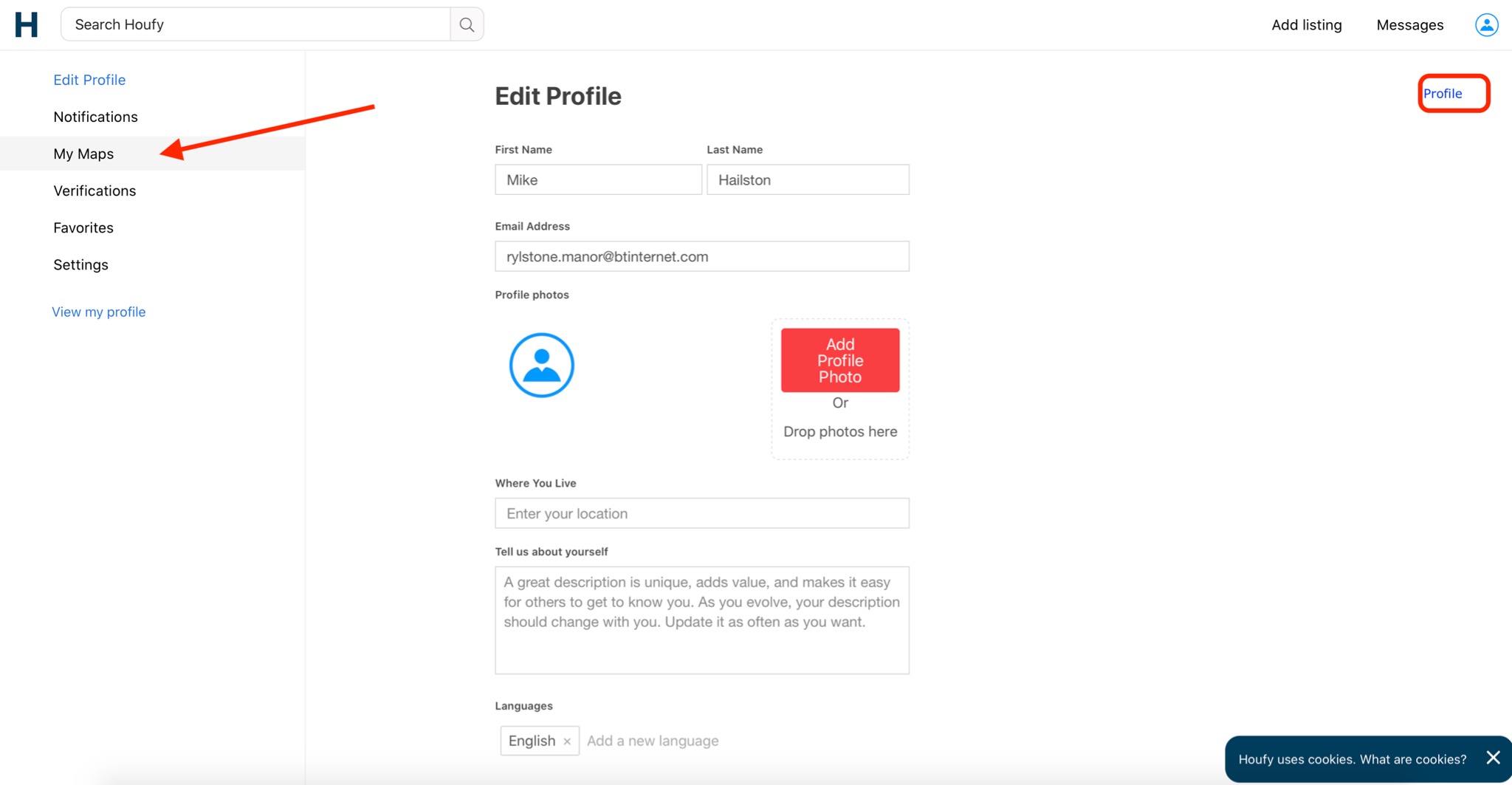
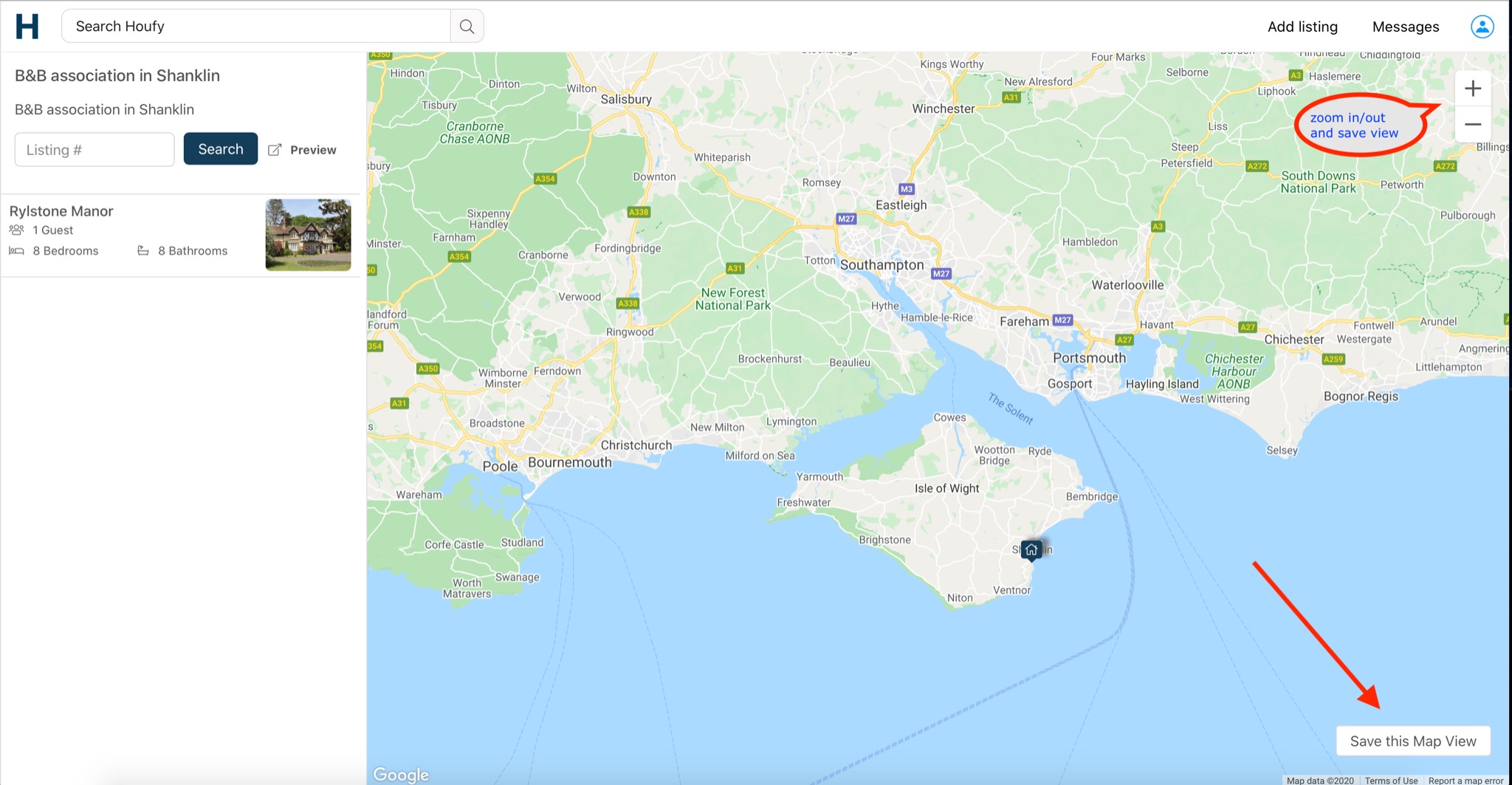
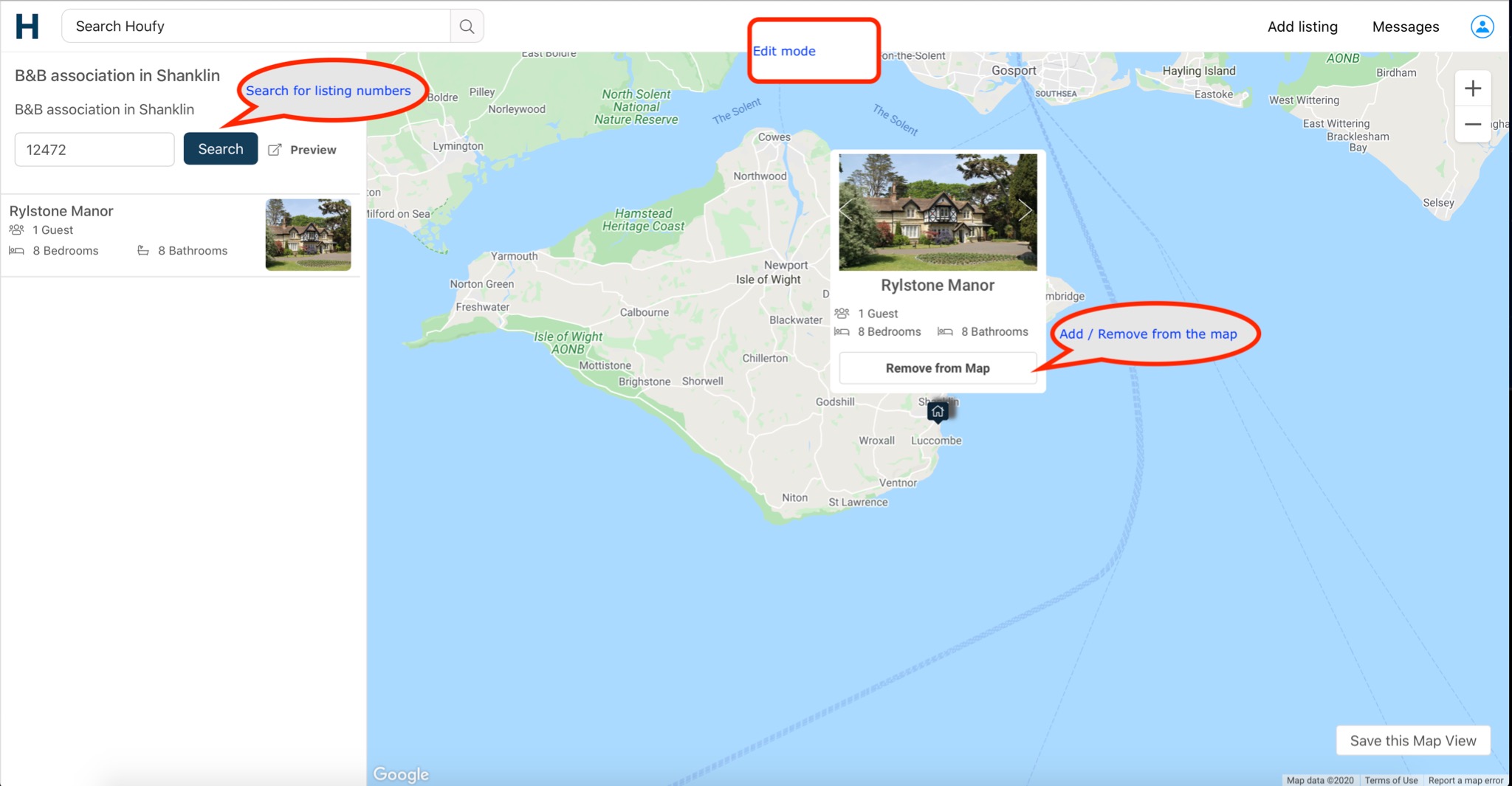
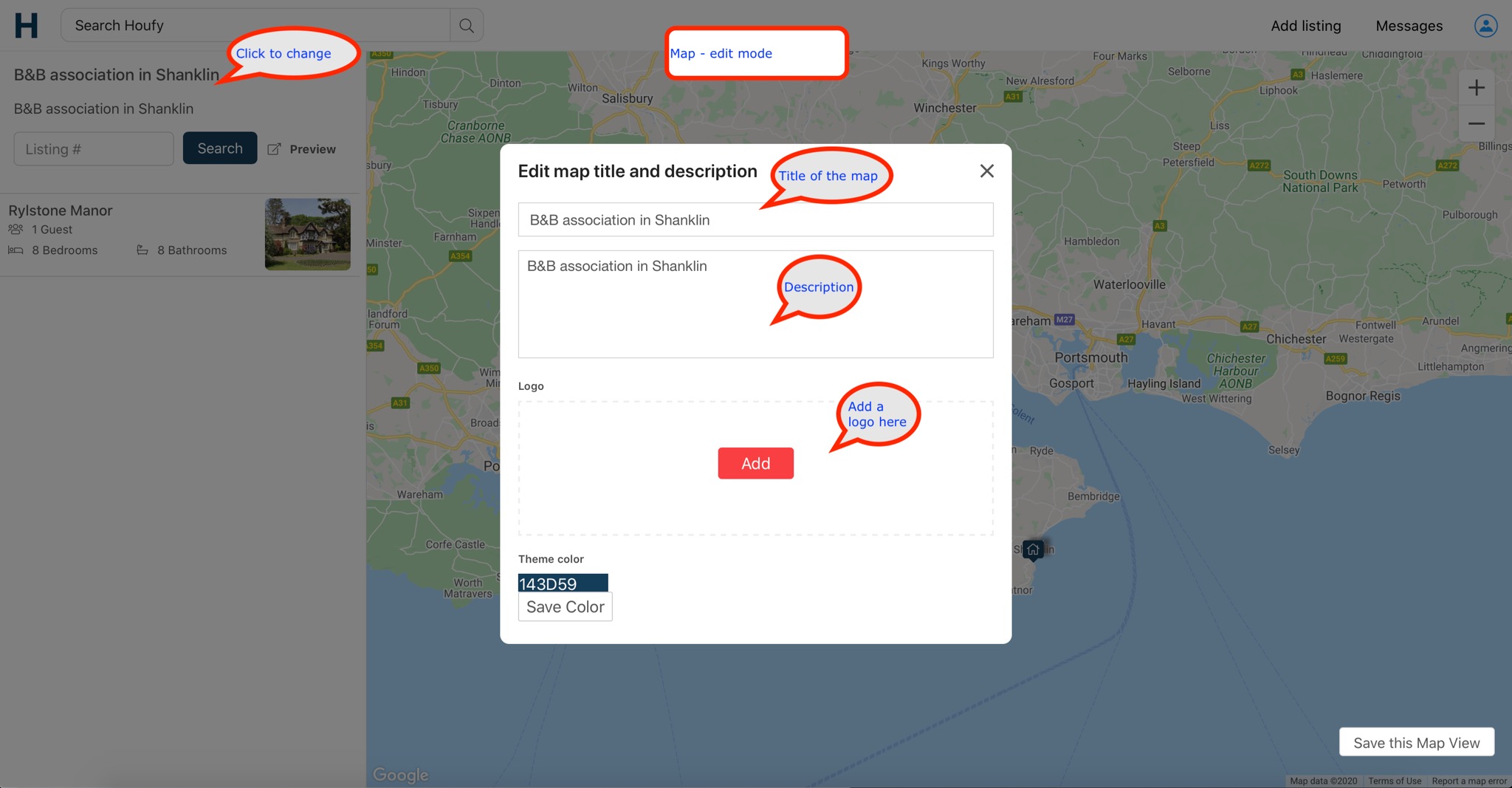
We are sure you will have many questions and we'll edit this article as we go forward.
Thanks T & S
Need more help?
Try these next steps