
·3 min read

Each of the three full bathrooms at Gold Creek Cabin is equipped with a heated floor. This takes the chill off the floor, making it so much more comfortable for bare feet, especially late at night!
To operate the floors, power them on at the Smart Home Console (iPad) mounted on the wall at the end of the eat-in kitchen bar.
Step 1: Open the Mysa app
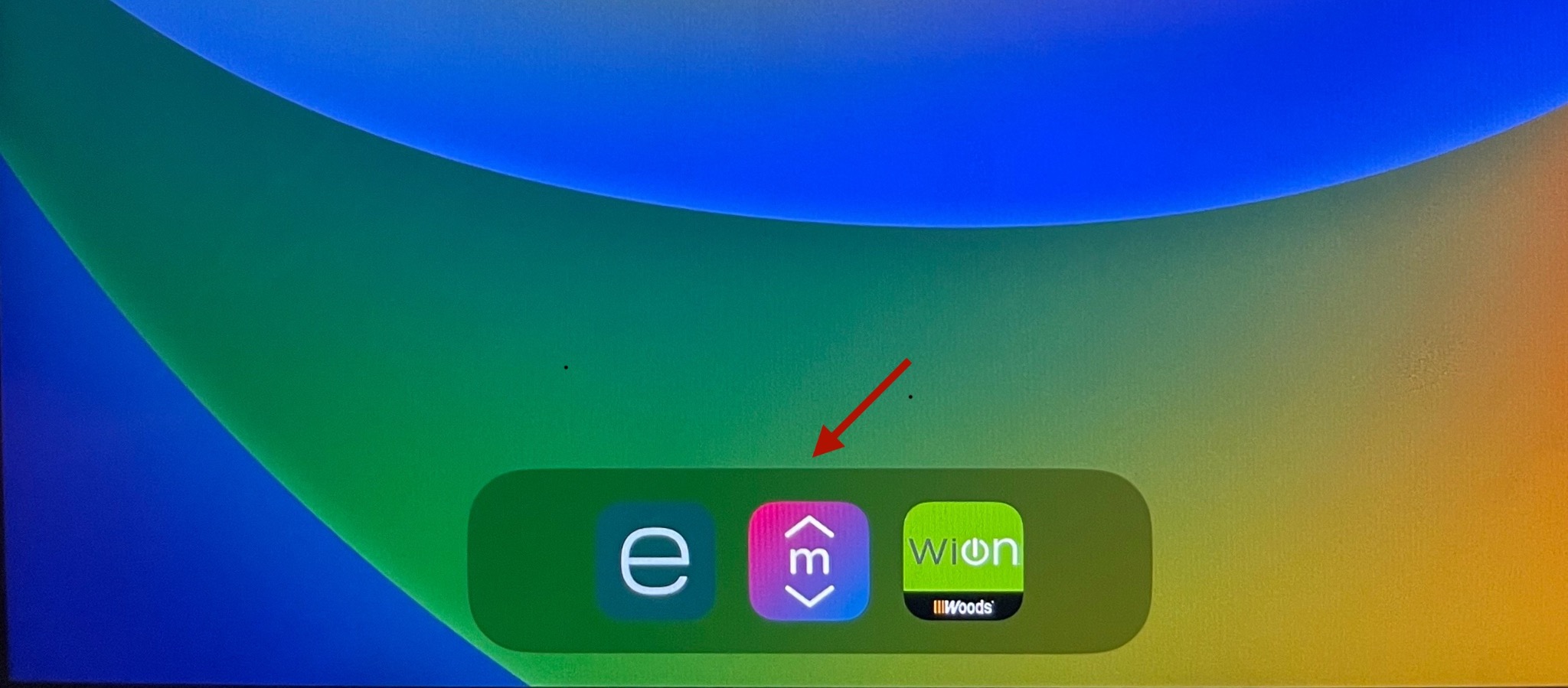
Step 2: Select the floor you wish to power on
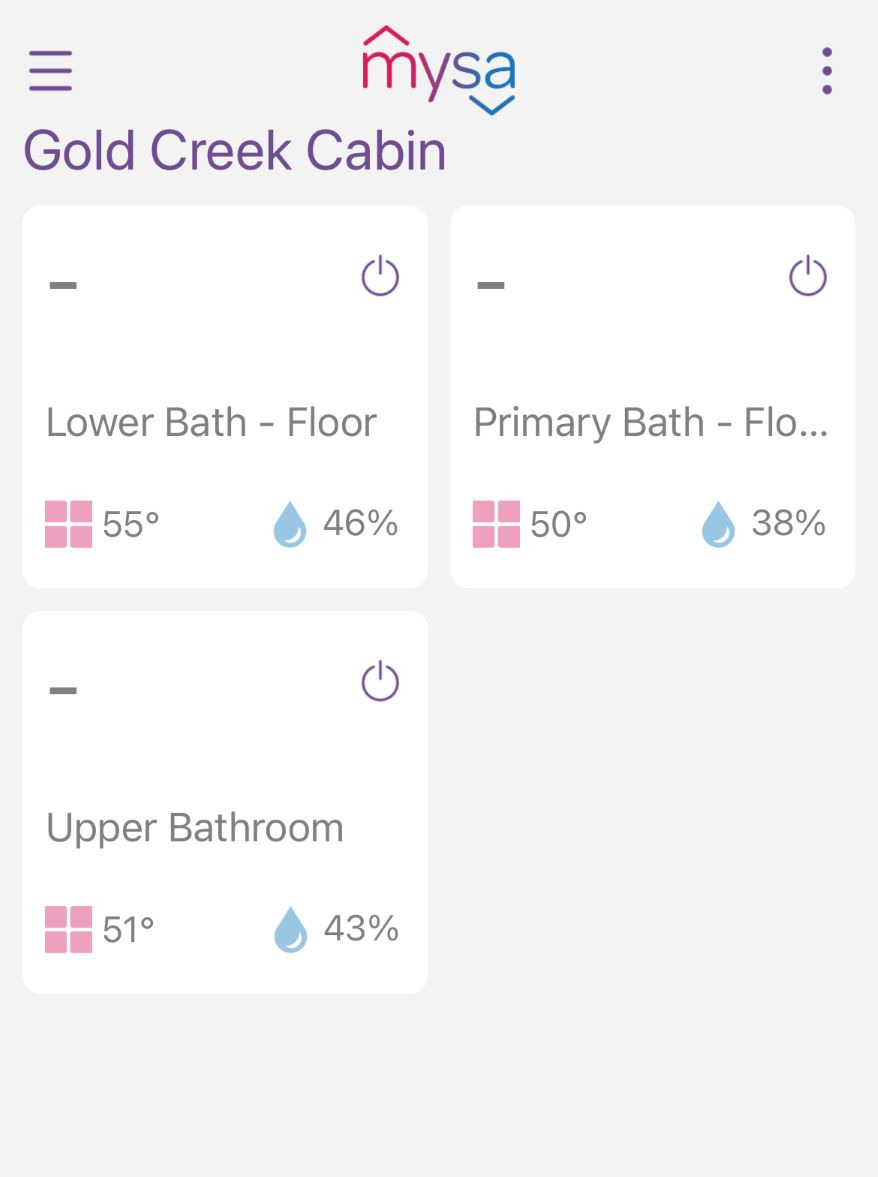
Step 3: Tap the mode button for the selected floor
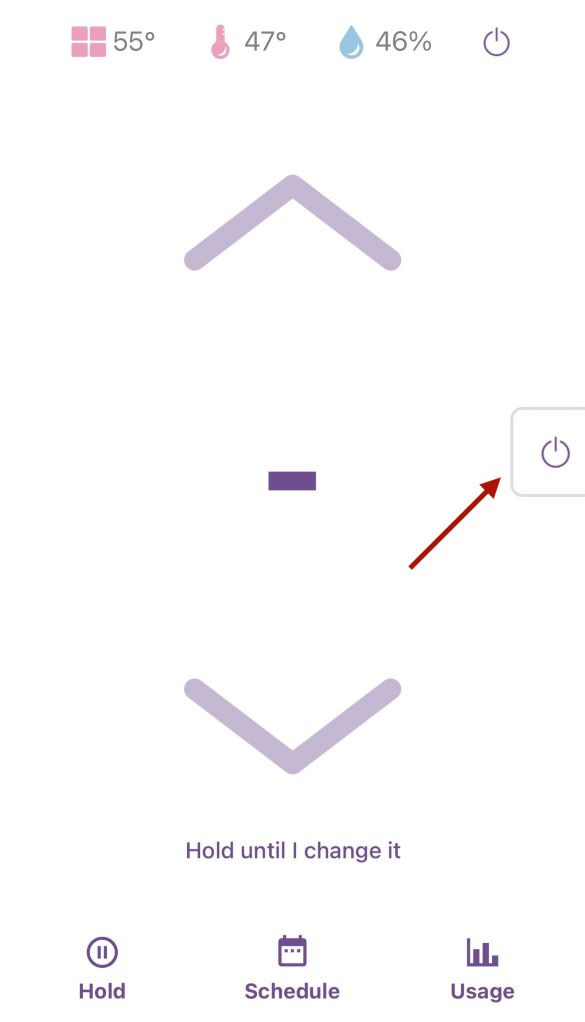
Step 4: In "Select Mode" tap FLOOR
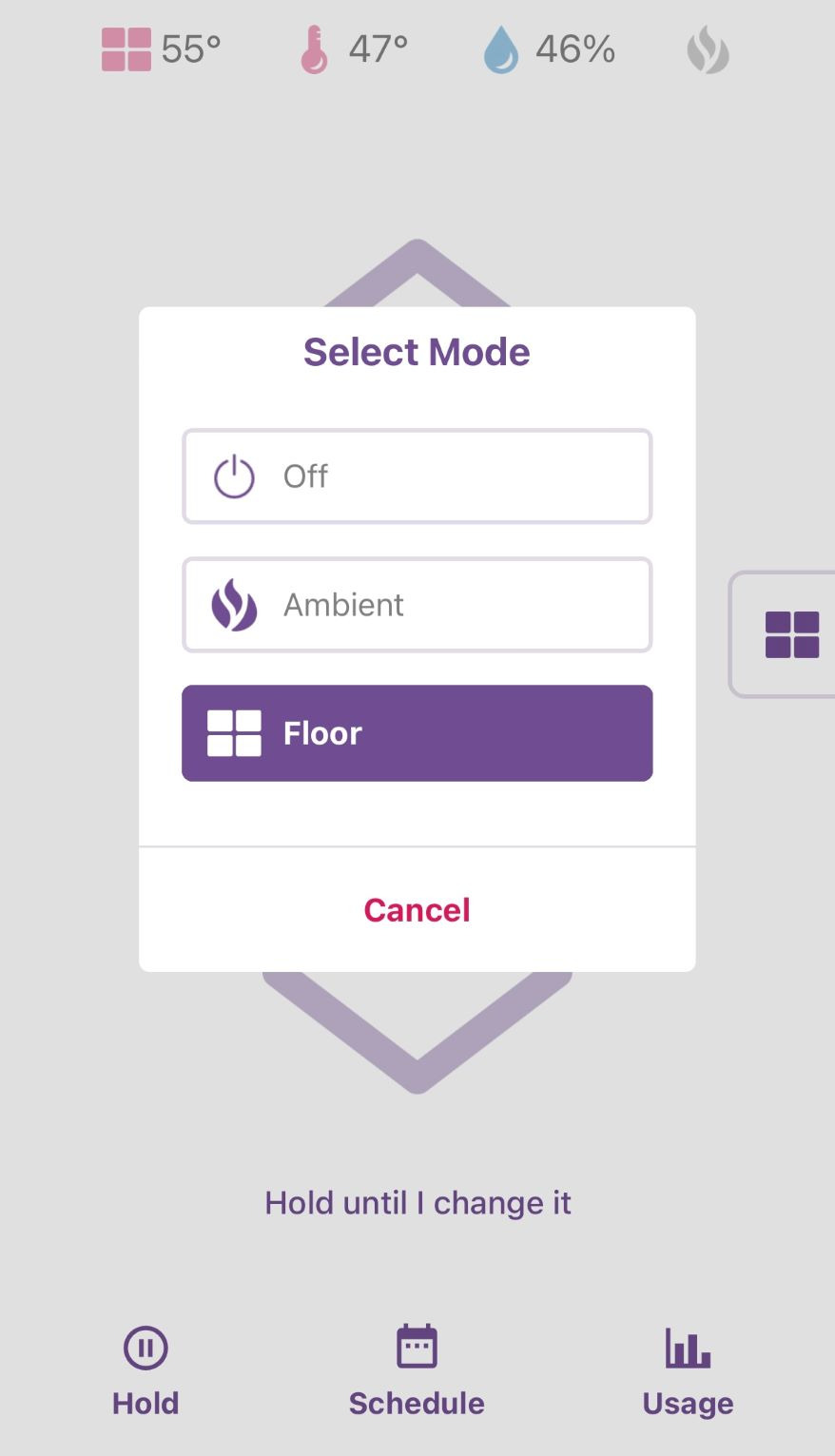
Step 5: You can now set the temperature up to a maximum of 82F on the app or at the thermostat in the bathroom
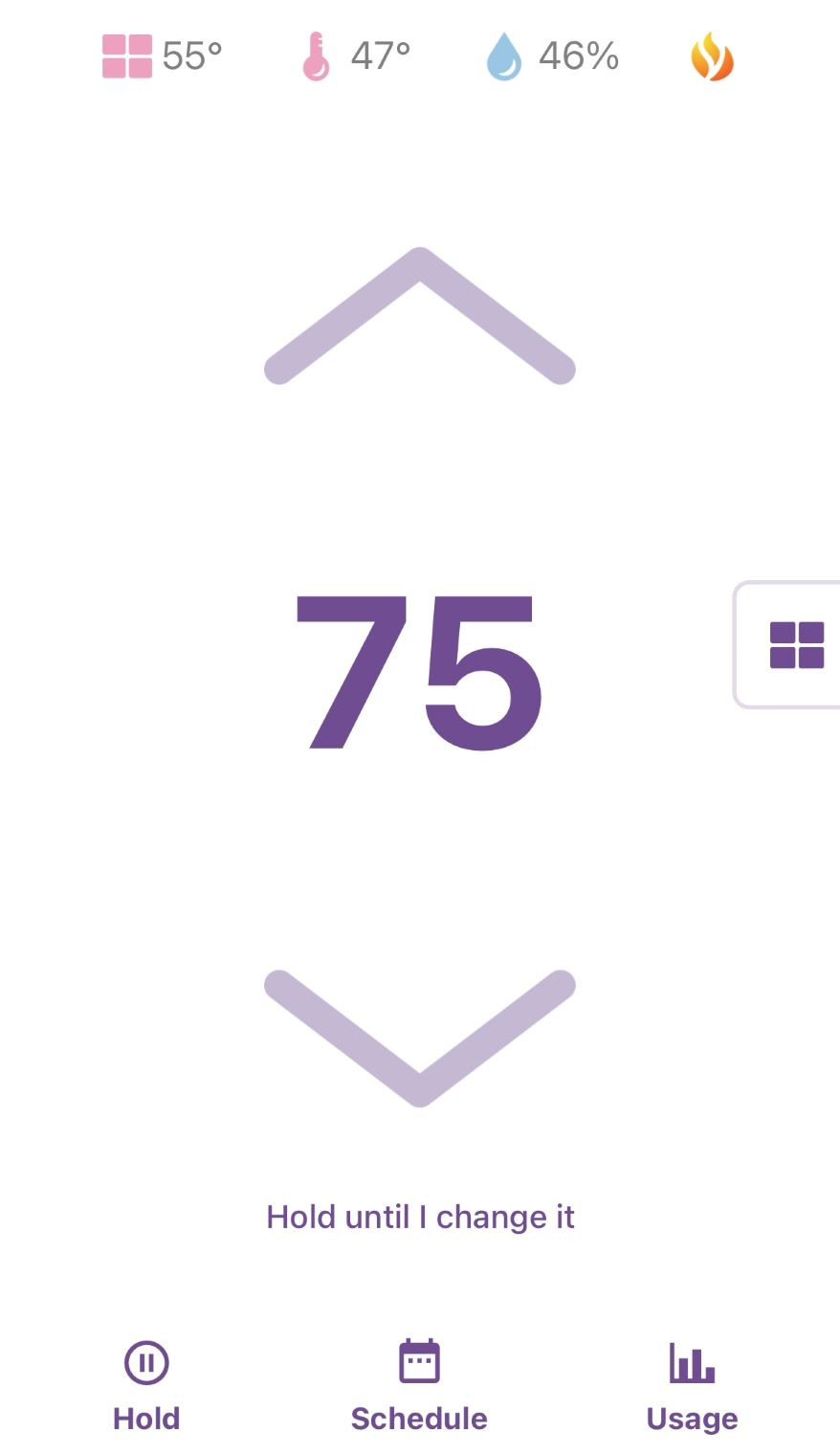
To power the floors off, repeat Steps 1 through 3. In "Select Mode" tap OFF
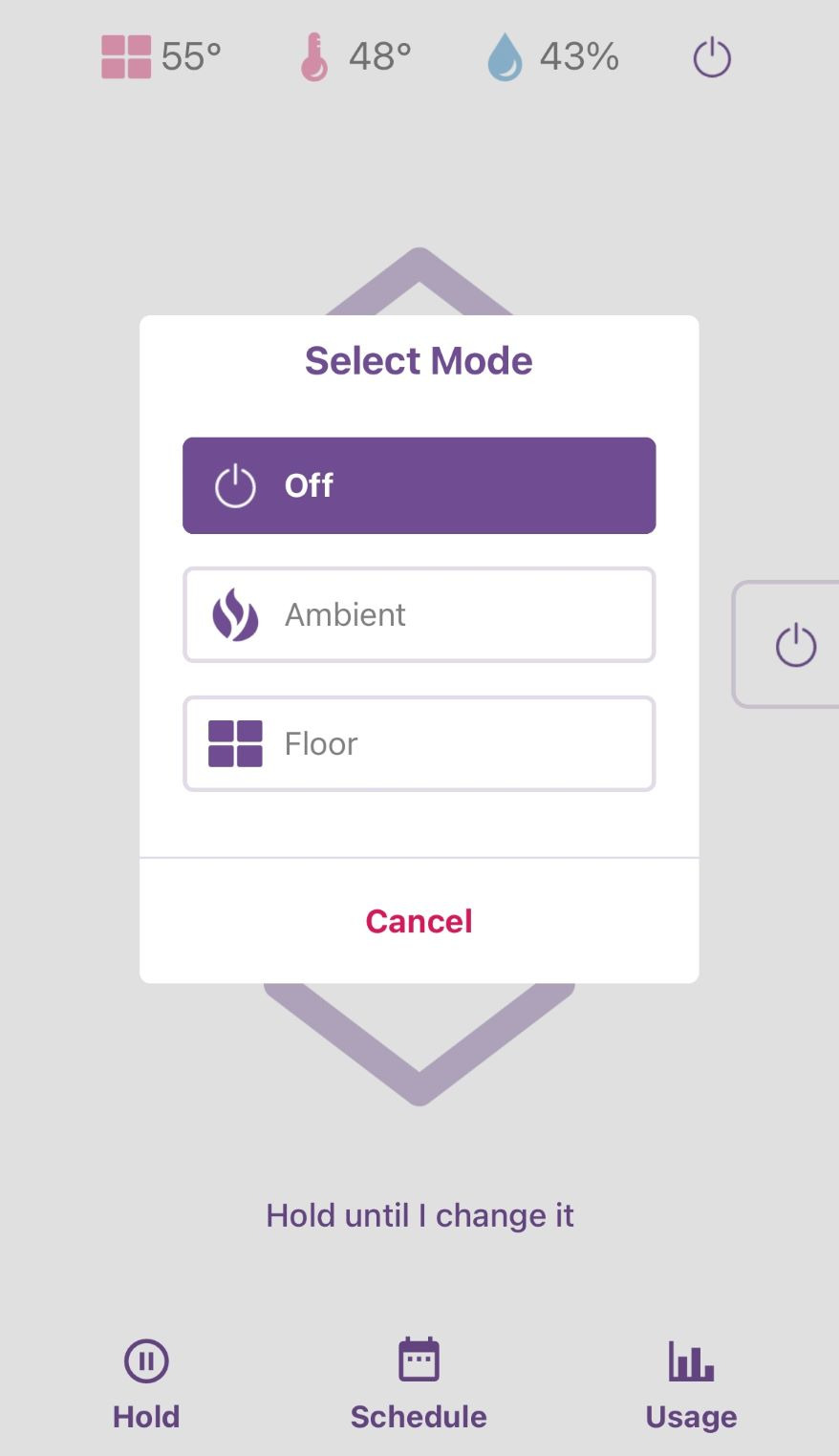

·3 min read
Please familiarize yourself with our house rules to ensure your stay is enjoyable

·2 min read
This Houfy website uses cookies and similar tools to improve the functionality and performance of this site and Houfy services, to understand how you use Houfy services, and to provide you with tailored ads and other recommendations. Third parties may also place cookies through this website for advertising, tracking, and analytics purposes. These cookies enable us and third parties to track your Internet navigation behavior on our website and potentially off of our website. By continuing your use of this website, you consent to this use of cookies and similar technologies. Read our Cookie Policy for more information or go to Cookie Preferences to manage settings.
These cookies are necessary for the website to function and can't be switched off in our systems. They are usually only set in response to actions you have taken which result in a request for services, such as setting your privacy preferences, logging in or filling in forms. You can set your browser to block or alert you about these cookies, but some parts of the site may not work as a result.
These cookies are necessary for the website to function and can't be switched off in our systems. They are usually only set in response to actions you have taken which result in a request for services, such as setting your privacy preferences, logging in or filling in forms. You can set your browser to block or alert you about these cookies, but some parts of the site may not work as a result.
These cookies are set through our site by our advertising partners. They may be used by those companies to build a profile of your interests and show you relevant ads on other sites. They work by uniquely identifying your browser and device. If you don't allow these cookies, you will not experience our targeted advertising across different websites as a result of these cookies.