Escape to Arkansas: Top Stays for Your Next Trip
Discover the best places to stay in Arkansas for your next getaway. Explore unique accommodations and find your perfect retreat.

·6 min read

When you first create a collection it only shows on your profile homepage like below.
Collections don't automatically appear on your property listings. This is what a traveler sees after clicking "collections" under my profile.
Your video collection can include multiple videos about your property local area, it can have just a single video.
This is a collection I created for a single video tour. Notice there is one Post bookmarked inside the collection.
This is the Post that I bookmarked to the above collection Remember, every collection needs at least one Post bookmarked to it. Empty collections are not visible on listings even after you attach the collection to the listing.

I then attached the collection to my listing. Below is an image of what a guest sees if they scroll to the collection section of my listing.
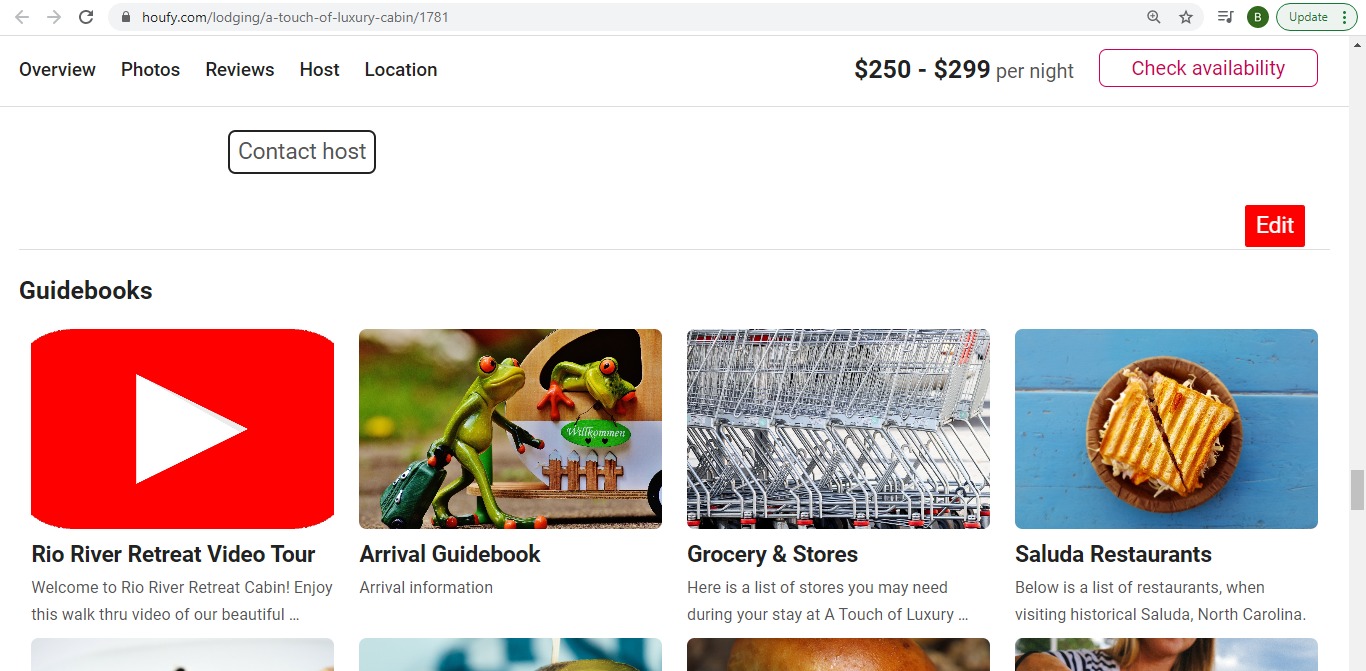
You can use any photos for Post images and Collection cover photos. For the above example I used the red YouTube logo so it stands out when a guest views my collections. You can find this image by going to Pixabay.com and search for "youtube" images. You do not need to create a Pixabay account.
TIP: Not many people are using Houfy Social yet. Add a sentence in the beginning of your listing description that directs travelers to scroll down to the collection section of your listing and view your video collection.
***You can also upload the video in the verifications section of your listing. This will appear under the payment methods section. Manage Listings > Edit > Verifications.
For more help visit the Houfy Social help center.
Discover the best places to stay in Arkansas for your next getaway. Explore unique accommodations and find your perfect retreat.

·6 min read
Learn how to choose the best cancellation policy for your vacation rental to protect your investment and keep guests happy.

·4 min read
Keep your vacation rental in top shape with essential maintenance tips for hassle-free upkeep.

·4 min read
This Houfy website uses cookies and similar tools to improve the functionality and performance of this site and Houfy services, to understand how you use Houfy services, and to provide you with tailored ads and other recommendations. Third parties may also place cookies through this website for advertising, tracking, and analytics purposes. These cookies enable us and third parties to track your Internet navigation behavior on our website and potentially off of our website. By continuing your use of this website, you consent to this use of cookies and similar technologies. Read our Cookie Policy for more information or go to Cookie Preferences to manage settings.
These cookies are necessary for the website to function and can't be switched off in our systems. They are usually only set in response to actions you have taken which result in a request for services, such as setting your privacy preferences, logging in or filling in forms. You can set your browser to block or alert you about these cookies, but some parts of the site may not work as a result.
These cookies are necessary for the website to function and can't be switched off in our systems. They are usually only set in response to actions you have taken which result in a request for services, such as setting your privacy preferences, logging in or filling in forms. You can set your browser to block or alert you about these cookies, but some parts of the site may not work as a result.
These cookies are set through our site by our advertising partners. They may be used by those companies to build a profile of your interests and show you relevant ads on other sites. They work by uniquely identifying your browser and device. If you don't allow these cookies, you will not experience our targeted advertising across different websites as a result of these cookies.